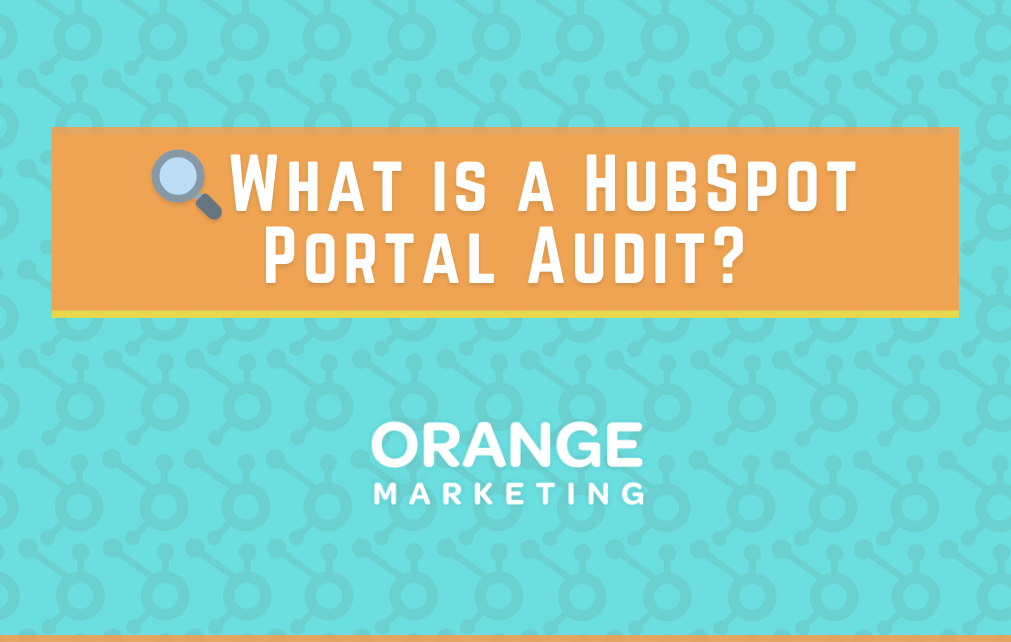
The word "audit" has negative connotations for many people, often making them think of the IRS. However, there's nothing negative about HubSpot audits. These critical projects aim to uncover improvement opportunities, not point fingers or assign blame.
When is a HubSpot Audit Necessary?
Whether or not you need a HubSpot audit depends on several factors. These include the age of the portal and the complexity of the implementation. In our experience, audits provide the most value in the following situations:
- You are a new marketing/sales/support leader who needs to understand how the HubSpot portal they now own works.
- You're performing a strategic pivot and need to revise your HubSpot implementation to suit the new strategy.
- Your automated processes are breaking, and your data has become unreliable.
- You have an older HubSpot portal (3+ years), and you need to take full advantage of the additions and improvements HubSpot has made since.
- A HubSpot expert did not set up your portal. HubSpot portals that were self-implemented or set up with HubSpot Onboarding alone often have inefficient or incomplete configurations.
For clients who fall into one of the above groups, we recommend starting their engagement with an audit. Completing one allows us to fully understand your implementation and make recommendations based on best practices. It also helps prioritize tasks based on strategic needs.
What do we look at during a HubSpot Audit?
We follow a comprehensive audit checklist that ensures we look at the relevant parts of your HubSpot. We will focus on specific elements based on your HubSpot products, parts, and priorities. Here are 20 items we usually prioritize when evaluating a portal:
- General Settings: We go through a HubSpot implementation setting by setting to understand choices made and functionality potentially missed. Settings include account, subscription, and product details, domain, and security settings. We also check the number of contacts you have in your HubSpot account against your subscription type and look for cost-saving opportunities.
- Integrations: If your tech stack includes other tools (Salesforce, Zoominfo, etc), we check the integration settings for potential issues. The Salesforce Integration is one frequent source of errors that we encounter.
- Automation tools: We look at automation tools available for your HubSpot subscription and identify those that are underutilized. Frequently, these include useful HubSpot functions like Popups, chat, templates, sequences, and playbooks.
- Dashboards & Reports: We review your dashboards and reports to see which are frequently used and the key metrics that are being called out. We tend to set up our own dashboards during a HubSpot audit to look at the implementation from a holistic point of view.
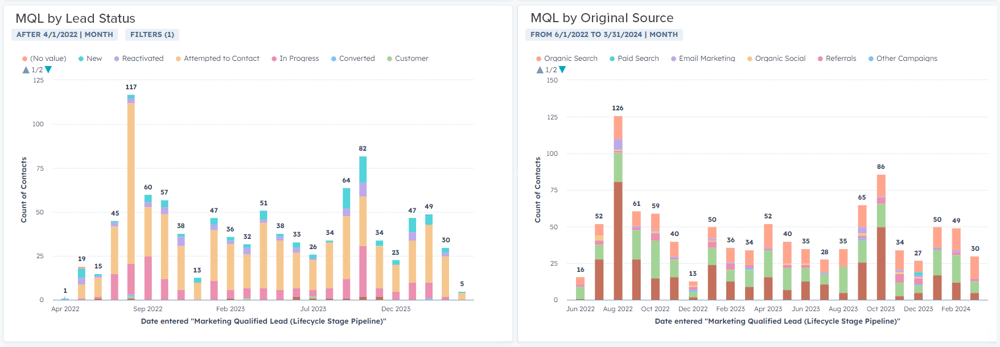
- Contacts & Companies: We check your HubSpot CRM database for duplicate contacts and invalid or missing emails. We then review how you're using contact lists and provide cleanup recommendations. Then we do the same for Companies.
- Properties: We review how your custom properties are used. We look for unused, duplicate, and obsolete properties that could be causing inefficiencies or inaccuracies.
- Traffic and New Contacts: We look at traffic and contacts from all sources. This helps us see what your marketing team has been working on and how effective those marketing campaigns were.
- Lead Classification and Attribution: We review automation around key properties such as Lifecycle Stage and Lead Status. We determine if these are used properly and what custom lead routing-related properties are in use.
- Lead Scoring: In most cases, smaller teams should not use lead scoring. If you have a lead scoring model configured, we check to see if it works and produces the intended results.
- Workflows: Workflows can quickly get out of control in a HubSpot implementation, especially if multiple people are creating them. We check your workflows for errors and document the ones that are active to identify potential improvements and optimizations. [HubSpot Sequences Vs. Workflows: What's The Difference?]
- Blogs: For clients that use the HubSpot blog, we check whether it's connected to social media, if tags are being used strategically, and if the HubSpot automated RSS email newsletter feed is enabled.
- Social Media: We check to see if HubSpot is used to manage social media channels and analyze performance.
- Forms: Are standardized forms being used, or are new forms created for every use case and landing page? Are hidden fields being used to their best advantage?
- Landing Pages: Are Landing pages connected with thank you pages and thank you emails? Are landing pages using best practice design recommendations such as limited navigation and links?
- Website Pages: If the website is implemented on HubSpot CMS, we typically do a cursory overview of SEO recommendations and implementation practices, including the menu and navigation. We also check to see if Topic or Pillar pages are present and if they're generating traffic.
- Email Performance - We examine open rates and click-through rates, unsubscribe, and bounce rates for best practices. We look at the Hubspot Email Health tool to see what has been happening.
- Nurture: Is an automated Lead Nurture process triggered by sales or marketing being used? Is it effective?
- Paid: How has paid media been used? Is there evidence of paid leads converting to closed/won revenue?
- Sales Communication: Are Sales providing feedback to marketing about lead quality (with or without HubSpot Sales Hub implemented)? For a HubSpot Sales implementation, we examine the pipelines and deal stages for best practice.
- Sales Automation Tools: HubSpot has extensive automation tools that many Sales teams overlook. These include snippets, documents, templates, sequences, playbooks, and tasks. We also check to see if HubSpot Meetings are being used.
Can you self-audit your own HubSpot?
Absolutely. If you Google “HubSpot portal audit,” you'll see many articles from agencies (and even HubSpot itself – “How to Audit a Client Portal”) with advice on performing a HubSpot portal audit.
However, we think you'd be better served by having an experienced third party (like us!) come in and objectively audit your portal instead. Why? We have no emotional attachment to any particular detail, and since our entire business involves staying up-to-speed on and working in HubSpot, we know exactly what to look for.
We always find multiple opportunities when we perform a HubSpot portal audit. Often, these are substantially impactful. We also document all findings with links and recommended next steps, making action items immediately apparent.
Need help reviewing your HubSpot account?
HubSpot is constantly evolving and changing, and our job as a HubSpot Diamond Partner is to find optimizations and best practices needed in any HubSpot portal. It is the marketer's job to generate leads and revenue. You can't do everything. Nor should you. Let us help!
