5 min read
Tips on Hosting and Migrating Your Website with HubSpot CMS
![]() Orange Marketing
:
April 01, 2024
Orange Marketing
:
April 01, 2024
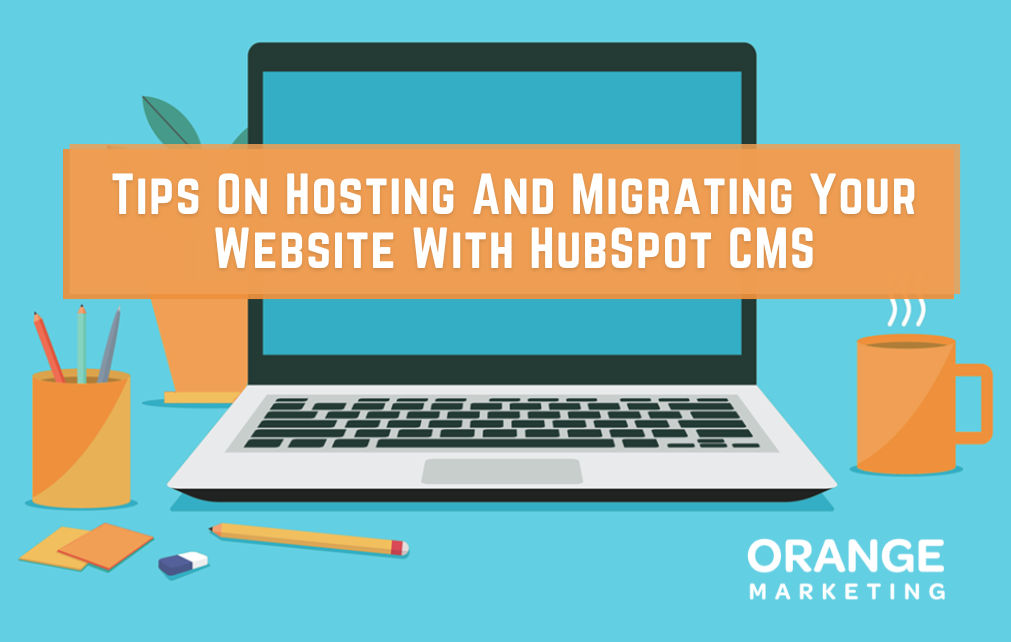
Helpful Tips from HubSpot's New Website CMS Implementation Certification
HubSpot just released an entirely new CMS Hub, specifically designed to streamline the HubSpot migration process. We recently took the course on Website and CMS integration which covers everything from why host a website on HubSpot ... to how to migrate your existing website to HubSpot's CMS.
Just click the links below to skip to any topic:
- Why use HubSpot CMS?
- Managing the Beginning of the Website Migration Process
-
How to Manage a Website Redesign/CMS Migration in HubSpot
- Migrating to HubSpot CMS
1. Why Use HubSpot CMS?
There are a lot of CMS options out there; we all know that. HubSpot's CMS prides itself on being for marketers and developers, has built-in security features, has end-user experience focus, and has a supportive team that is always looking to expand capabilities. Best of all, everything is together in a one package deal. Your client isn't going to be nickel and dimed for add-ons.
Combining Marketing and Sales
HubSpot also combines marketing, sales, and service products to allow your client a bigger picture of their success or failure. On top of this, HubSpot has over 300 app integrations exceeding client expectations. Finally, with 24/7 live support, your client will always have help when they need it!
HubSpot also has impressive reporting features to track progress, boasts a 99.999% uptime with their hosting, and they make it a point to make things as user-friendly as possible.
2. Managing the Beginning of the CMS Migration Process
When starting the HubSpot CMS migration process, it is essential to understand what your client wants. Your strategist for the implementation should be aware of all the stakeholder's needs and expectations, as well as their own team abilities when the implementation process begins. Managing an implementation process can be a considerable undertaking, so strategists must be aware of everything happening in and around the project.
Getting Started
When starting this process, it is essential to understand what your client wants. Managing stakeholders can be a tricky task, and it is recommended that you divide stakeholders into five categories:
- Decision-makers
- Accountable stakeholders
- Responsible stakeholders
- Consulted stakeholders
- Informed stakeholders
This breakdown is known as the DARCI Accountability Grid, and it assists project managers with time management by keeping track of who they should go to for specific pieces of information:
- The Decision-Makers are those that have the final word for any changes during the project and can also veto choices from other members.
- Accountable Stakeholders are for those that hold the major deadlines to the migration process. They will report directly to the Decision Makers, and they will have the authority to make decisions in line with what the Decision Makers deem fit.
- Responsible Stakeholders are the people that are doing the tasks of the migration: Building web pages, setting up social accounts in HubSpot, or QA'ing the website once it is migrated into HubSpot.
- Consulted Stakeholders differ from Responsible Stakeholders in that these are the people that you would go to for advice or questions. A good example of the Consulted Stakeholders would be HubSpot Support or an IT member for the company that you are integrating. Finally,
- Informed Stakeholders are people that should be kept in the loop but are in no way a part of the project.
With these categories in mind, the implementation Manager should know where all information should be heading at all times and make the implementation process simpler.
Keeping Record
Another way to make your implementation process go smoother is to keep a task log of everything that needs to be done for the implementation. Your Strategist for this should make sure everyone knows what their tasks are and when the deadlines are. This can feel like micromanaging at times, but this process is incredibly important. This ensures progress and completion.
To finish off this section of the course, HubSpot recommends that during initial meetings, you should write down all the goals that a company might have when implementing a new CMS or redesigning a website. After the process is complete, it is important to go back to these goals and check that what you have done meets those goals. If goals are not met, you should try to isolate the reasons to learn going forward.
HubSpot CMS Migration Services:
Learn How Orange Marketing Can Help!
3. How to Manage a Website Redesign/CMS Migration in HubSpot
Redesigning a website is a huge task, and with that comes a lot of complications. There are lots of decisions to be made while remaking a website, so it's important to set up a DARCI Accountability Grid to manage the process. With a complete structure, decision making will be much less stressful and lead to a quicker and more enjoyable HubSpot CMS migration process.
When redesigning a website, it is also important to think about updating web design legal standards like GDPR. If you are thinking about having any business in the EU, it is particularly vital to fulfill GDPR standards.
Key Roles
HubSpot's course gives a list of key roles that will need to be fulfilled in this process. The roles they recommend are:
- UX designer
- Content creator(s)
- Front-end developers and/or IT specialist
- Back-end of full-stack developers
- Strategist
Project Scope
Anyone who can fulfill these roles should be in communication with one another while redesigning the site. All of these people should be apart of the planning stage of the project. HubSpot recommends that a plan should include:
- The scope of the project
- A running list of tasks to be completed
- Time estimates for tasks
- A risk management plan
- Priority ranking, so everyone knows what is to be undertaken first
Having this plan in place will assist your team in a timely redesign.
Communicating with Clients
When it comes to migrating to HubSpot, it is important to talk about and address client concerns. Clients are often concerned about rankings, traffic, the site recreation process, error correction processes, and what the revision process is if something goes wrong. HubSpot answers to all of these are found in the resources tab of the academy course. It is the responsibility of the strategist to make sure that expectations are realistic with CMS migrations.
When it comes to migrating to HubSpot, important steps include setting a clear HubSpot migration timeline and defining a clear URL architecture. With those in mind, HubSpot CMS Migration steps are as follows:
- Set a clear migration timeline
- Define a clear URL architecture and check on redirects
- Determine any SEO limitations with the DNS and update the DNS
- Perform a Content Audit
- Set up a test environment
The test environment is crucial as you want to make sure the client approves the final product. Once you launch the site on HubSpot, you'll need to monitor rankings and SEO performance and make adjustments in HubSpot as needed.
➡️ HubSpot CMS Migration Services:
4. Migrating to HubSpot
Once you feel that you are ready to launch on HubSpot, following these best practices will ensure a successful HubSpot migration.
- Determine any SEO limitations with the DNS and update the DNS
- Select a low traffic time window for launch
- Verify all redirects, files, and tags
- Remove temporary website blocks from the pre-migration stage, such as robots.txt
- Check Google Search Console integration for verification.
Having a project manager who is updated frequently will help with mitigating obstacles and ensure a smooth launch.
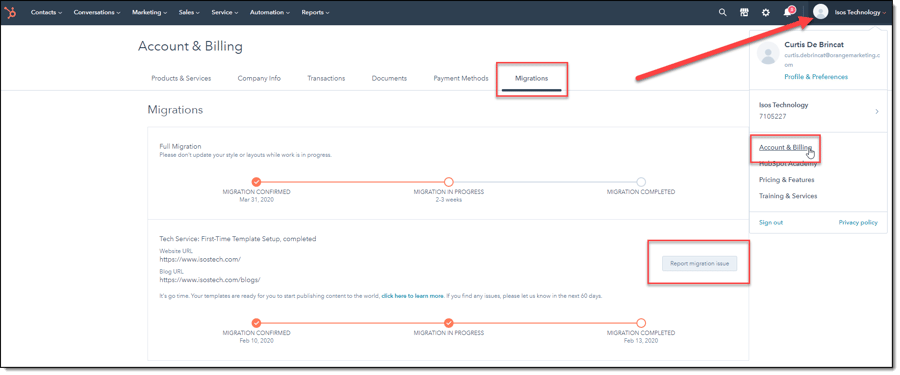
Going Live
Once you are live on HubSpot, you should go back and review the site to make sure everything is back in working order. This is especially important for top traffic-driving pages, as those are what people will likely come back in the future. This process can be long but is extremely important. Have people go through the imported site, with a second screen showing the original site, to check every link and every page. Every page on the imported site should look like the original, if not you should submit tickets through HubSpot Migration Report Portal. This portal can be found under Accounts & Billing → Migrations → Report Migration Issue. This is the most crucial part of the migration experience in my opinion. If you don't do QAing well then your site will have a difficult time keeping your site at pre-migration numbers.
If your clients are satisfied with the migration and everything is in order, have them cancel their old hosting service.
And that's pretty much the highlights of the class! We highly recommend this course to anyone who is planning on doing CMS Migrations or Website redesigns in the future!
Why HubSpot Wins in B2B
Learn how HubSpot's integrated platform and innovative features revolutionize your marketing and sales efforts, propelling your business to new heights! Use our latest guide, Why HubSpot: The Superpower Behind Today's B2B Marketing and Sale Wins, to set yourself up for streamlined operations and enhanced customer engagement!

