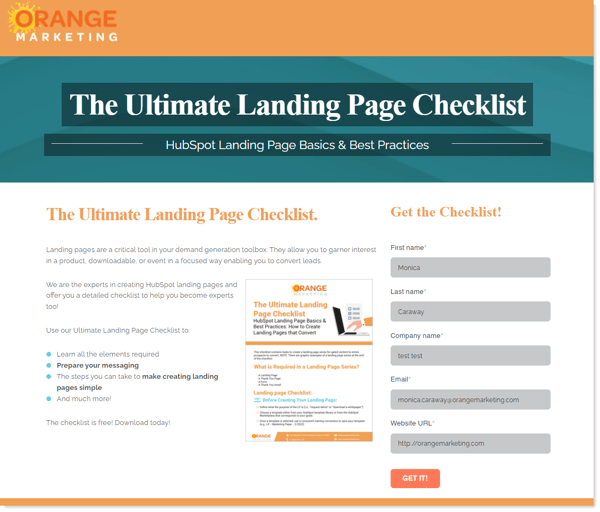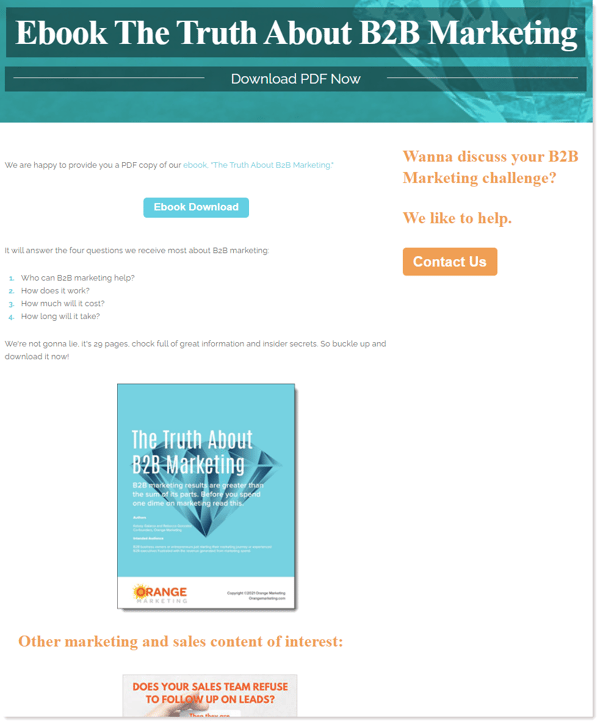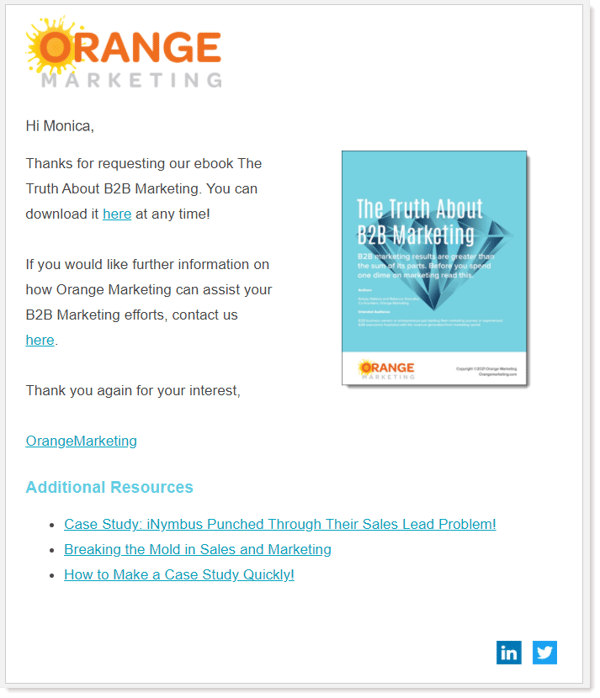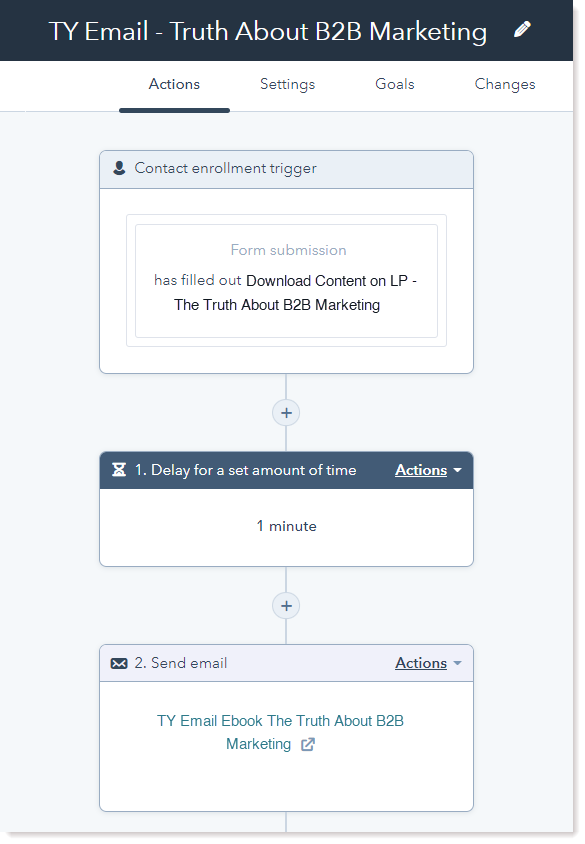Landing pages are one of the most important components of a successful marketing website. While your homepage serves as a one-stop-shop for all visitors, landing pages are focused on promoting a particular offer promoted strategically through content marketing and advertising.
According to Unbounce, 1 in 10 people who go to a landing page will become a potential customer. Quality landing pages are a must for your digital marketing strategy based on that conversion metric.
Let's look at some of the landing page basics we've used to generate leads that go on to become customers:
What's a landing page?
A landing page is a separate web page designed specifically for a single marketing or advertising campaign. It's the location where a visitor "lands" after clicking on a link in an email or ads from paid campaigns such as Adwords or Linkedin. It's a specific page where you collect the prospect's information through a form in exchange for an offer that can be a content download, a demo of your product, or a consultation with an expert.
A landing page's goal is to convert visitors and build your CRM’s contact database. Converted leads can be followed up on by your sales team and/or nurtured through marketing channels such as email, direct mail, paid ads, or other types of targeted marketing. We recommend all leads be followed up on by a person immediately after the prospect submits their information.
Often, we see organizations use their homepage as a landing page for their paid ad campaigns. This strategy often fails because they advertise a specific message but the homepage fails to deliver on the promise in that ad. You can avoid this missed opportunity with a dedicated landing page.
What to do before creating the landing page
As with most marketing strategies, it is beneficial to plan your landing page ahead of time. There are many things to think about when you're creating a landing page, but here are a few must-do's before you actually create the page.
- Define what the landing page offer is. Is it going to be for a new marketing asset, a demo request, a quote request, or something else? The layout and content that works best will depend on the offer you are presenting.
- Choose a template. You should pick one from your HubSpot template library or the HubSpot Marketplace that corresponds to your goals.
- Define a naming convention. We can't stress this enough! Here is one you can use starting today: LP - Marketing Paper - 2/2022
You Chose a Template, Now What?
You've decided on the marketing offer, and you choose a template, now what do you do?
- Define what the core message should be.
- Landing page messaging should have at least:
a. One top-level headline
b. One supporting paragraph
c. 3-5 Supporting bullet points - When developing the direct response messaging to get a user to take any action, try to tell a quick story; not about how your product is great but how it will help make the prospect's life better if the prospect takes action
- The headlines should be captivating, enticing the reader to take action
- Make sure colors and text align with the brand
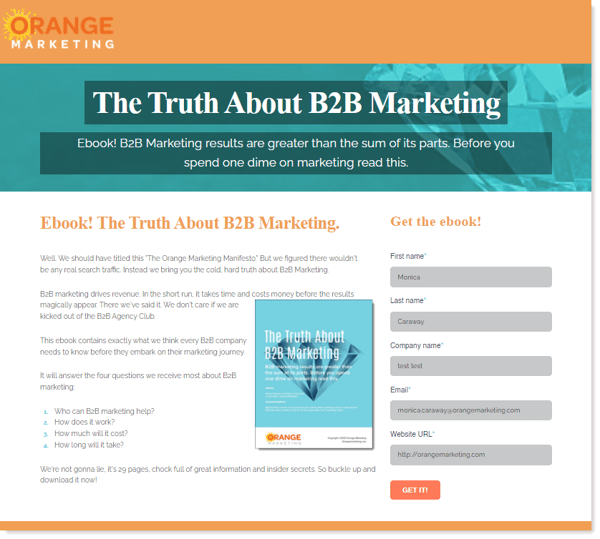
Download our entire landing page checklist now
What to do After You Created the Landing Page
In addition to the landing page itself and the form, you need to create three other assets in HubSpot to complete the process:
1. A “thank you” page.
A visitor that fills out your form should be taken to a thank you page - not just be shown a basic confirmation message. Choose a template with a simple format that matches your brand. Remember, the thank you page is there to fulfill the promise defined in the template. If it's a content piece, the thank you page should contain the downloadable (typically a PDF).
2. A follow-up “thank you” email.
After a user has completed the action on your landing page, they should readily receive a follow-up email as a thank you for requesting something from your organization. The email should come from an individual (not a info@marketing.com type of email) and provide a way for the user to reach out for more information (or even schedule a meeting using a meeting link).
"Thank you emails are twice as engaging as general marketing emails".
HubSpot looked at a set of their existing thank-you emails and found they generated a 42% open rate.
3. A workflow to send the follow-up email
This send can also be done via the form settings but we prefer using workflows as they allow us to include additional steps for processing leads (such as enrolling them in a sales sequence or assigning them to a specific sales representative). See our post How to Send Automated Recurring Emails Using HubSpot Workflows for more information.
Test and Retest
We cannot stress the importance of testing enough! Make sure you test the landing page form multiple times. If possible, have another colleague test it as well to confirm that everything is working as it should (they’re being taken to the thank you page, receiving the thank you email, and are added to the appropriate workflow).
If you’re struggling to create landing pages that drive high-quality leads, download our Ultimate Landing Page Checklist! This step-by-step guide will help you build high-performance landing pages for every offer you have.
And if you need more help coming up with landing pages that convert or content to put on them, contact us! Our team has created thousands of landing pages over their careers and help craft assets that turn visitors into customers.