
We're often asked what HubSpot training courses we recommend. The OM team spends about a month renewing our HubSpot certificates every year, so, naturally, we have our favorites. Until recently, we would manually compile a list of HubSpot training links and send them to those who asked. But HubSpot just rolled out a feature under their HubSpot Academy that allows users to create a collection of training courses and send a single link. Here's a step-by-step on using this new feature.
Step-By-Step
To get started, navigate to the HubSpot Academy.
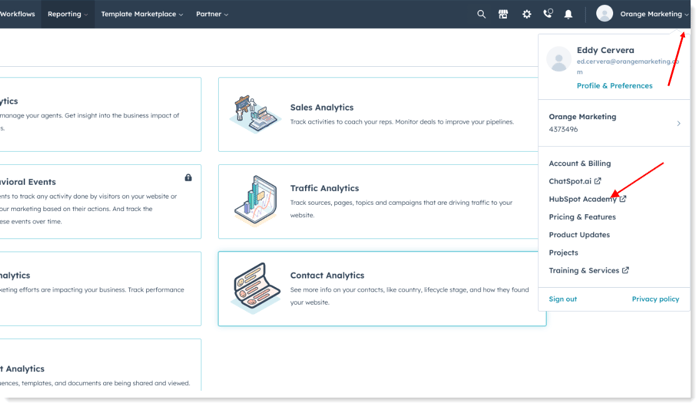
From there, your HubSpot Academy portal will open.
Select the My playlist drop-down at the top. Then, to the far right, select Create playlist. From there you can add a title and description to your collection of training courses.
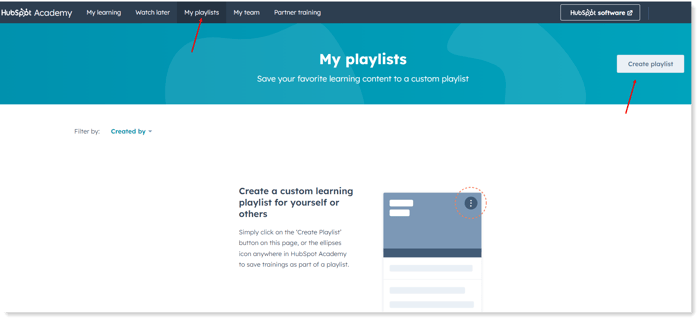
Once you’ve created your playlist, you’re ready to move on.
Now, again select the My playlist drop down menu. You should should see the most recent playlist you just created. In this interface, you can add related content to your playlist. In the example below, we’ve created a “Marketing Favorites,” and we’ve included some of our favorite marketing courses to that list.
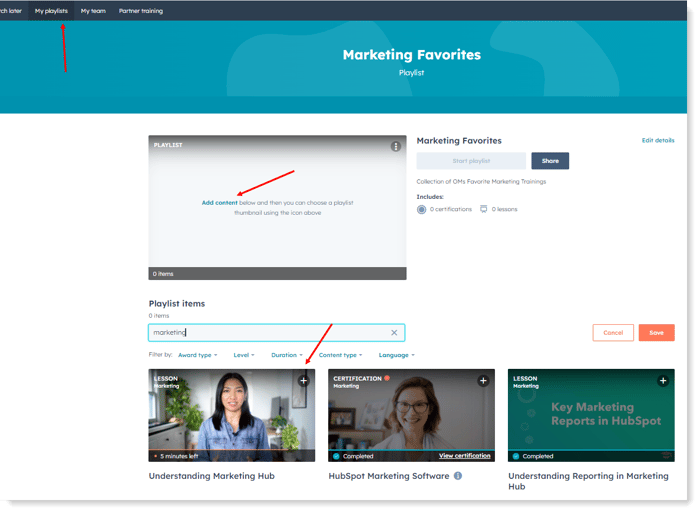
Now that we've chosen the content for this playlist, let's share it.
Click 'save', then 'share'. HubSpot will give you a URL to copy. Share that URL with another HubSpot user, and they can view the content in the playlist.
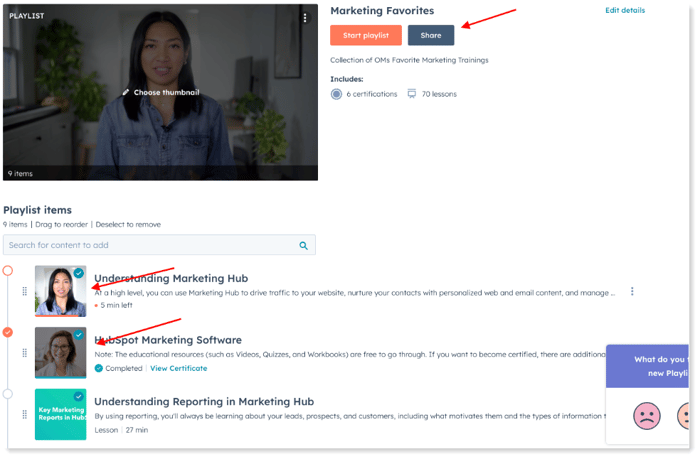
Creating a playlist opens the door to efficiency. In just a few clicks, a user can save, share, and voila! HubSpot supplies a sharable URL. Anyone who receives this link gains direct access to the entire collection of content. No more sending courses individually – this feature streamlines the process and lets you spread knowledge effortlessly.
We've found this helpful for sales training and onboarding new marketing associates. We are confident this functionality has other uses and hope this article will help you generate new, efficient ways to leverage the HubSpot Academy trainings.
Our Favorite HubSpot Training
Below are what we recommend as THE essential HubSpot Academy certificates to keep your marketing and sales teams chugging along:
- HubSpot Marketing Software - Required for any marketer using HubSpot
- HubSpot CMS for Marketers - Also excellentex
- Contextual Marketing - Chock-full of excellent tricks (and smart content!)
- Email Marketing - The 101 on email in HubSpot
- Sales Software - Absolute must, must, must for sales
More HubSpot Tips & Tricks
How To Get the Most Value From Your HubSpot Investment
HubSpot Sequences vs. Workflows: What's the Difference?
⚡Six Things We Learned At #INBOUND2023 Lightning Round
Why HubSpot's Website CMS Hub Is A WordPress Killer
HubSpot Sales Enablement Tools - Creating Sequences Step-by-Step
How Salespeople Lose Big By Not Using HubSpot Meeting Links