4 min read
📧 Preparing for 2024: Essential Google & Yahoo Email Tips for HubSpot Marketers
![]() Amanda Berger
:
December 13, 2023
Amanda Berger
:
December 13, 2023

The upcoming email requirements from Google and Yahoo are confusing. Not only will they lead to the deactivation of hundreds of thousands of inactive email accounts, they will also impose stricter rules for email domain setup and email sending best practices. This raises an important question for marketers: what implications does this have for their strategies? And what else is coming down the pike in 2024? And what can marketers do now to proactively get in front of monumental changes by two of the most powerful email clients in the world?
Understanding All the Changes
Marketers can expect to inadvertently send emails to inactive accounts, resulting in negative overall email-sending health metrics. Consumer emailers are bracing for an increase in email bounces and a decrease in deliverability due to these changes. B2B emailers will be less impacted but could experience a blip. With the right preventive actions and strategies, you can expect a recovery in your email performance.
Google and Yahoo’s decision to enforce stricter email requirements stems from a growing need to tackle threats posed by phishing, spam, and other malicious activities. Implementing these new measures aims to enhance their respective email services' security and reliability. These changes are poised to have a far-reaching impact, influencing many users and organizations.
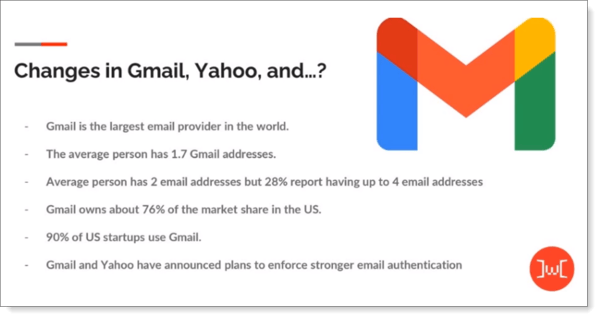
In addition, beginning February 1, 2024, Google and Yahoo will mandate senders to implement email authentication, coupled with substantial policy modifications regarding recipient consent and engagement. Emails from marketers falling short of these requirements may encounter delays, blocks, or redirection to spam folders. While this may appear abrupt, experts have emphasized it as the best practice to ensure optimal email deliverability.
What You Can Do
The following seven tips particularly benefit HubSpot users navigating Google and Yahoo's email updates. HubSpot's tools, like analytics for tracking email health and segmentation capabilities, are crucial for adapting to these changes. HubSpot helps maintain compliance with new email policies and ensure effective campaign targeting to engaged users, enhancing overall email marketing performance. Leveraging these features aligns with HubSpot’s focus on quality and engagement in inbound marketing.
1. Utilize HubSpot Sales Sequences
A key to thriving in the evolving email landscape is to shift from mass emails sent to your entire database to more personalized, targeted communication. HubSpot's sales sequences empower you to engage in meaningful 1-1 conversations, and by tailoring your outreach method, your emails are less likely to end up in the recipient's spam folder. This benefits your email health metrics and enhances the quality of your interactions with prospects.
2. Validate Your Lists
Utilizing an email verification tool, such as Clearout, NeverBounce or ZeroBounce (we have used all three for various reasons), is recommended to maintain the health and effectiveness of your email marketing. This solution goes beyond eliminating bounces. It also validates your email lists, improves deliverability rates, and safeguards your sender reputation. A clean and verified list isn't just a defense mechanism; it's vital to executing a successful email marketing strategy.
3. Implement Necessary DNS Records
Ensuring you've added the required DNS records is critical with the new email requirements. This step helps align your marketing practices with the latest standards and lays the groundwork for secure and seamless email communication. Good article by Sendgrid on the details.
4. Engagement-Based Practices
Embrace quality over quantity as your mantra. Refrain from sending emails to unengaged contacts, as sending to only engaged contacts ensures compliance with sending standards and boosts your sender reputation, contributing to long-term email success. Ensure the “Don’t send to unengaged contacts” box is checked in HubSpot when sending your emails.
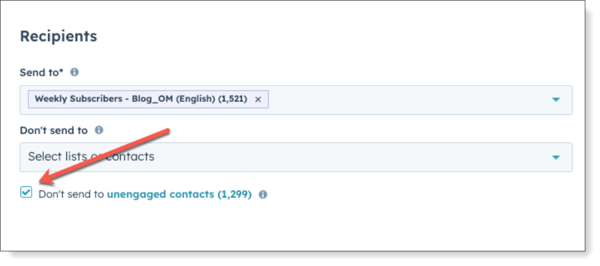
5. Don’t Send Emails to Acquired Lists
If you are in the practice of sending emails to acquired lists (lists you scraped from the internet or bought on the internet), it's more important than ever to stop now. Redirect your focus to organically grown lists to adhere to logical sending standards or legitimately sourced opt-in lists from long-standing partnerships. This ensures your communications stay in line with best practices and off of the recipient unsubscribe list. The extremely poor performance of these lists will certainly guarantee that your emails will get delivered to SPAM in the future.
DOWNLOAD NOW: The Truth About B2B Email Deliverability
6. Advocate Employee Engagement
Remind your employees to interact actively with your company’s email by encouraging them to open, click, reply, and mark emails as important. This simple act collectively contributes to overall deliverability and your email health.
7. Consider separating your Marketing Email Sending Domain from Your Corporate Email Domain
For companies with large volumes of marketing and sales emails, it is a good practice to stay away from your corporate email domain when setting up your marketing or sales email sending domain in systems such as HubSpot. What do we mean? If your corporate email is set up like Fname.Lname@orangemarketing.com, don't send your marketing emails from marketing@orangemarketing.com. You can create a subdomain for marketing emails like hello@info.orangemarketing.com. Sometimes, companies create a different sending domain, like orangem.com, but a subdomain can serve the same purpose and keep your main corporate domain safe.
Why do you do this? If a marketer makes a mistake with their aggressive marketing email, it doesn't impact your CEO's ability to send emails to his team, investors, prospects and the like. We wouldn't bring this up, if we haven't seen it happen. If your sales team has SDRs who aggressively send out lots of emails using HubSpot's templates and sequences or use Outreach.io if, on Salesforce, larger companies very smartly put the sales team on different email domains, protecting their corporate domain. Do your research. Google things like "why your sales team should have a separte email domain from your corporate domain" OR "why your marketing email should have a separate domain" and decide for yourself what your strategy will be. It is an individual decision depending on volume, and email aggresivelness within your sales and marketing teams.
Happy Emailing in 2024!
With a proactive approach, including targeted communication, leveraging HubSpot tools, adhering to DNS requirements, and prioritizing engagement, you can expect to navigate incoming changes effectively and recover quickly from the inevitable dip in your email health scores. Rather than viewing these changes as a setback, embrace this as a positive opportunity to connect with your audience!
More Sensational Email Tips!!
Discover the secrets to successful B2B email marketing in our ebook, The Truth About B2B Email Deliverability, a comprehensive guide for beginners and veterans alike to enhance inbox impact and leverage advanced techniques. This resource covers everything from optimizing messaging and personalization to technical strategies like list cleaning and A/B testing, all aimed at helping you run high-performing, business-winning email campaigns.
Read More About Email
- How to Create and Warmup a Marketing Email Sending Domain
- HubSpot Customers: How To Fix Your DNS Records To Comply With Google Yahoo 2024 Email Policy Changes
- Remove Group Emails From B2B Email Campaigns
- 📧 Preparing For 2024: Essential Google & Yahoo Email Tips For HubSpot Marketers
- GURU 2023 Recap 👀 Jay Schwedelson's Online Email Marketing Conference
- 📧 Email Mentor Serves Up 🔥 Quick Tips In New HubSpot Webinar
- HubSpot Article: Overview of email authentication
- 📧 7 Email Tricks - How To Get Your Prospects To Take Action!
- 🚀 Orange Marketing's Best Performing Email Of All Time
- 🙄 Snarketing Alert: Stupid Automated Sales Emails
- 📧 How To Improve Your B2B Email Marketing ROI
And the MOTHER of all content on email:
