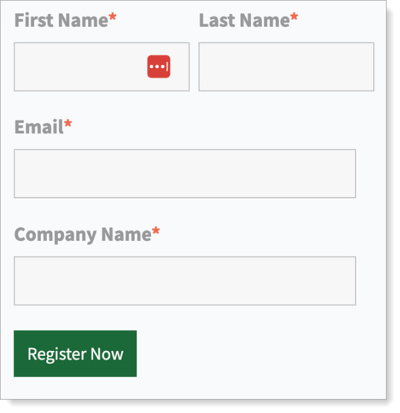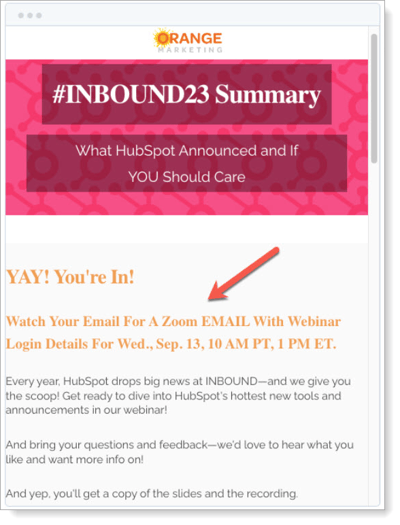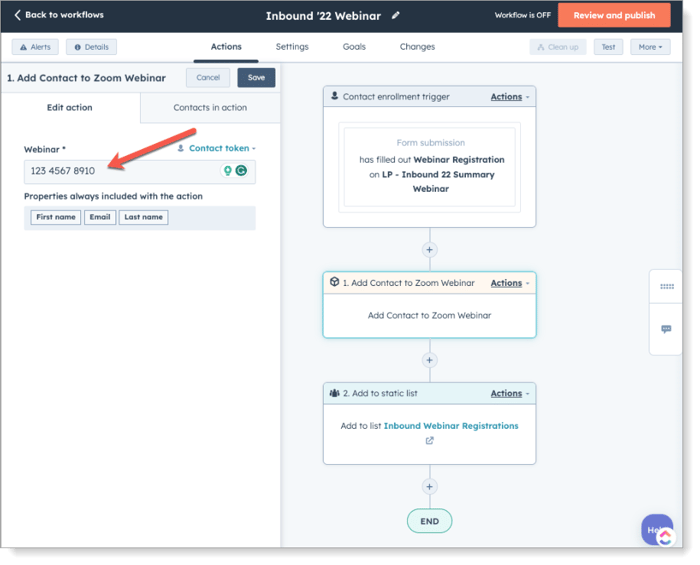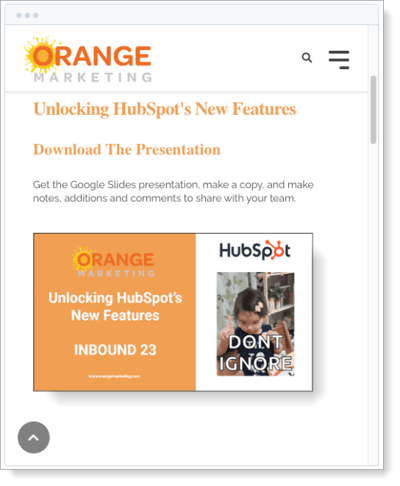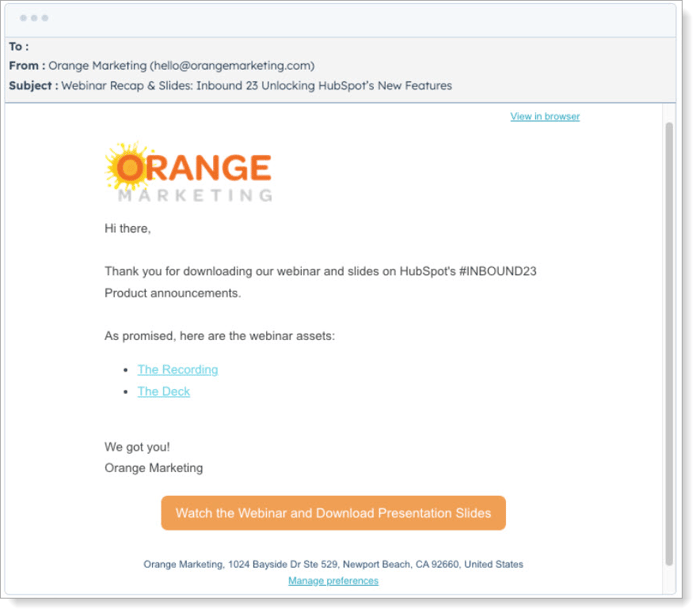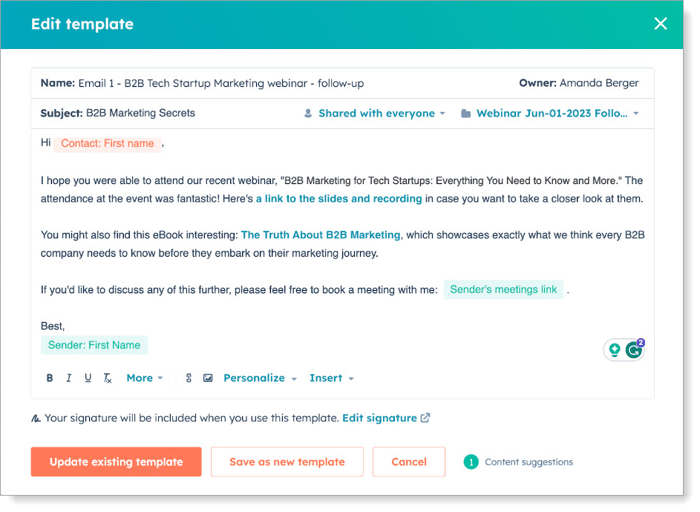4 min read
Webinars That Rock: How to Use HubSpot's User-Friendly Tools To Host On Zoom 💻
![]() Amanda Berger
:
October 17, 2023
Amanda Berger
:
October 17, 2023

Webinars provide a budget-friendly means of engaging prospects and customers while reaching a broader audience and potentially higher levels of interaction compared to traditional in-person events. They are a powerful addition to any marketing strategy and allow you to showcase your expertise and educate potential customers on the value of your services.
Conveniently, HubSpot offers many tools to streamline and simplify webinar marketing operations. In this post, we'll walk through the process of conducting a webinar with the help of HubSpot's built-in tools and integration capabilities.
Connecting Your Webinar Platform
Many webinar platforms integrate with HubSpot, such as Zoom, GoToWebinar, and Livestorm. Today, we focus on Zoom to demonstrate how seamless it is to integrate a webinar with HubSpot's tools and automation. This process simplifies marketing efforts by allowing you to maximize your webinar’s promotional and follow-up potential by leveraging HubSpot's automation in conjunction with Zoom.
The first step (after setting up a free Zoom account) is adding your webinar details to the Zoom platform. The system will prompt you to populate a webinar title, description, date/time, and other general information. Next, connect Hubspot with Zoom’s integration. Once complete, your webinar registration and attendee details can be easily synced and viewed within HubSpot.
Landing Page and Form Creation
Create a HubSpot landing page for prospects to arrive at when they are interested in attending your webinar. Aside from the webinar title, date/time, speaker information, and description of what to expect, your page should also include a basic form. The form fields should consist of data you wish to gather on registrants, most importantly, a name and email address.
Also, creating a website popup to promote the webinar using HubSpot’s CTA tool represents a best practice.
After a registrant submits the form, the system should redirect them to a thank you page (created using HubSpot’s Landing Pages tool). Because you have already taken the step to sync HubSpot with Zoom, the HubSpot thank you page informs the registrant to look out for an email that will automatically generate and be sent to them from Zoom with the webinar login information.
Adding Webinar Registrants to a HubSpot List
Set up a static list in HubSpot for your webinar registrations. To automatically add registrants to your list (those who have filled out the form on your landing page or popup), create a workflow with a step adding them to your list. The workflow must also include the designated 10-digit Zoom webinar ID number. Do this by adding the action “Add Contact to Zoom Webinar” and entering the webinar ID.
▶️ Dive Into The Latest HubSpot Updates
Develop Promotional Assets
Your promotional strategy should include notifying your website visitors, current contacts, and social media followers of your upcoming webinar by inviting and encouraging them to attend.
1. Email Invitations: Create an email with an attention-grabbing subject line and concise but informative body copy to entice prospects to register. Determine your send list and schedule your first email for 3-4 weeks before your webinar date. Send weekly teaser emails to that same list to help increase registration. Employ different subject line copy on each email, and use subject lines that promote urgency (e.g., “Last Chance to Register!”).
2. Blog Post: Write a blog post on a topic related to the webinar’s content. Include a call-to-action at the end of the post to seamlessly promote the webinar.
3. Social Media: Prepare and schedule social media posts to generate buzz and effectively promote your webinar, with a direct link to the registration landing page.
Prepare and Host your Webinar
As the registrations roll in, it's time to focus on your webinar presentation. Decide what you will cover by creating an outline, followed by a slide deck to screen share and support your talking points. Set up a practice run that includes testing your technology before the real deal to deliver a hiccup-free and successful webinar!
Post-Webinar Nurturing
After the webinar, it’s crucial to give all registrants (whether they attended live or not) access to watch the webinar recording and download the presentation slides. Don't make the mistake of assuming those who registered but didn't attend live are not interested. To do this, upload the recording to a video platform such as YouTube and embed the video code to a thank you page.
1. Thank you email: as soon as possible, send a follow-up email to all registrants thanking them for their interest in your webinar. The email should be simple, allowing them to watch the recording and view the presentation slides by linking to the thank you page.
2. Ongoing nurture: a nurture campaign using HubSpot templates and a sequence can help to keep your audience engaged. We recommend a 3-4 email sequence targeting your webinar registrants. The emails can again link to the recording and other related content. Below is an example of a post-webinar email template:
3. Follow-up blog post: An “in case you missed it” post that may include a list of top takeaways from the webinar, or may be as simple as re-sharing the webinar brief and speaker information. Most importantly, include a CTA to watch the recording and presentation slides (bonus if this is put behind a gated landing page!)
Analytics and Reporting
HubSpot’s robust reporting capabilities can provide detailed analytics on webinar performance, attendance, engagement, and conversion rates. This data allows you to measure the success of your webinar and make data-driven decisions to improve in the future. Because we create a list of webinar registrants, it is simple to understand new and existing MQLs, SQLs, and Opportunities, customers who came to webinar, attendees, and new contacts. We monitor it all.
Here is a great example of typical webinar metrics one of our very BEST customers sends as an email out to all interested parties after a webinar.

Smooth, Strategic Webinars From Start to Finish
With HubSpot's webinar tools to create, promote, nurture, and analyze your webinars—and with the right checklist in hand to ensure you don't forget anything—you guarantee that each step is strategic and streamlined. Having executed countless impactful webinars for numerous clients over the years, we’ve curated a must-have list to keep you on track! Download our Ultimate Webinar Checklist and maximize your webinar impact!
Related Content