1 min read

1 min read
![]() Orange Marketing
:
February 03, 2020
Orange Marketing
:
February 03, 2020

Editors Note: This feature is in public beta. Ask your HubSpot rep if you don't already have it!
Nope. That wasn't a mistake of personalization (though I have seen some really bad ones.) In fact, this new feature is to PREVENT mistakes of personalization!
If you use HubSpot Sequences, you'll want to know about this new feature called "Placeholder." What it does is create an obvious marker for where you want your sales rep or other sender to personalize an email from a template or sequence.
Prior to this feature, I recommended making the space where you wanted personalization to happen in bold, caps, with brackets, or highlighted with yellow highlighter. This feature basically does that for you.
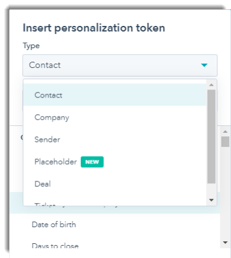
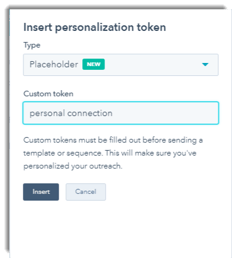 To use, simply select the Placeholder token from the personalization tokens list. In the Custom Token box, type some short reminder of what you want the rep to put in there. Then, when you send your email, it will be [[BRACKETED IN ALL CAPS]] so they will have a better chance of remembering!
To use, simply select the Placeholder token from the personalization tokens list. In the Custom Token box, type some short reminder of what you want the rep to put in there. Then, when you send your email, it will be [[BRACKETED IN ALL CAPS]] so they will have a better chance of remembering!
Note, it does NOT force you to fix that area! So, a little yellow highlighter still wouldn't hurt :)
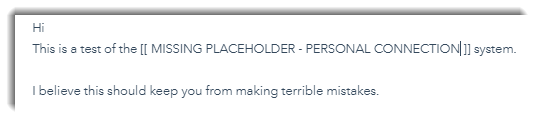
Happy Sequencing!
Related Post: HubSpot Workflows vs. Sequences - What's the Difference