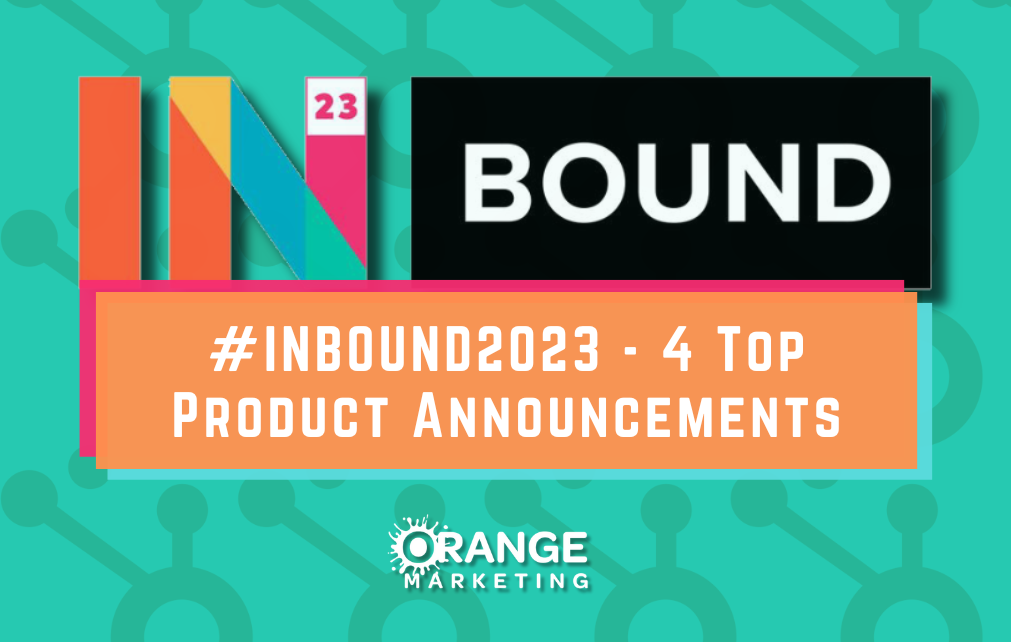
Hey there, rockstars of the HubSpot tech world! Rebecca and I have represented the Orange Marketing team in Boston at #INBOUND23. As promised, here’s the scoop of the new product announcements, broken down into four game-changing themes: AI, Sales Hub, Service Hub, and Smart CRM.
 Fortunately, we got a sneak preview as they recently released several of these features. We've examined what we could, and unsurprisingly, we have opinions. For the official HubSpot POV, check out: https://www.hubspot.com/new.
Fortunately, we got a sneak preview as they recently released several of these features. We've examined what we could, and unsurprisingly, we have opinions. For the official HubSpot POV, check out: https://www.hubspot.com/new.
AI: It's Not Just for Robot Overlords
First things first, let’s talk about AI—HubSpot's not sending the Terminator to help you with marketing, but they are offering AI-powered goodness throughout the entire platform - thanks in part to Dharmesh Shah, HubSpot Co-Founder’s early interest in Sam Altman and ChatGPT:
- Content creation - generate marketing assets quickly
- Campaign Assistant - Generate an ENTIRE set of campaign assets in one swoop (available free to all, not just HubSpot customers)
- Website Assistant - Upping the ante from Campaign Assistant to using AI to generate an entire website on the fabulous HubSpot CMS from the start.
- ChatSpot - Unleash the power of your data, create compelling content, and unlock valuable sales insights
- Report Assistant - If the Custom Reports tool has foiled you, just speak your mind, and the AI will provide something similar.
OM Review
Only some of these were released early enough for us to try and review:
Content Creation: Expansion works great, but rewrite works better. Expansion tends to come up with a lot of hallucinations and has some biases. It’s a good place to start, but 100% you need to have a human review it thoroughly.
ChatSpot: Getting better. At first, it had a lot of fatal errors and was unable to process most requests. Now, it’s kind of handy, but doesn’t live up to the expectations set by some of the prompt templates. For example, one of the prompt templates is
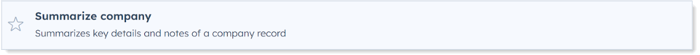
And for a company I’m very interested in and have a lot of notes on and communication with, ChatSpot gave me: “Company X was created in your CRM on 7/11/23. Kelsey Galarza is the currently assigned owner. The last recorded activity for this Company was 8/30/23, View in HubSpot."
Not what I was looking for. So, I’d say… watch this space. I think there will be a LOT of improvement coming.
Unlock HubSpot's Latest Features:
A Webinar You Can't Ignore!
Sales Hub: Unshackling Your Sales Squad
Is your sales squad tired of juggling between seven tabs to close one deal? With the addition of tools like Prospecting Workspace and Lead Management, Sales Hub will help ensure your sales team can focus on what they do best—selling, not administrative hoop-jumping.
Leads - OH boy. When we first heard about this, I almost had a heart attack. I thought, by gosh, they’ve just given up not being Salesforce. But, as we got more familiar, this will help make the Prospecting Workspace (released earlier this year) be actually useful. We’ve been diving very deep into this since we got wind of it to bring you a real point of view on how to execute this, and you’ll get a peek at it during our webinar next week.
It’s not a new object, BUT it is attached to the Contact Object. Deduplication at the contact level still happens. It serves (thanks @dan) as a “task on steroids,” which is a great way to describe it. It gives Sales a to-do list, releasing reps from the distraction of picking through ALL the possible contacts.
Prospecting Workspace - As mentioned above, this was released earlier this year, and I yawned over it. My big gripe is that the Tasks queue is not as robust as the original task queue (which is not going away … yet) because it does not display the activity history of the task object in the primary pane. That said, bringing the calendar, tasks, sequences, etc. to one pane will absolutely reduce tab/context switching and provide focus to sales reps and people with ADHD.
Deal Management - Many improvements have been released over the last several months, with some capstones here at INBOUND2023. I love the tags, deal insights, and new deal reporting, but the big dog for me is forecast accuracy. My idol, @marcmaloy, has been my guiding light for years on insisting deal stages mean something and keeping your pipeline squeaky clean, but now this accuracy report will help you keep your reps honest.
Fun Goodies
- A/B Testing in Sequences - O.M.Geeee. We’ve been hacking this for years
- Deal “inspection” view - Help managers and reps figure out what to pay attention to and prioritize their time
- Rad canned reporting - many new reports sales managers in SaaS companies NEED that were previously painful to create.
- And much more :)
OM Review
Yes, and more yes. We’ve had to jerry-rig workarounds (and some very nice ones I might add) to make up for these gaps. We literally joked with some senior leadership that they copied what we did :)
And it’s not, not true. We’ll be helping clients make this transition because of the stats we heard from HubSpot’s Beta, specifically:
“Teams using these tools increased close rates by 109%”
Well, this is too good to pass up! I have actually tested the dashboard doing direct outreach, so if anyone knows the folks at HealthBird, ClayHR, or RockHopper, hmu, k?
Service Hub: A Love Letter to Customer Retention
Your customers are not an afterthought; they're your frontline brand ambassadors. AI Chatbot? Check. Unified Ticket-Based Inbox? Double-check. HubSpot's Service Hub is like a Swiss Army knife for customer service.
HelpDesk = Tickets + Conversations - Finally!!!! This has been a bear until now. They were the same, but not really the same… and now there is just one thing. Admittedly, this was a pre-announcement, so we haven’t seen this in action, but we’re hoping it reduces some of the confusion.
AI Chatbot - Out of the box for Service Enterprise - it reads all your content on your website and knowledge base and answers customer questions for you. Again, it is a pre-release notification, so we haven’t tried this one. I think there is HUGE opportunity here for people with a lot of documentation to feed the model.
OM Review
Welp, it’s about time on the ticket and conversation solution, but because we’ve not been able to touch these tools yet, I’ll hold off on rendering a personal opinion.
Smart CRM: More Than Just a Pretty Interface
A CRM is only as smart as the data you can get out of it, and HubSpot’s Smart CRM is your Ivy League (hey, we’re around the corner from Haaavaad at INBOUND right now!) valedictorian.
Customize your entire view by team - This is already released, and don’t sleep on it. It can make each team’s workday easier, truly saving time AND money by reducing the number of clicks needed to do the job. The examples provided were very useful, but of course, the ones we saw here are not the ones available to share. Here goes anyway:
Student: This could be a view of a University administrator:

Project Manager: Overview of a custom object, a project.

BYO Extensions - The world is officially your oyster for the developers out there. These new React.js development tools allow you to create net new cards in the CRM that actually DO stuff, not just display stuff. A great example here of a BYO CPQ tool.
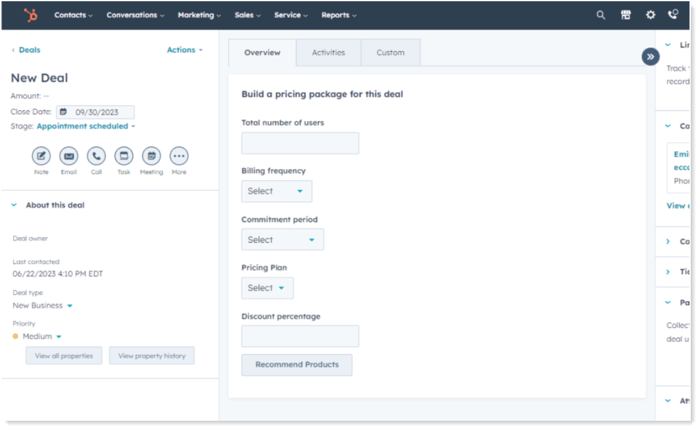
OM Review
These customization features should allow you to keep your teams in one system rather than having 38 windows on 4 screens. That said, you should still follow my mantra: “as many as necessary, as few as possible.” Use your weakest team members as the benchmark of what they need on their screen, not the best ones. Too much data can be just as confusing and painful as not enough. Design for ease of use and the “happy path” instead of thinking and building every. single. edge. case.
Phew!
HubSpot has released a LOT more new features than these. They claim more than 200 releases this year, and as the person who reports out every week to the OM team, it sure feels like at least that many! (This video highlighting all the new features was fun but could have been more useful.)
Unlock HubSpot's Latest Features: A Webinar You Can't Ignore
Want to see the real stuff? Check out the release notes here, and be sure to watch our webinar here we show all the goods and tell you if you should care.
#INBOUND2023
Opening Day:
Client Dinner:

Disclaimer: This blog post was brought to life with the help of AI but was entirely directed and edited by a human. Specifically, yours truly, Kelsey Galarza from Orange Marketing. Because let’s face it, while AI is fabulous, it doesn't have my snark or wit. Yet.
