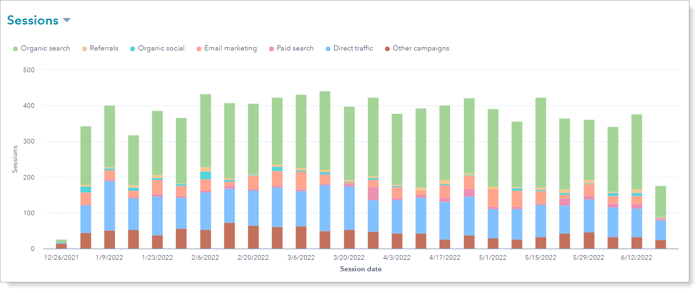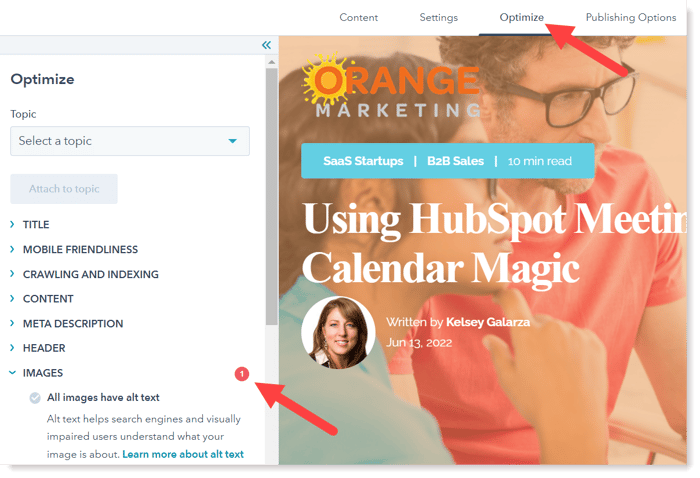Unless you built your website on HubSpot from the beginning, your company domain is probably hosted elsewhere, such as WordPress, Webflow, or another platform - which likely includes blog functionality you know well. But odds are, when onboarding with HubSpot, you are faced with the question: "Should we move our blog over to HubSpot?"
And the typical reaction we've heard time and time again:
"Why would we move our blog to HubSpot when our website is hosted with our blog already? It works fine as it is. That sounds like a hassle and totally pointless."
We get it. Posts need to be redirected, you're comfortable with your blog's current functionality and feel it works perfectly fine, and moving your blog to HubSpot will not change its look and feel.
Here is where we tell you: it is worth it.
Migrating your blog to HubSpot will allow you to benefit the most from the marketing automation HubSpot provides. Undoubtedly, the advanced analytics, reporting capabilities, and user-friendly interface will save you a lot of time in the long run. It is quite simply something you don't want to miss.
If you need more convincing, we thought we'd highlight some of our top reasons why migrating your blog to HubSpot is a move you shouldn't think twice about.
9 Reasons to Move Your Blog to HubSpot
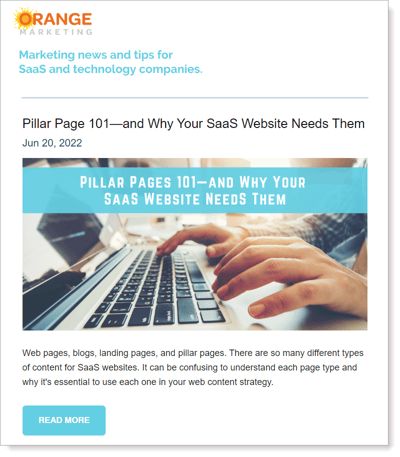 1. Send Automatic Blog Subscription Emails
1. Send Automatic Blog Subscription Emails
Blog subscription emails can be set up to automatically send to your email list on a recurring basis that includes your recent blog posts. We typically like to set these "newsletters" up to send weekly and monthly so as not to bombard contacts with emails. You can even segment them by customer type.
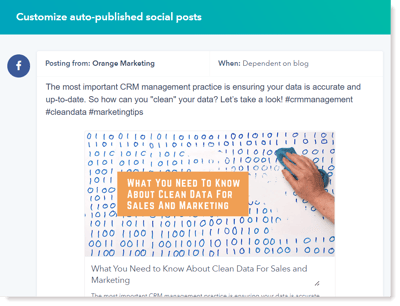 2. Automated Blog Social Media Posting
2. Automated Blog Social Media Posting
HubSpot's automated posting feature pushes blog posts to the main social media platform(s) of your choice, saving an incredible amount of time while also keeping social content current. This includes the ability to use hashtags, tag other user accounts, and more.
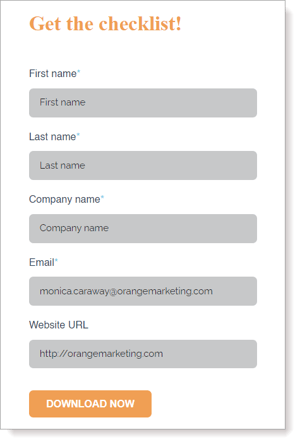 3. Easily Integrate Your Forms, Fields & CTAs
3. Easily Integrate Your Forms, Fields & CTAs
If you are already a HubSpot user utilizing features such as Calls To Action (CTAs), Fields, and Forms, using the same on your blog makes sense. Your blog on the HubSpot platform can communicate efficiently with the rest of the HubSpot software.
4. Reporting Benefits
There are several reporting tools to take advantage of when your blog is on HubSpot. Analytics allows you to track views, subscribers, and overall and individual post performance.
You can also easily calculate precise attribution numbers, such as how many leads or how much revenue came from contacts that originated on a blog post in an ROI-focused custom report. Generating such data from a blog on another platform requires time-consuming linking and integration. With HubSpot, enjoy your easy-to-use, personalized, built-in, and real-time dashboard.
5. SEO Perks
HubSpot includes all the necessary tools to optimize your blog posts for maximum SEO and Google coverage. A quick click on the "Optimize" tab will alert you where you can improve SEO.
6. Design and Editing
HubSpot's interface is so simple that any marketer can master creating, editing, and updating posts. Easy design tweaks, straightforward editing capabilities, including on forms and CTAs, and responsive design for mobile are all included.
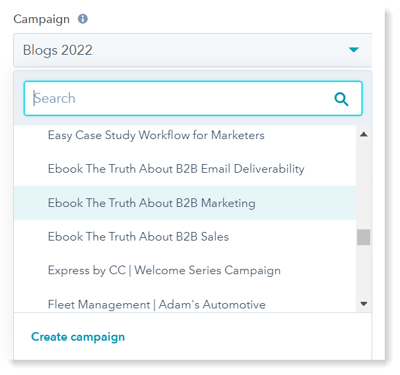
7. Assign Campaigns to Your Blog Posts
You can only attach a HubSpot campaign to your blog posts if HubSpot hosts your blog. If you are tracking campaigns everywhere else in HubSpot, naturally, it makes sense to segment your blog content as well. An easy-to-use dropdown in Settings allows you to do this in seconds.
8. Automatic Workflows for SMART Content
Marketers can create tagging rules when your blog is hosted on HubSpot that share relevant content with your prospects. This ability allows you to trigger workflows, lists, and campaign enrollments easily and kick them off automatically.
9. Accelerated Mobile Pages (AMP's)
Built into HubSpot blogs, the AMP format allows marketers to enable coding and design principles that result in faster-loading blog posts on mobile devices - all with the flip of a switch.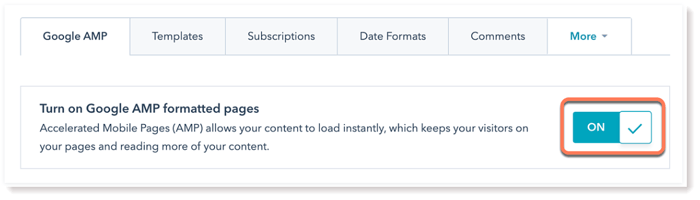
HubSpot Solutions Partner
Now that you have an overview of why you should migrate your blog to HubSpot, we can point out that the process of doing so does not have to be a painstaking chore.
With the help of a HubSpot Solutions Partner like us to guide and assist with the heavy lifting, you can complete this migration seamlessly and quickly! Reach out to us, and let us help you make the most out of your HubSpot investment!
Additional Resources
How Marketers Can Leverage the Sequences Tool in HubSpot Sales Professional
Using HubSpot Meeting Links to Create Calendar Magic
Why Moving From HubSpot to Salesforce Won't Solve Your Sales Problem