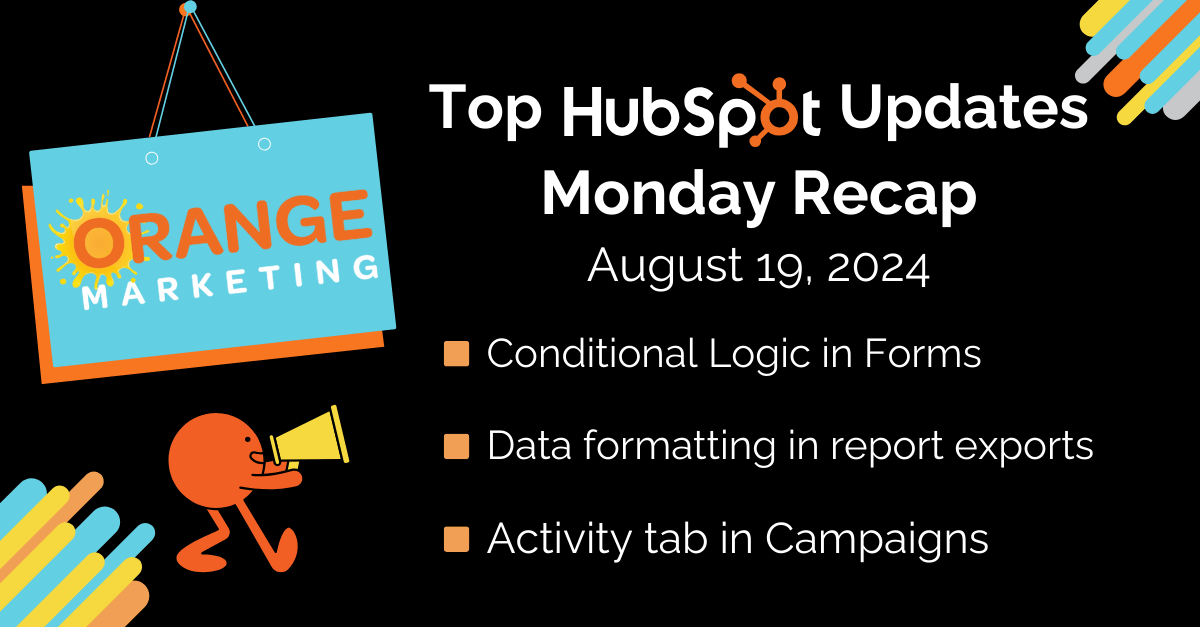
Welcome to the latest HubSpot Updates Recap, where we chat about the latest and greatest that HubSpot has rolled out. Top HubSpot Updates for the past week ending August 19, 2024:
- Conditional Logic in Forms,
- Updates to data formatting in report exports,
- Activity tab in Campaigns.
Conditional Logic in Forms
Gone are the days of clunky, long-winded Forms standing between leads and that valuable piece of content or talking to sales. Website visitors today have shorter attention spans than ever and crave engaging, short, visually captivating web experiences.
Conditional Logic lets you create a form that responds to people’s answers. It’s a great way of segmenting your audience and making the experience as easy as possible for them. Visitors only see relevant questions, creating a feeling of thoughtful, customized interaction. The results? Higher completion rates.
How Does It Work?
You can now Show and Hide fields and Skip to another step.

And you can do that based on one or many fields using AND/OR conditions.

You can add multiple levels of logic by creating multiple rules.

The behavior of each option is:
- Show hide fields immediately once a visitor makes a selection(s)
- Skip to the next steps when the visitor clicks next
Learn More
Learn more on the Knowledge Base
Updates to data formatting in report exports
Four updates have been made to the format of data within report exports:
1) Aggregation labels in custom reports exports now match exports from reports built in the single object report builder or templates. Previously, exports had {property name} - {aggregation} structure for column headers. New exports use the {aggregation} {property name} structure.
2) Timezone data was removed from custom report exports to match reports built in the single object report builder and templates. The timezone of all date-time fields now reflects the portal timezone.
3) Date-based formula fields in custom reports exports now have consistent formatting with other date-based fields. Date-based formula fields have been updated from timestamps to render as dates.
4) Exports that contain pipeline stages have been updated to include the pipeline name using the format: {pipeline stage} ({pipeline name})
Why Does It Matter?
When exporting data from a report, users expect consistency between the data displayed in HubSpot and the data they receive in their export file.
This update provides consistency, ensuring no discrepancies between the report and the export.
Activity Tab in Campaigns
You can now visualize a timeline of all changes made to a marketing campaign using the new "Activity" tab in the marketing campaigns tool.
This tab displays a list of changes, including edits to the campaign itself and any updates on assets associated with the campaign, all in one place, from newest to oldest.
Similar to the Activity tab on a contact, company, or deal, you can view the author of the change and filter by the type of activity to drill down to find exactly what you're looking for.
How does it work?
When customers visit the details page of an individual Campaign, they'll now find a new "Activity" tab alongside Performance, Assets, and Tasks. This tab will display a timeline (newest to oldest) of changes made to the campaign, the associated assets, and who made the updates.

This includes the ability to adjust the date range, filter by the user who made the change (including "HubSpot" for changes made by our system), and filter by the type of change made (update/clone/delete/associate/etc).

It is also possible to search for any specific information you are looking for within the feed.

Known issues:
- The timeline will include a couple of months of historical activity, but it will not go back infinitely. We cannot retroactively populate historical updates beyond when we started tracking changes earlier this year.
- Similarly, you can search for tracked events over the past couple of months, but this does not index older events beyond that.
Learn More:
Learn more on the Knowledge Base
HubSpot B2B Agency
Ready to unlock HubSpot's full potential? Contact our team today—we're eager to help you succeed!
Want to see how we've helped B2Bs like yours? Check out our case study on EventBuilder's transformative journey with Orange Marketing, where we showcase how a strategic HubSpot implementation elevates customer service, sales, and marketing alignment. This in-depth case study is a must-read for any business looking to maximize their HubSpot investment and streamline operations. Here’s what you’ll discover:
- Automation Refinement: See how automated processes transformed customer service and sales efficiency.
- Sales Expansion: Learn how EventBuilder ventured beyond their traditional market to embrace a wider audience.
- Marketing Alignment: Understand how aligning sales and marketing efforts led to improved lead generation.
See how we help you make a huge difference with HubSpot—read the case study today!
