
If you’ve been scrolling through Instagram or Twitter this past month or so, you may have heard about Meta’s new app, Threads. At first glance, Threads appears to be a direct competitor to Twitter, sharing a similar interface. With tens of millions of daily users reported since its launch on July 5th this year, Threads is making a splash in social media. Its users include celebrities, influencers, and even corporate accounts for companies such as Taco Bell, Spotify, and Netflix. But is it suitable for your B2B company?
Should My B2B Company Use Threads?
We cannot overstate the importance of utilizing social media to connect with B2B customers. It's a necessity in today’s marketing and entertainment world. While you may already feel comfortable using Instagram, Twitter, and Facebook to connect with your customers and prospects, staying on top of the latest trends and features in social media is a good idea. This includes Threads.
How Does It Work?
Threads is smoothly integrated with Instagram, which makes creating an account and finding your Instagram followers on Threads very easy. It's free to sign up, and you can get started with your Instagram credentials. Your username, name, bio, profile photo, and verification mark will automatically transfer to your Threads account, along with additional settings like your block list. Even if you decide not to use Threads later, it’s a good idea to make an account now and claim your business name before someone else does. You can cease using the account later if you change your mind about its usefulness.
However🛑🛑! It's essential to note that you can't delete your Threads account without deleting your Instagram account! It is unclear if this will change in the future, but in the meantime, if you create a Threads account and change your mind about it, you will need to deactivate it, which makes it invisible to the public, to keep your Instagram active.
Are there any Downsides?
While Threads is new and exciting, time will tell how its popularity pans out. Some speculate since it is a mobile-only platform, meaning there is no shopping, browsing, or clicking around with a mouse, it will not be that good for business. A recent report from B2B Reviews found that many business owners believe Thread's most significant disadvantage is that it is mobile-only.
Additionally, many social media users are familiar with engagement features not served on Threads, including direct messaging, hashtags, and post pinning. Search functionality is also lacking feature—you can search for profiles and follow them, but as far as finding content goes, you can only view content that features on your feed. While there may be feature updates in the future, for now, the platform is heavily dependent on Threads' algorithms to provide users content.
Will Threads listen to users and add more features? There is still a ton of potential for feature updates to improve the user experience. In fact, Meta released their latest round of updates recently, including a translation function and a new tab that shows users who have followed them.
What Should My Company Post on Threads?
Threads is primarily a text-based app, meaning it is a great place to post questions that engage with your followers and encourage them to respond. You can also respond to other users' posts (much like quote-tweeting), which makes it a powerful tool for building a community. We encourage you to experiment and find out what works best for you and your audience; you might find new followers along the way!
You can also share exclusive content and updates on your Threads account, which can encourage your followers on your other platforms to follow you there. Whether it is more light-hearted takes on current industry news or posting a silly meme relevant to your customers and prospects, having a separate (and creative) content calendar for your Threads account can be a powerful way to grow your new account.
The ease of use and free sign-up process makes trying out Threads quick and risk-free. Plus, let’s face it: who knows how widespread this platform will be over the coming months and perhaps years? It may be just what your team needs to take its B2B marketing efforts up a notch!
Want More Social Tips To Help You Sell More?
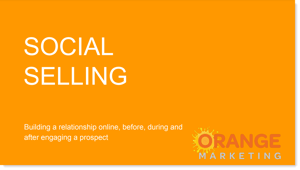 There are a lot of steps to managing your social media presence effectively—and we can help! Download our Social Selling presentation for quick tips! The slide deck gives you:
There are a lot of steps to managing your social media presence effectively—and we can help! Download our Social Selling presentation for quick tips! The slide deck gives you:
- 12 actionable steps to captivate prospects
- Effective methods for sharing branded content
- Best practices for optimizing your profiles
- And numerous other valuable insights!
Maximize your presence on social to get more leads and sell more for your business!
Related Content
