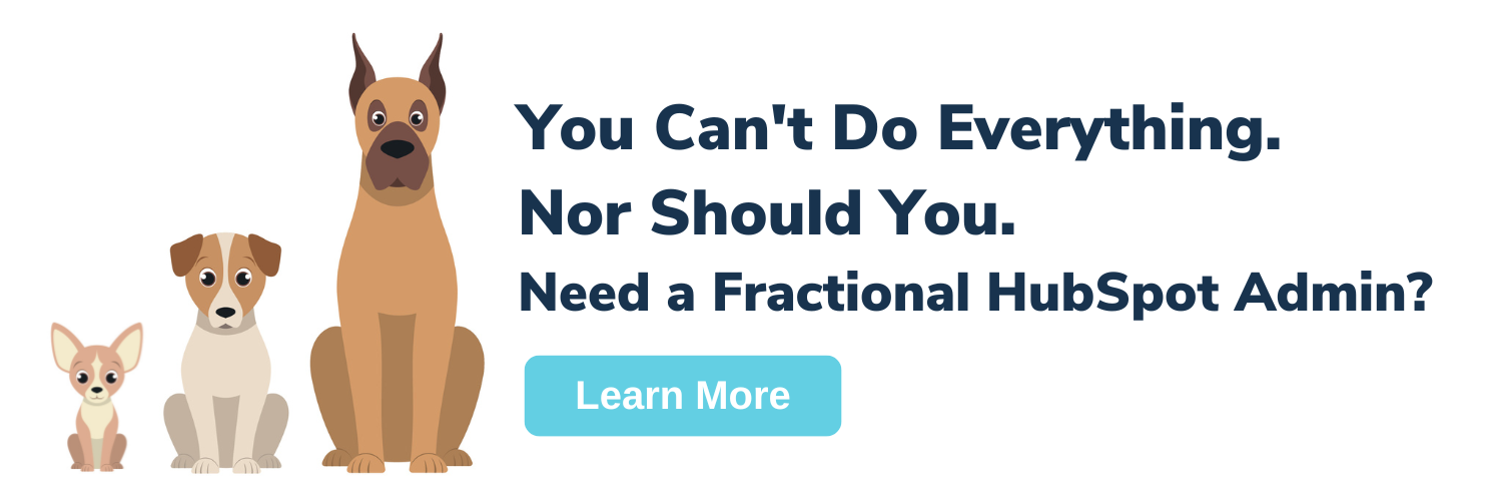During the recent onboarding of a new sales rep for a client, the rep asked, "How clean is this CRM?" They went on to explain the horror show they endured at their most recent job with duplicate companies and contacts, reps fighting over who owned which account, deal notes and sales rep emails constantly saved to the wrong record. No one knew what anyone was doing. 😱
This poor rep wanted to know just how big a battle he had on his hands. Super messy CRM data can actively get in the way of revenue creation. From a marketing perspective companies and contacts tagged and updated incorrectly means marketing initiatives will be ineffective and the predictions, and insights you gain from the data are worthless - not to mention the terribly embarrassing personalization fails.. It's a nightmare and every one of us in sales and marketing has lived this pain.
You must put someone in charge of clean data to make it happen. They need to schedule tasks to tidy up your companies and contacts regularly, like weekly on Fridays. Or bi-weekly. Worst case monthly. Typically this person inhabits an operational position in either sales or marketing. But it must exist -- no matter how small or large your organization.
So how exactly can you go about cleaning your data?
How to Clean Your CRM Data
Because no two datasets are alike, there isn’t a magic five-step process that gets you to a clean data set. Instead, we recommend you set up a series of custom templates for the the data your business values and collects. These templates can be created within 3rd party software products or within HubSpot using Operations Hub if you happen to be a HubSpot show, and run on a scheduled basis. Utilize your team members for high-level tasks vs. data operations, and implement automation for data cleanup and maintenance.
1. Use Standard Data Entry or Data Upload Processes
Because the ultimate goal of data cleaning is to make your datasets as accurate as possible, your first step should be to standardize how your company’s data is entered, which will prevent a data mess and will help you better organize existing data as you clean it.
To do this, create standard rules, including:
- Required fields
- Drop-downs vs free format text entry facilitate data standardization
- Use of upper and lowercase
- Units of measurement (currency, number of employees etc.)
- How data gets entered and uploaded, the workflow process or app which will clean data immediately after upload
- Duplicate checks before company or contact creation
- Process to ensure data is bi-directionally synced between business apps or tools
2. Remove Duplicates
The deduplication (aka dedupe) process can be time-consuming, but if you set your data entry rules properly in a tool, you’ll only have to do it once!
If you're a HubSpot shop, you probably know it dedupes itself to an extent. Contacts with the same email address will automatically dedupe, and companies that have the same domain will dedupe. This is great stuff as long as uploaded files have email addresses and/or domains.
This step is one of the more cumbersome parts of the process because you may need to scan and edit your contacts manually. To save time and pain, we suggest using a deduplication tool like Insycle, or Dedupley. HubSpot's new Operation Hub allows duplication of records in bulk, for example.
To ensure duplicate data doesn’t happen again, as we mentioned previously, ensure bi-directional syncing of data between your business tools. Additionally, you may want to periodically use data validation tools and programs like email verification tools to check your data in bulk.
3. Find and Address Important Missing Data
When it comes to missing data, you have a few options: flag the data as missing, remove entries with missing values, or input missing values based on other information in the dataset. To audit for missing data elements, we always turn to a powerful tool we use in-house at Orange Marketing, Insycle. Insycle is kind of like a crazy powerful programming language, but it's worth the learning curve and you can get almost anything done.
5. Correct Structural Errors and inconsistencies
Structural errors usually result from a lack of standardization and/or manual data entry and can include inconsistent:
- Capitalization
- Punctuation
- Abbreviation
- Unusual naming conventions
- Typos
These issues make personalized marketing data look ridiculous. You can use tools like OpenRefine, Trifacta, and WinPure to solve these inconsistencies. Also Insycle and HubSpot Operations Hub.
Not all fails are because of the data itself. Sometimes, marketers forget to put in a default value for a contact field (the default for the first name field is "there" as in "Hi there") or marketers make mistakes in email syntax. This example represents the actual subject line we saw in a recent email. Please test.
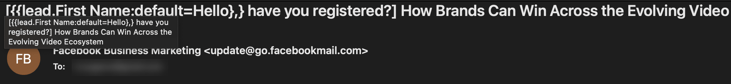
6. Clean Up Emails
As we cover in our ebook The Truth About B2B Email Deliverability, if your email lists have a lot of group emails like info@ or sales@, you need to remove them. ISPs want emails to be sent to people, not groups. Email sent to these types of emails run the danger of being marked as spam and impacting your send rates.
To help get you started, we put together a PDF of the typical group email addresses so you know what to look for and can remove them from your marketing campaigns.
Use this resource to get more ROI out of your B2B email campaigns! 
7. Your data automatically degrades, stay on top of it.
30% of company data becomes outdated each year, and not all of that is the company’s fault. People move, get new jobs with new email addresses or change company mobile phone numbers all the time.
Parsing tools like ZoomInfo, Octoparse, or Hunter.io can help by scanning incoming emails and automatically updating the associated contact information. And HubSpot Operations Hub as well!
Another way to ensure your data is healthy is to delete all contact emails that have bounced or remove those who have opted out. Be careful with energetic deleting. If these contacts counted in your prior metrics as MQLs, SQLs, or Opportunities, you can't delete them because removing them actually changes past metrics. In HubSpot you can mark them as "Non-Marketing Contacts" so that you will never reach out again. And add them to a list you maintain as "never contact" or mark them "never contact" just so you don't forget.
The Bottom Line
Clean data and a strategy to keep it tidy will ensure your sales reps have the best data possible when working their deals and your marketing team has the best information to ascertain what marketing leads generated opportunities and produced closed/won revenue. The expense associated with setting up and maintaining a critical data operations function is easily cost-justified. Honestly, we are happy to help you run the math. We hate coming into HubSpot CRMs that have been ignored and left to fend for themselves for years. It's an unpleasant mess where a one-time cleanup does no good without an ongoing maintenance process.