12 min read
New Features and Best Practices Fresh out of HubSpot's Inbound 2020
![]() Orange Marketing
:
October 06, 2020
Orange Marketing
:
October 06, 2020

This year's Inbound may have been missing the Boston atmosphere, a flashy marketing showroom floor, and in-person networking events, but HubSpot did not fail to deliver powerful feature announcements, in-depth marketing expert sessions, and an attentive community connecting and sharing ideas. We feel rejuvenated and prepared for the coming months ahead and would love to share out favorite tips from the two-day event.
PLEASE NOTE: HubSpot presenter slides were unavailable at the time of this posting and could not be included.
Table of Contents
Gated v. Un-Gated Content
Content That Sells
HubSpot Workflows
Blog Traffic & Lead Generation
Creating World-Class YouTube Channels
Optimize Website Like a Pro
Asking Better Sales Questions
1) INBOUND Debates: Gated V. Un-Gated Content
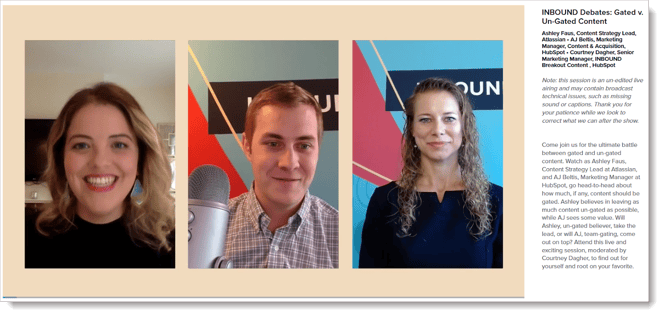
Subject: Should you and when should you gate your content on a website?
Featuring:
Moderator: Courtney Dagher, Senior Marketing Manager, INBOUND
AJ Beltis, Marketing Manager, Content & Acquisition, HubSpot
Ashley Faus, Content Strategy Lead, Atlassian
Our Takeaways
We land firmly on the side of gated content and would argue AJ won the debate. We disagree that gating educational content sends “junk” to sales reps. Should you gate datasheets, product features, and FAQs? No. But we have been known to gate a high performing case study. And we always gate white papers—100% of the time.
AJ argues in the end to ungate older content, especially video. And he ended with “hot tip: never gate video.” We also gate “fresh” webinars. Maybe we overdo it a little and will have to catch up with AJ on why he feels so firmly on never gating video.
We will look through our client’s content libraries and ungate really old content. However, we strongly suggest linking to the “thank you page” format rather than just pushing to a raw PDF. At least they end up somewhere in your site still (especially when sending links to content out in email).
GET IT NOW: A website that sells tech!
Key Quotes
AJ was on the side of gated content:
“Traffic is never enough. Traffic doesn’t pay the bills.”
Ashley argued for un-gated content:
“If you are gating the bulk of your educational content, you are sending junk to your sales reps. We cannot justify content behind a gate unless it is really awesome.”
We Loved the Debate Format!
We loved the debate format as a webinar and immediately recommended the format to a client whose prospects are getting webinar fatigue. The debate-style worked particularly well for this Inbound session because:
- The topic selected is interesting and controversial, being discussed in the marketing world constantly.
- The HubSpot moderator engaged the audience in the chat. We voted for our favorite at the end, and we knew we were going to vote, so we really paid attention.
- The moderator did a great job of timing each argument. The whole thing was a short 30 minutes, and we could have listened forever.
- They even took good natured-jabs at each other.
2) The Definitive Guide to Content That Sells: 7 Essential Steps to Massive Results and ROI
Subject: What type of content converts prospects into customers
Featuring: Marcus Sheriden, President & Partner, Marcus Sheridan International Impact
Our Takeaways
As marketers, we all struggle to figure out where to start when creating content. Marcus suggests that when you're stuck, you should start at the bottom of the funnel, focusing on the five major subjects that move buying decisions as laid out below:
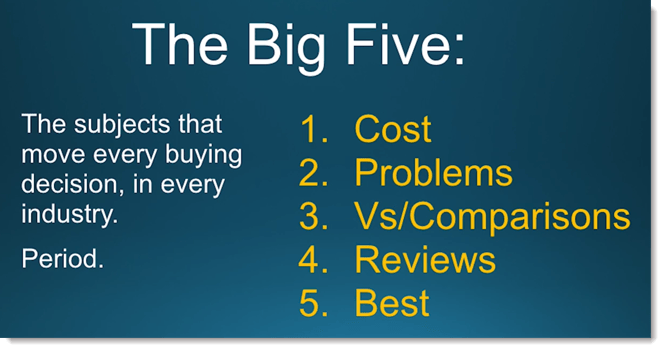
Marcus says you should not be nervous broaching some of these subjects, like cost or problems. These are the things people look for when making buying decisions across industries. The companies that address these questions and answers well will win business.
Think about creating a true “learning center” on your website. The goal is to become the go-to resource for your given area of expertise. You can add value through educational videos, ebooks, etc. The goal is to solve the problems the buyer has.
Key Quotes
Marcus offered several resonating points, including:
“Content should be a sales-first approach.”
“(Identify) how much of your content your sales team would want to integrate into their sales process right now?
We Loved Marcus’ Story
We like that Marcus is an entrepreneur like many of our clients. He had real-life experience leveraging content that sells and helped grow his business using the steps he spoke about.
- He is a dynamic speaker that’s confident in his steps because he has actually leveraged his advice to grow his business
- He turned his experience growing his business into a successful inbound agency
- Did a good job simplifying a topic that is many times over-complicated
3) Work Your Workflows: An Exploration of HubSpot’s Newest Automation Features to Grow Your Business
Subject: The newest features in HubSpot’s workflows tool that will help you maximize your efficiency.
Featuring: Anni Kim, Inbound Professor, HubSpot Academy, HubSpot
Our Takeaways
There have been 18 HubSpot workflow updates to strengthen automation strategy since Inbound 2019. Here are the top 3 we found both helpful and easy to implement.
1. “Unused Workflow” tab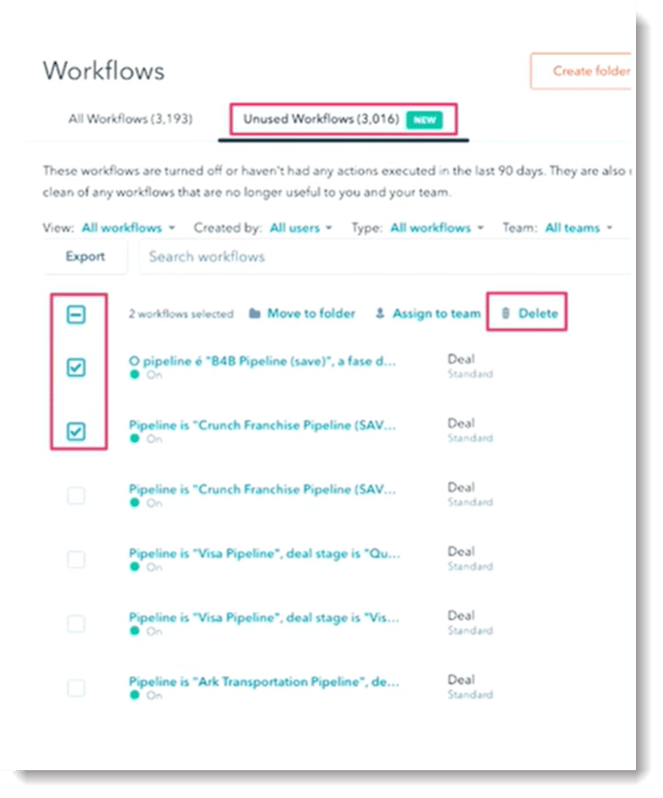
Are workflows clogging up or confusing your account, but you’re afraid to delete any for fear of accidentally removing an important one? How do you even find what workflows are out-of-date? That’s where this next improvement comes in: “Unused Workflow” tab.
This update provides an easy way to surface and delete unused workflows. For example, this would be handy for workflows associated with a specific event that is irrelevant after a particular date has passed, rendering the workflow no longer useful.
Workflows HubSpot considers “unused” must meet both the following criteria:
- Not referenced in another tool (can’t be found in any part of any other workflow)
- Either turned off OR hasn’t had action executed in the last 90 days AND created more than 90 days ago
This feature is great if you want to keep things organized and relevant and significantly lowers human error risk.
SaaS startups - Learn how to make websites that lead to sales!
2. Comment on Workflow Actions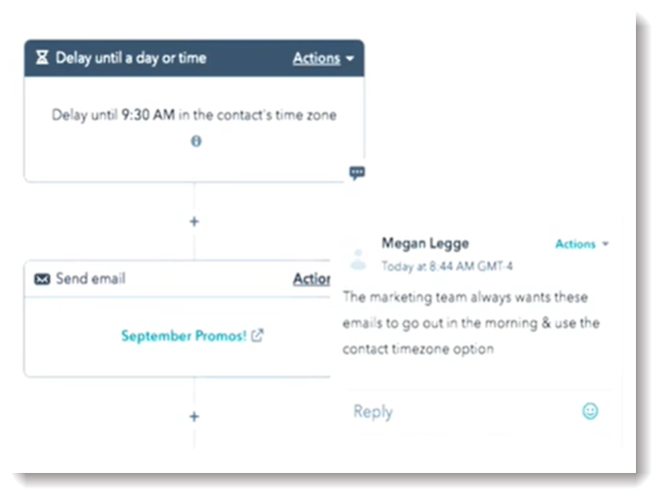
This new feature allows the user to add comments to provide context or explain automated actions WITHIN a workflow. Think of this as similar to working in a shared Google Doc where you can make notes for your team or yourself. You can have a conversation about a specific action that might confuse, and save yourself the trouble of explaining a workflow multiple times.
3. Delay until a Specific Date or Time
Imagine a prospect that comes across your website on a Friday afternoon and completes a form to download content. Your workflow then kicks in and enrolls them in a nurture workflow set to send a follow-up email 24 hours later. Your prospect receives this email on Saturday afternoon while enjoying their weekend, and by Monday morning, it’s long-buried in their inbox and ignored.
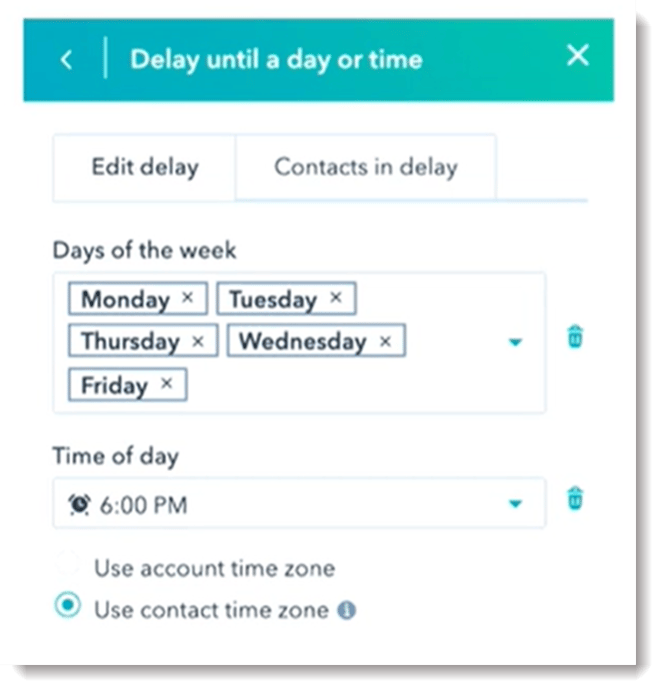
The “delay until a specific date or time” feature provides the option to hold an object until a specific day (or days) of the week and/or time of day. It also gives you the option to delay based on a contact’s time zone. Improve your chances of reaching your leads by not sending them emails on weekends or during the night!
Key Quotes
Anni reminded us about how useful HubSpot's workflows are:
"Office workers spend 552 hours a year completing admin or repetitive tasks. That is 69 working days or 1/3rd the working year. Multitasking costs employees as much as 40% of their productive time. That’s 16 hours in an average workweek that you could get back. The above stats may be hard to swallow, but that’s where the benefits of workflows come in!"
Bonus - Next Steps and Resources
While having each of the past year’s updates summarized was a great way to learn about what to look out for in the HubSpot workflows tool, Anni acknowledged it might be difficult to know where to start and provided the following tips and resources:
- Review your existing workflows: start by auditing what you already have to see where you can make updates
- Check out the learning pate: Explore the learning path on automation across the flywheel
- Share your success: Check out this workflows thread on HubSpot Community to share a workflow you’re proud of and inspire others
- Always be learning: Visit HubSpot Academy to learn more about automation and how to use the workflows tool to grow
Great presentation Anni!
4) Dynamic Duo: How to Bridge the Gap Between Blog Traffic & Lead Generation
Subject: The session’s focus was strategies and ideas that can be used to leverage existing blog traffic to get more traffic and conversions while better prioritizing content resources.
Featuring: AJ Beltis, Marketing Manager, Hubspot; Braden Becker, Senior SEO Strategist,Hubspot
Our Takeaways
On the one hand, it was somewhat surprising to hear that, until recently, Hubspot itself wasn’t employing parts of this strategy despite having a significant content library. On the other hand, the session was informative and provided some good food for thought.
AJ outlined a four-step strategy for converting more blog traffic into leads:
- Group like posts together
- Gather your data
- Align creators with the data
- Analyze, refine, repeat
AJ used an example of Hubspot’s “account-based marketing” topic cluster, where his team saw an affinity for content that discussed ‘strategy’ or ‘planning’ after creating an “account-based marketing strategy template” offer. He says they saw a 19% increase in conversion rate and a 30% increase in average lead volume using this strategy.
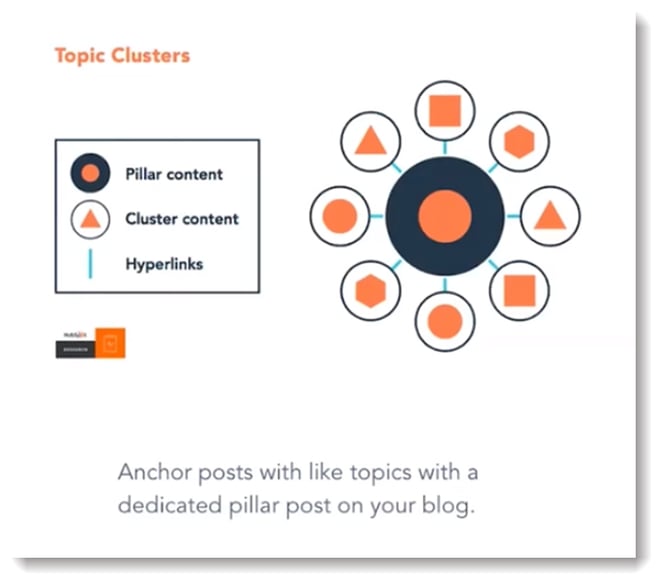
Notes:
AJ also talked about the concept of "empty traffic", which is content that receives high-volume traffic but does not convert (e.g. do not optimize content that ranks for non-business relevant keywords). He says marketers are easily seduced by content receiving high traffic, but the goal should be prospecting quality leads for sales.
AJ goes on to offer tips on how to learn from your empty traffic, including:
- Make sure the traffic represents your audience and scope
- Review Google Search Console data to find more useful keywords
- He notes that you can also use Google Search Console to ensure your images are helping your performance. You can use the tool to determine what organic channels are driving traffic to see where your images are helping.
- Group traffic into clusters
- Go a level deeper than typical blog triggers
GET STARTED: Websites that lead to sales!
Q/A Session Final Thoughts
AJ answered audience questions on several points, such as:
- Q. - Are full-screen pop-ups good to use?
- A. - Consider what the pop does to the user experience
- Intrusive CTAs can affect rankings (higher bounce rates, etc.) and cause measurable damage
- Q. - Why is thought leadership a good content strategy?
- A. - Being a thought leader provides double benefits when used in the right way.
- Can provide content tied to broader-subject areas to increase traffic and visibility
- Can build case studies directly into a blog post
5) Creating a World-Class Business YouTube Channel
Subject: How to use YouTube to generate leads for your business.
Featuring: Zach Basner, Director of Inbound Training and Video Strategy, IMPACT
Our Takeaways
Although YouTube is highly populated, there is plenty of opportunity for businesses, both B2C and B2B, to generate new leads and turn them into sales. When it comes to a business YouTube channel, it is crucial to target your videos towards potential customers, rather than creating videos that may go viral.
While those viral videos may generate a ton of views, they will result in few, if any, sales because the viewers are not your target audience. Videos should be relevant to your prospective leads and be titled using the same industry vernacular and phrasing they use.
A specific call to action (CTA) is also crucial, as once viewers watch your content, they are more likely to see if there is anywhere they can learn more/reach out. Instead of leading them to your website to “find more information”, give them a specific landing page that will further detail what the video detailed, along with providing them a way to take the next step to solve their problem. Put yourself in their shoes, and think about what you can offer them right now to help them solve, or at least feel better about their problem.
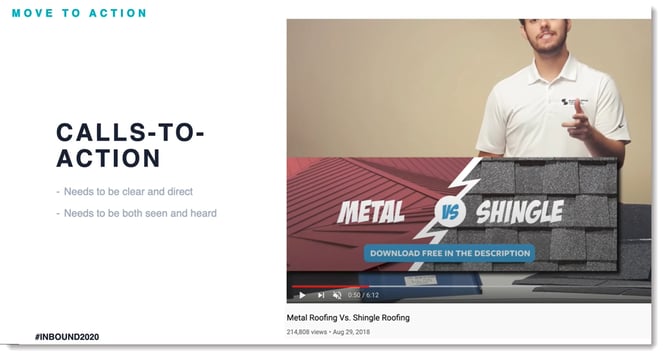
Key Quotes
Zach left us with some good one-liners, including:
"Views equals nothing if no one is buying!"
"Answer the questions no one is willing to answer."
"Think about how the buyer would phrase their own question/problem/concern when creating content."
"Title videos to attract potential buyers rather than just trying to maximize views."
"A common theme across thumbnails is important - Custom make your thumbnails! Use high contrast to stand out."
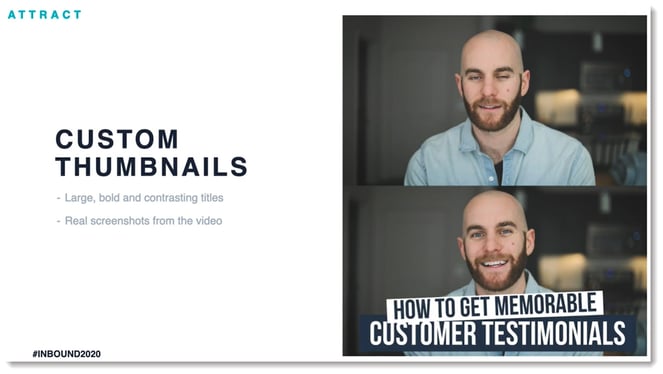
6) How to Optimize Your Website Like a Pro
Subject: How to cross your t’s and dot your i’s on your website? Presenter: Lukas Pleva, Product Manager, HubSpot CMS
Our Takeaways
Having an optimized website is not just a nice thing to have. It can be the difference between a visitor staying or leaving your site. HubSpot luckily has multiple tools to measure how optimized your site is.
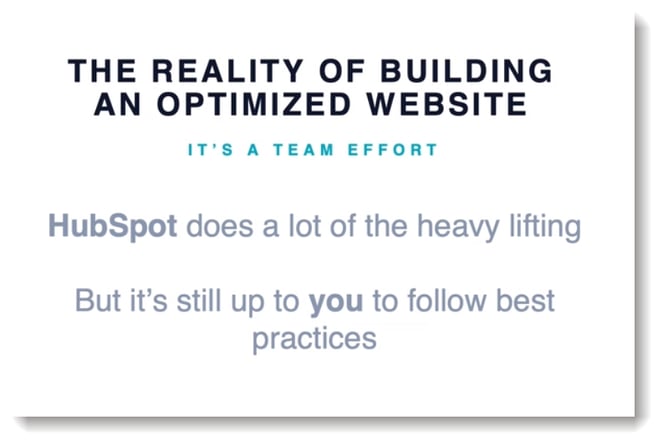
HubSpot provides several tools for customers. Websitegrader.com is a great place to start and is free with a HubSpot account. Recommendations Home is available to anyone who has CMS Professional, and it crawls your site for on page SEO best practices. Code Alerts for CMS Enterprise checks your site for CSS syntax errors or errors in HubL. Test your image optimization with something like Squoosh or Optimizilla. No image should be bigger than 100kb. You get a lot of value for having smaller image files.
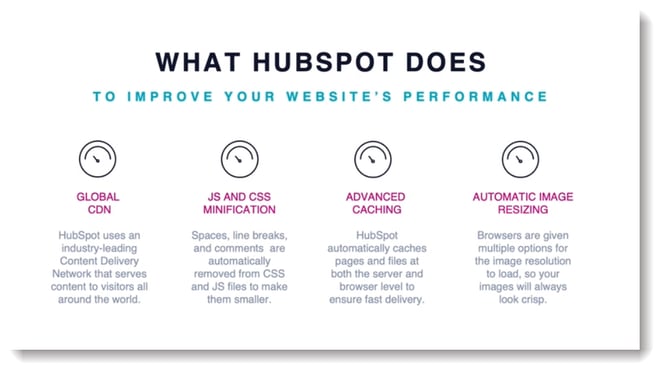
Other tips to decrease load times include:
- Move Jquery to the footer, so it doesn’t have to load till later.
- Compress videos before using them on pages.
- Use Videos over gifs
How to make sure your site is secure:
- Hubspot automatically does SSL setup
- Enabling 2-factor Authentication can protect your account from attackers
- Loading all assets over HTTPS to make sure you are keeping your visitors safe
Improve your mobile experience:
- Make sure your theme or template is responsive so that it will work well on smaller windows.
- AMP (Accelerated Mobile Pages) is great for showing only key content for mobile devices and making load times quicker.
- Having a 12 or larger font size will help people read on mobile devices without pinching to zoom in.
The most important thing for excellent website optimization is to make sure your content is relevant and engaging!
Key Quotes
- In 2020 it is highly likely that your visitors are viewing your site on a mobile device. It is vital to provide an exciting and delightful experience for mobile users.
- By having a fast, secure, and mobile-friendly site, you are getting SEO points for
- 47% of consumers expect a web page to load in 2 seconds or less
- Decreasing a page load time was able to increase conversion rates by 2%
- 53% of mobile site visitors leave a page that takes longer than three seconds to load
Q/A Session Final Thoughts
Lukas answered audience questions on a number of points, such as:
- Q. - What are the top 3 things smaller marketing teams can focus on to improve a site?
- A. - Ensure you have adequate instrumentation and sound analytics to measure if your website works the way you want it to.
- Focus on mobile-first to get a better website experience as a whole.
- Make sure you have content that answers visitors' questions.
- Q. - What is the most important thing for making a faster site when you don’t have a ton of time to spend on it?
- A. - Resize your images and make sure they are manageable
7) How To Create Value & A Memorable Experience By Asking Better Questions
Subject: Eight question styles that will build your customer relationship and differentiate you from the pack
Presenter: Deb Calvert, President, People First Productivity Solutions
Our Takeaways
Deb started her session by asking, “What would it mean to you if your customer thought and said about you that you were THE ONE seller they enjoyed doing business with? Imagine how powerful that one differentiator would be for you”.
She mentioned a study in a book called ‘Stop Selling and Start Leading’, which lists 30 behaviors buyers want to see more of. The number 1 behavior is that a seller engages in a 2-way dialogue with the buyer. To do this, you must be a) a good sender of information, and b) a good receiver of information.
To do this, you must ask really good questions. They will not be trite questions that every buyer asks, but better, purposeful questions will engage your buyer. She quoted Estabon Kolsky, a leader in customer experience who stated that 87% of buyers are willing to pay more when they have relevant, meaningful, personalized experiences. You do that by asking relevant and personal questions to the buyer, and the follow-up question is relevant based upon the answer the buyer just said, not because it is next on your list. It is a two-way conversation that is different every single time because each and every buyer is different.
Deb talked about the importance of the Discovery process, saying questions should be more conversational than diagnostic. Although diagnostic questions suit our purpose, they tend to bore buyers. Conversational questions create a customer experience that is meaningful, personal, relevant, and therefore creates value for the buyer.
Using high-value questions to get your buyers thinking should be your aim as a seller. When you get your buyer thinking and expanding the way they think, they become more open to whatever you have to offer them. These questions must be purposeful, open-ended, well crafted, so they are clear and adequately sequenced to flow naturally.
Deb left us with eight example questions, making use of the acronym to DISCOVER:
D: Data Questions: These are fact-based questions.
Example: “What % of current website traffic are you currently converting into high-quality leads?”
I: Issue Questions: This is the only one of the eight that are about you. Example: “When working with a digital agency, what are your preferences for reporting an update?”
S: Solution Questions: These are questions that plant the buyer's seed to think about alternatives and give you their gut reaction.
Example: What are your thoughts about marketing automation for nurturing your leads?”
C: Consequence Questions: Questions that reveal a pain point.
Example: How concerned are you about your competitors appearing ahead of you in Google search results?”
O: Outcome Questions: Questions that reveal their hopes, plans, dreams, and visions.
Example: When it comes to lead generation, what are your goals related to both quantity and quality?”
V: Value Questions: These reveal what matters most to your buyer.
Example: “Which is most important to you, content that serves as a magnet for your site, or reducing the time that you have to spend on outbound cold calling?”
E: Example Questions: These questions make it easy for the buyer to envision what it would be like to use your product or service. Its’ purpose is to make it easy to envision that the opposite, envisioning life without it, is a real downer.
Example: “Describe the differences you’d like to see between your current state and how things would be different next year when it comes to your sales cycle process”.
R: Rational Questions: These are any questions related to their decision-making process.
Example: What are the primary criteria that you are going to be evaluating as you interview potential partners?”
She summarized saying that creating value, meaningful, personalized, 2-way dialogues, which come about by asking relevant and purposeful questions, helps your buyer see YOU as the one sales organization they really want to take a call from.
Key Quotes
“The #1 behavior that buyers want to see more frequently from sellers is the seller engages me in 2-way dialogue.”
Esteban Kolsky, a leader in the field of customer experience said, “87% of buyers are willing to pay more when they have a relevant, meaningful, personalized experience.”
We Loved Deb’s engaging storytelling style.
Deb's short 20-minute session was smooth, engaging, and packed with useful selling information to help us as an agency organization and pass along to our customers. Deb was also very patient and thorough during the Q&A session. She was a terrific presenter overall.
About Us
Orange Marketing is a Platinum HubSpot partner, specializes in Seed and early-stage B2B SaaS startups and established SaaS and technology companies looking to jump-start results. We are laser-focused on generating sales leads that convert to revenue. Reach out to us for a consultation on how to get the most out of your website to drive quality leads.
Additional Resources
SaaS Companies Take Notice - Powerful New HubSpot Features Announced
Case Study: iNymbus Punched Through Their Sales Lead Problem!
Breaking the Mold in Sales and Marketing
How to Make a Case Study Quickly!




