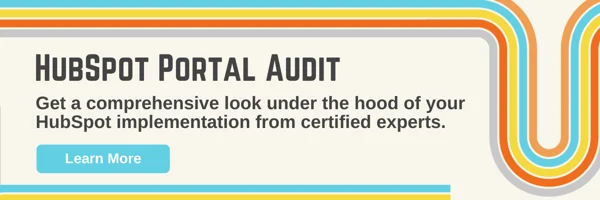3 min read
HubSpot’s New Calculated List Properties: A Nerdy but Useful Upgrade
![]() Orange Marketing
:
July 30, 2025
Orange Marketing
:
July 30, 2025
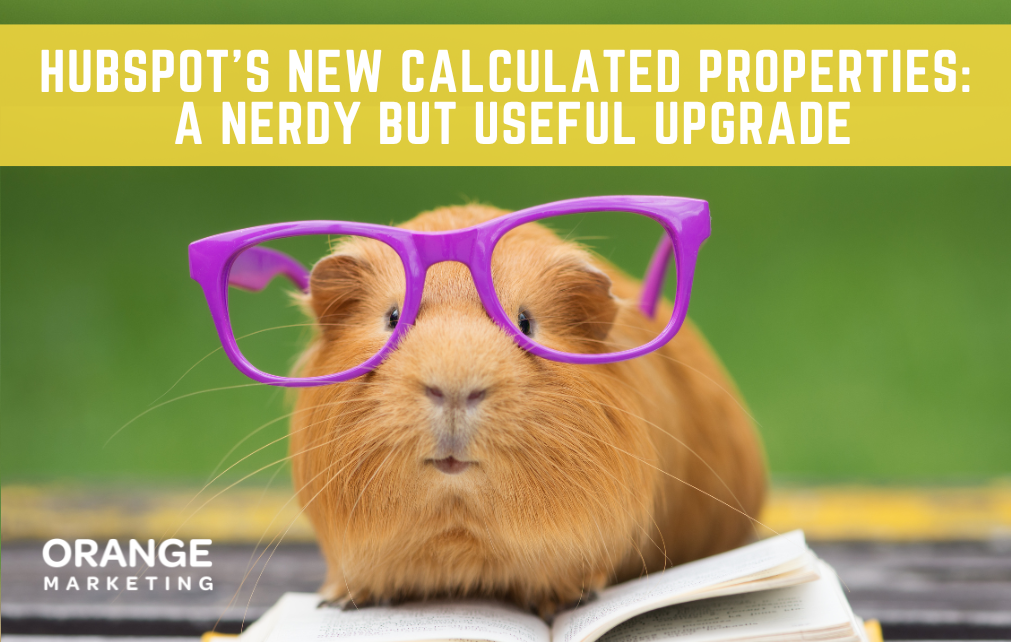
If you’re a HubSpot nerd (guilty 🙋♀️), this one’s for you. Buried inside a recent product update is a small but mighty new feature: Calculated Properties for Lists, including the ability to track things like how long someone’s been in a list.
Some HubSpot updates are loud. This one is quiet. But if you’re the kind of marketer or ops person who builds lists, segments leads, and lives inside workflows, this sneaky little upgrade will make your day.
🧡 What’s the Big Deal?
Before this update, if you wanted to track how long a contact had been part of a list (say, to trigger follow-up emails after a few days), you had two options:
- Cry.
- Do some weird workaround involving custom date properties, manual updates, or third-party tools.
Now? You can simply create a custom calculated property for a List and use it to measure things like “days since contact was added.”
Here’s how it works:
- Go to Settings → Properties in HubSpot.
- Create a new List property, and select “calculation” as the field type.
- Define a formula like DATEDIFF(NOW(), date_contact_added_to_list) - or let HubSpot’s AI (if you’re in the beta) generate the logic for you based on a natural language prompt.
From there, you can filter, trigger workflows, or build reports based on the time elapsed since someone entered the list. 🎯
🧠 Bonus: You can also use this new feature to track things like time since last update or estimate list engagement rates, so it’s not just about timing; it’s about smarter segmentation across the board.
🎯 Real-Life Use Cases (That We’re Already Plotting)
Here’s how we, and our clients, are already thinking about using this to tighten up marketing, sales, and service processes:
1. Lead Nurturing That Doesn’t Ghost People
Someone fills out a pricing request. You add them to a smart list. If they haven’t booked a call within 3 days, automatically trigger a reminder email or Slack alert to the sales team.
2. Sales Pipeline Watchdog
Make sure leads aren’t stagnating. Add contacts to a list based on deal stage (like "Decision Maker Identified"), and trigger an internal task if “time since added” hits 7 days.
3. Trial Signups That Don’t Convert
Add all free trial signups to a list. If they haven’t hit milestones (like logging in or using a key feature) after X days, enroll them in an onboarding sequence or surface them to your CSM.
4. Dormant Contact Detection
Track how long someone has been in your “Engaged in Last 90 Days” list. If that value gets too high, move them into a re-engagement campaign or sunset them altogether.
5. Time-Boxed Campaign Logic
Running a 7-day challenge or a BFCM promotion? Use calculated list properties to segment by when someone opted in, so your messaging aligns with where they are in the timeline, not just where you are on the calendar.
6. Client Onboarding Flows
If you manage onboarding in HubSpot, use list entry dates to calculate how long it’s been since signup and trigger time-based check-ins, reminders, or satisfaction surveys.
🙃 But Let’s Talk Fine Print
Yes, this is exciting. But it comes with a few quirks
- You must create a List property. This isn’t a default or contact-based field.
- It’s easy to forget where it lives (ask us how we know).
- You’ll want a clear naming convention, or your list of list properties will become a swamp.
- It’s available on Professional and Enterprise tiers only.
- And while the AI formula generator is helpful, it’s currently in beta, so be ready to tweak.
Our Take? It’s Worth Using With Guardrails
This update is perfect for:
- Marketing ops pros looking to tighten campaign timing
- Sales teams who want better visibility into deal stagnation
- Admins who love clean CRM hygiene
- Anyone building smarter, more human automation
Just don’t fall into the trap of creating a dozen one-off lists with vague logic and forgetting what they do. Build intentionally, name your stuff clearly, and you’ll love what this unlocks.
Want to Know What Else You’re Missing?
This is one of those features that flies under the radar, but there are dozens more like it hiding inside your HubSpot portal. If you’re not in there weekly kicking the tires (like we are), it’s easy to overlook the good stuff - or worse, build workarounds for features that already exist.
Just ask one of our clients, The International Carwash Association, who discovered critical gaps in their HubSpot setup, such as unused automation, underperforming forms, and missing integrations, during a single audit. Read the case study here to see how!
We’ve audited hundreds of HubSpot accounts and know exactly where to look for performance gaps, outdated settings, and untapped potential. Check out the case study to see the kind of details we can reveal for you!