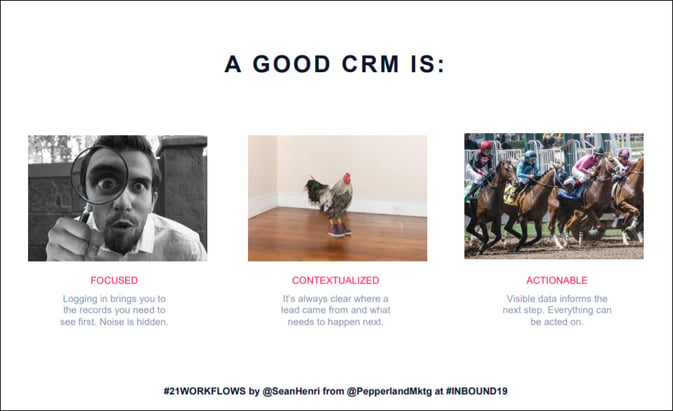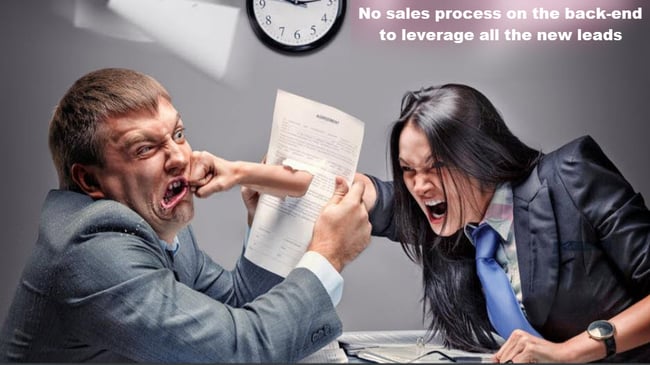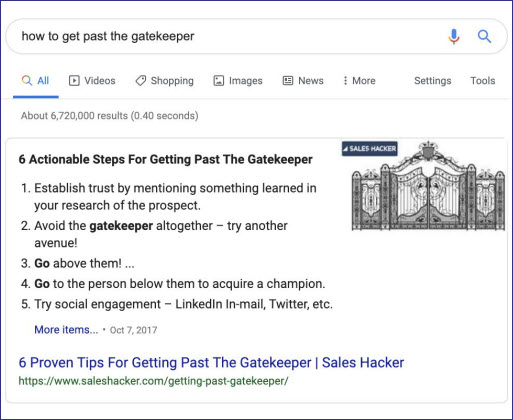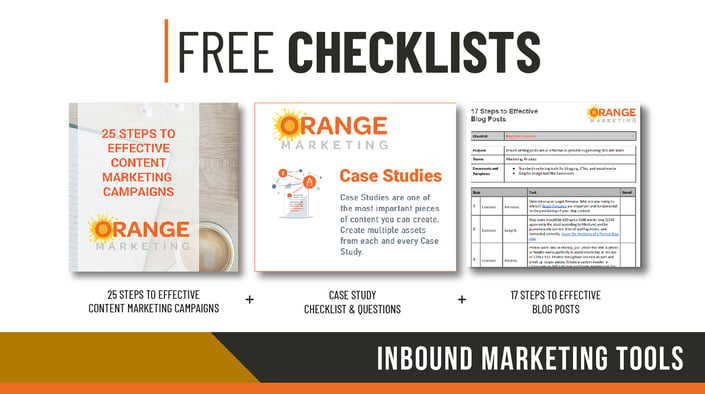5 min read
11 Actionable Marketing Tactics We Learned from Inbound 2019
![]() Monica Caraway
:
September 23, 2019
Monica Caraway
:
September 23, 2019


More than 26,000 marketing and sales professionals attended HubSpot’s Inbound 2019 conference in Boston. Our Orange Marketing team has attended Inbound for the past three years and it is always an exceptional learning experience!
 There are MANY takeaways you can gain with an event that hosts 377 sessions over 3 days. We have narrowed this down to 11 actionable tactics that we hope you too can start implementing straight away.
There are MANY takeaways you can gain with an event that hosts 377 sessions over 3 days. We have narrowed this down to 11 actionable tactics that we hope you too can start implementing straight away.
Our favorite 11 tips cover:
- Blog conversions
- LinkedIn & LinkedIn Pulse
- CRM workflows
- B2B video
- Webinars
- Snippets
- Content strategy
- Latest in HubSpot reporting
- And more!
1) Insane Blog Conversion!
HubSpot’s AJ Beltis was quite a treat. He claimed that with his tips, you could improve blog conversions by up to 1,000%!
He shared how to conduct methodical research to uncover your best lead potential by isolating under-served topics via your HubSpot blog data. He also showed how to improve CTA click-through rates and how to uncover what the best offers would be to capture leads.
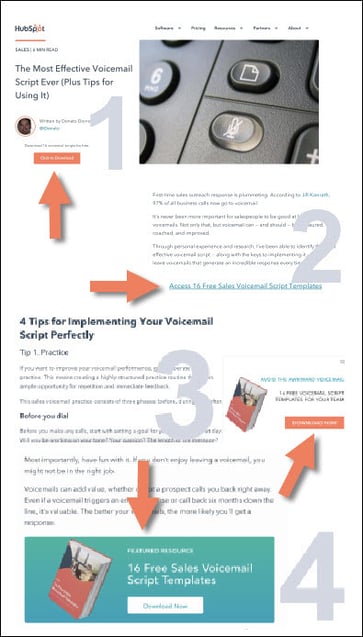 Best Tip: Use Multiple CTAs for Blog Posts
Best Tip: Use Multiple CTAs for Blog Posts
- Button up top
- Text link near the top
- Slide in CTA
- Image CTA button at the bottom
A.J. also noted that templates and digital kits (packages that include several digital giveaways) make really enticing downloads.
Presenter Slide Deck Access: 
2) LinkedIn Ad Tips
LinkedIn Ads Expert AJ Wilcox, founder of B2Linked.com, shared advanced LinkedIn ad tips.
LinkedIn Ads
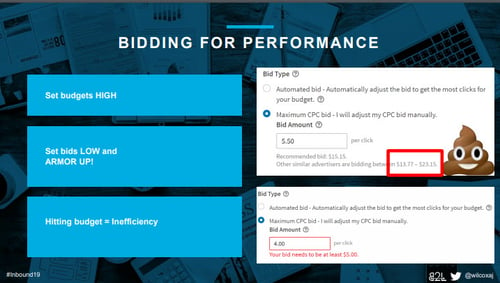 Highly recommends sponsored content ads
Highly recommends sponsored content ads - Text ads are low risk as they don't drive a lot of traffic (desktop only)
- Sponsored Inmail is riskiest - only 5% recommended
- Avoid dynamic and carousel ads - low return
LinkedIn Bidding Strategy With a Small Budget
- Set budgets artificially high (not so high that you would get fired)
- Set bids low and armor up! Ignore when LinkedIn tells you to increase
- LinkedIn will tell you to bid higher, ignore them
- Hitting budget = inefficiency
- Take bottom of the barrel traffic
- .35% < CTR < 1% you are doing great
Presenter Slide Deck Access: 
3) Workflows
Pepperland Marketing's Sean Henri shares 21 automated workflows to help stay on top of your CRM.
CRM Workflows
Look at how you evaluate leads and customers. Create best practice workflows and implement for all clients. Good CRM data is clean, complete, accurate, and actionable.
Sean shares his 21 tips and a Workflow Audit Template to help us get started.
Presenter Slide Deck Access: 
Download the Marketing Checklist Kit - Content, Blogs, & Case Study Checklists
4) Marketing to Drive Sales
Perspectivity's Brian Williams talked about how to sell what your customers really want - and enjoy the experience!
Marketing & Sales Tips
- Cannot focus on Marketing without Sales and visa versa
- Understand how marketing results in revenue
- “How they sell is why they win” - marketers should sell sales, ROI, and revenue vs. marketing
- “Experience disrupter” - most marketing agencies are focusing on marketing, vs. a disrupter focuses on sales
Presenter Slide Deck Access: 
5) Remote Offices
MTB Direct's Jen Geale talked about "Remote, Not Removed: Building a Fully Stoked Team When Everyone Works from Home!"
Remote Working Tips:
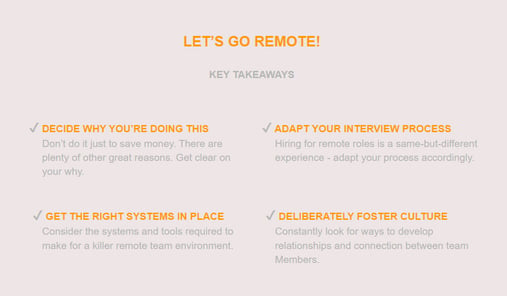
- When interviewing emphasize that being remote can be “lonely”
- Deliberately foster culture - consistently look for ways to develop relationships and connection between team members
- Company Mission / Values - actually more important the corporate world
Slide Deck Unavailable.
6) B2B Video Tips - Vidyard tips too
There were many sessions on B2B video tips. We’ve focused on the tips presented by TwentyThree's Jennifer Montague and Vidyard's Tyler Lessard.
B2B Video Tips
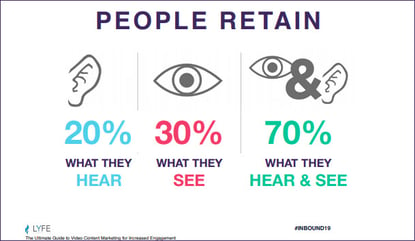 Jennifer reminded us just how effective video is in conveying messaging - marketers need to use it more!
Jennifer reminded us just how effective video is in conveying messaging - marketers need to use it more!
- Video = 5 x more clicks, and much higher % of closed deals
- Average person on Youtube for 1:15 secs
- Facebook videos have gone WAY down in clicks/watches - almost not even worth it
- 5 minute attention spans on average on company websites
- TACTIC: “Tease” audience with YouTube video that links to company site video where have more of their attention.
YouTube Marketing Tips
Keeping in mind you only have 1:15 seconds of attention on YouTube, follow format:
- 9 seconds in - Value proposition
- 25 seconds in - Tell features
- 45 seconds in - Talk pain points
- 60 seconds in - Any extras
- Really good example of this with Dollar Shave Club example
Vidyard Tips
Tyler explained that there is a free Chrome extension of their Vidyard video software that integrates with HubSpot.
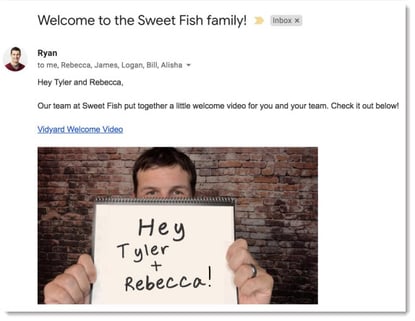 Use short videos or even gifs in emails to introduce yourself to the prospective ahead of a phone/in-person meeting. - Use handwritten sign to personalize a message.
Use short videos or even gifs in emails to introduce yourself to the prospective ahead of a phone/in-person meeting. - Use handwritten sign to personalize a message.- Have YouTube videos that answer the “Top 10 issues with ___” and name the video as such so comes up on search.
- To keep customers happy - Have an onboarding & FAQs video. Welcome them to your team. Show & tell Ops and tell them how you will be supporting them. **Goes a long way when things go wrong!
TwentyThree's Deck Access: 
Vidyard's Slide Deck Access: 
7) HubSpot Attribution Reporting
HubSpot’s Alex Girard and Ari Plaut outline the features of Attribution Reporting, which will be available from October this year.
Attribution Reporting Features
 Reveals the “assists” in the sales process by assigning percentage value to specific touchpoints
Reveals the “assists” in the sales process by assigning percentage value to specific touchpoints- Single touchpoint report - lets you credit one touchpoint and then compare overall to another single touchpoint (blogs vs emails for example)
- Full path attribution report - lets you take the total value of a closed deal, assign value, and see the percentage of contribution. **Good for revealing channels that are not driving revenue well.
Closing tip - Log customer issues as tickets in HubSpot so you can report on them. Very handy for live events - Example: Customers are tweeting about a lack of water at a concert. Log each feedback at a ticket and can report on various issues that may have occurred during an event.
Presenter Slide Deck Access: 
8) Webinar Tips
GoToWebinar’s Daniel Waas has organized over 500 webinars. He knows a thing or two about what to try...and what to avoid.
Pre-webinar Tips
- Email is king in promoting webinars.
- Partner up to get more eyeballs on your email invite (Cosponsor a webinar).
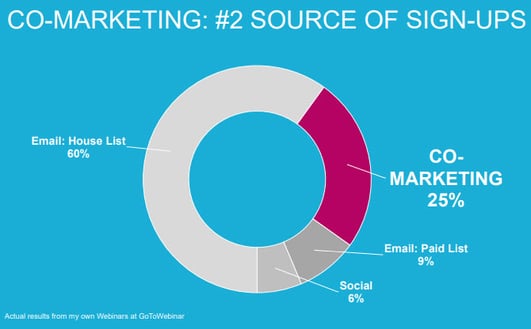
During webinar:
- Use an icebreaker question/poll at beginning. A short game even. **The % of attendees that stay on the line goes up significantly if they are engaged.
- Use 1-3 polls throughout the entire webinar. Use for engagement and for intel on your audience.
- Ask audience who would like a 1:1 conversation/demo.
- Try to use the camera, not just audio. This personalizes the interaction and engages audience further.
- Bear gifts - digital giveaway/free e-book etc.
Presenter Slide Deck Access: 
9) Growing Traffic Organically
HubSpot’s Victor Pan and Braden Becker says that 89% of HubSpot blog monthly organic traffic, comes from content that was created more than 6 months ago.
Optimization Tips
- Historical Optimization: Re-
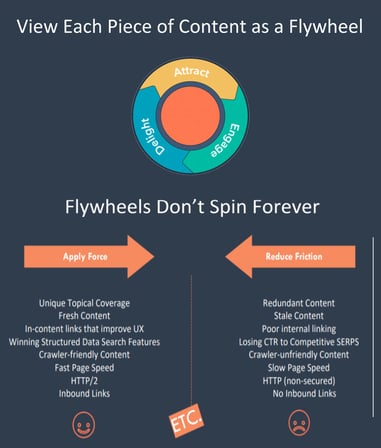 optimizing your oldest content for SEO and relevance, which is lost overtime
optimizing your oldest content for SEO and relevance, which is lost overtime
- Creating new content takes longer. Historical optimization is a better use of time/effort/money and significantly more effective at stealing traffic
- New content for the sake of new content is not best practice
- Algorithm updates are not the cause of under-performing content (only a symptom)
- Use existing content to capture new traffic = best way to increase your organic traffic. Go back and correct weaknesses
- Use HubSpot Analytics to find top traffic posts and start updating there. Give the people what they want!
Historical Optimization Tips
- Blog post title
- “Fresh” data within post
- Featured image, file name and size, image alt text, URL path
- Publish date and subsections - refresh H2, H3, H4
Presenter Slide Deck Access: 
10) Content Strategy
Atlassian’s Ashley Faus discusses about how to use LinkedIn Pulse to republish content.
LinkedIn Pulse Tips
- Pulse pushes content to users as “personalized news” based on their industry/connections
- Your post will be searchable on both LinkedIn and on the net.
- Always link back to your site
- Include a header image with compelling headline/article title (make in Canva 600x322,, upload to Pulse)
NOTE: Google does not like duplicate content and will potentially penalize both websites (no ranking = no good)
Example: How to use an existing case study?

1) Frame up the “problem” on Pulse. Frame up a problem on Pulse and link to a piece that details the solution.
2) Include CTA to a landing page to download the rest and get “the solution”.
Presenter Slide Deck Access: 
11) Featuring Snippet Tips
Nextiva’s Gaetano DiNardi & Alina Benny share snippet tips!
Snippet Tips
2 easy ways to target and snag winning snippets!
- Describe. Write the definition of what you are trying to get the snippet for under the H2 Heading
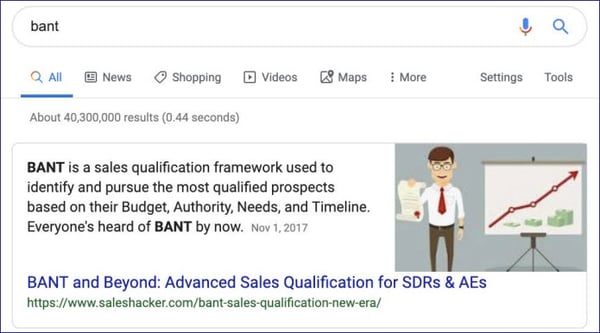
- Use bullet points to win at “How To’s”
Presenter Slide Deck Access: 
Hope to see you at InBound 2020!! Please see below to download checklists we use when organizing and optimizing content marketing campaigns, case studies, and blog posts.