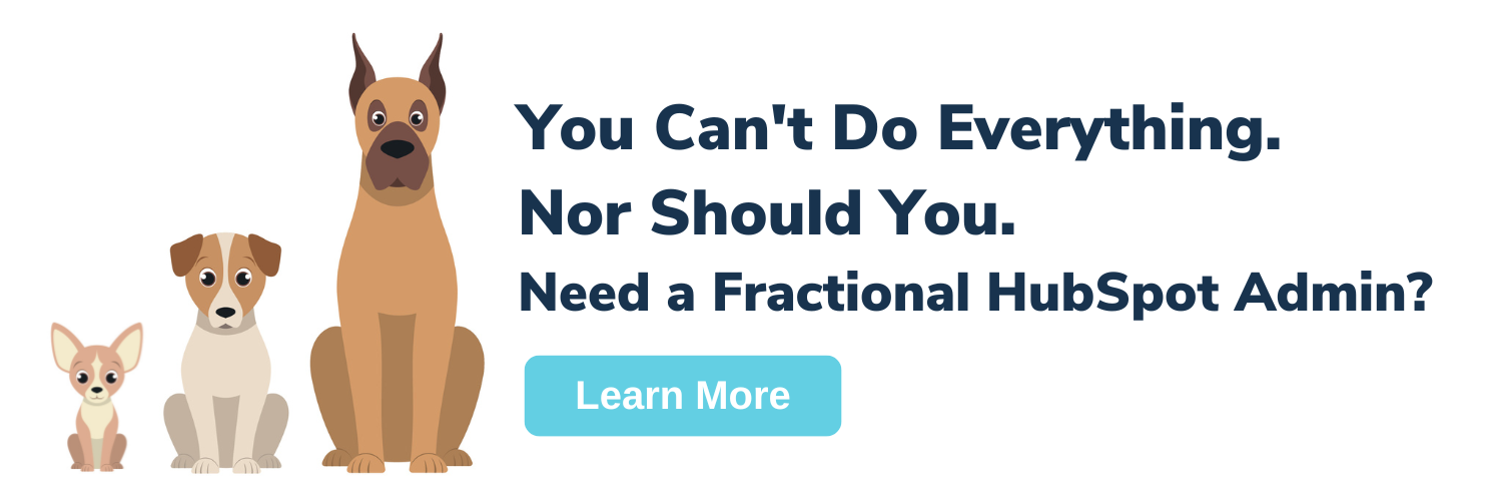2 min read
Transitioning to Google Analytics 4 for HubSpot Users
![]() Kirill Ougarov
:
September 27, 2022
Kirill Ougarov
:
September 27, 2022

Though initial adoption of the new GA4 (Google Analytics 4) was slow, Google announced in March 2022 that it would be sunsetting GA3 by July 1, 2023. While existing data will still be available after that date, no new data will be collected, so all users of GA3 will have to transition to GA4. What does it mean for those of you on HubSpot's Web CMS?
In October 2020, Google launched the most significant update to its popular analytics platform in over a decade. The new version, Google Analytics 4, integrates many features from Google Tag Manager and makes advanced customization easier, but it also makes a lot of basic tasks harder. Most significantly for basic implementations, GA4 implements event tracking (such as clicks) by default; with GA3, this required additional coding or the use of Tag Manager.
While we recommend that HubSpot Marketing Hub Professional and Enterprise users rely on HubSpot Analytics reporting instead of using Google Analytics, some insights are easier to get from GA – mostly around organic search traffic – making it a useful additional tool. For Marketing Hub Starter users, GA is likely necessary since Starter only includes a standard web analytics dashboard with limited reporting dashboards available and no filtered analytics.
Regardless of which tier of Marketing Hub you're on, if you're currently using GA for site analytics, you should set up GA4 before the end of the year (and ideally before December) and switch your reporting to the new version for 2023 so that you don't have to execute a shift mid-year. You also want to give yourself some time to become familiar with the new structure and develop a method for getting the data you need.
Setting Up a GA4 Property
Fortunately, Google made it easy to set up a GA4 property, especially if you want the basic analytics features, and the entire setup process (including adding your tag to HubSpot) should only take a few minutes
From the Google Analytics Admin view, select your existing GA3 property and click "GA4 Setup Wizard". Once the wizard screen slides over, click "Get Started".
A pop-up will open with the option of using your existing Google Tag Manager tag (if applicable) for collecting data - in most cases, this won't be available. Click "Create Property" on the popup to create the GA4 property, and you're almost ready to collect data.
Before you go to the next step, return to the main Admin view and find "Data Streams" under your GA4 property.
The wizard only creates one stream and you'll only need to set up additional streams if you have multiple websites or separate apps. Select the stream and copy the "Measurement ID" from the top right (or leave this tab open so you can refer back to it during the next step).
Integrating GA4 With Hubspot
Once your GA4 property has been set up, you must add it to HubSpot.
To do this, open HubSpot and go to Settings. Open the Website menu under "Tools" and go to the Pages section. Select the integrations tab and check the "Integrate with Google Analytics 4" box, which will allow you to paste the Measurement ID of your data stream into the box.
The out-of-the-box configuration respects a user's cookie preferences, so there is no need to worry about the Consent Mode note Hubspot shows. This only applies if you're using custom tags with Google Tag Manager.
Transitioning Your Reporting to GA4
Once you have GA4 running, you can adjust your reports to the new platform. The exact steps will depend on the data you collect and how you use it, and the data you need may be in an entirely different place in GA4 than in GA3. If you use Goals to track conversions in GA, you'll also want to become familiar with how GA4's event-based conversions work.
This is why we recommend you set up GA4 a few weeks before the end of 2022. You'll have time to debug your GA4 configuration once accurate data starts coming in, and you won't have an entirely blank slate when setting up your first report for 2023. If you want to hold off on switching until sometime in 2023, don't forget that you'll only have until July 1 without encountering a data gap.