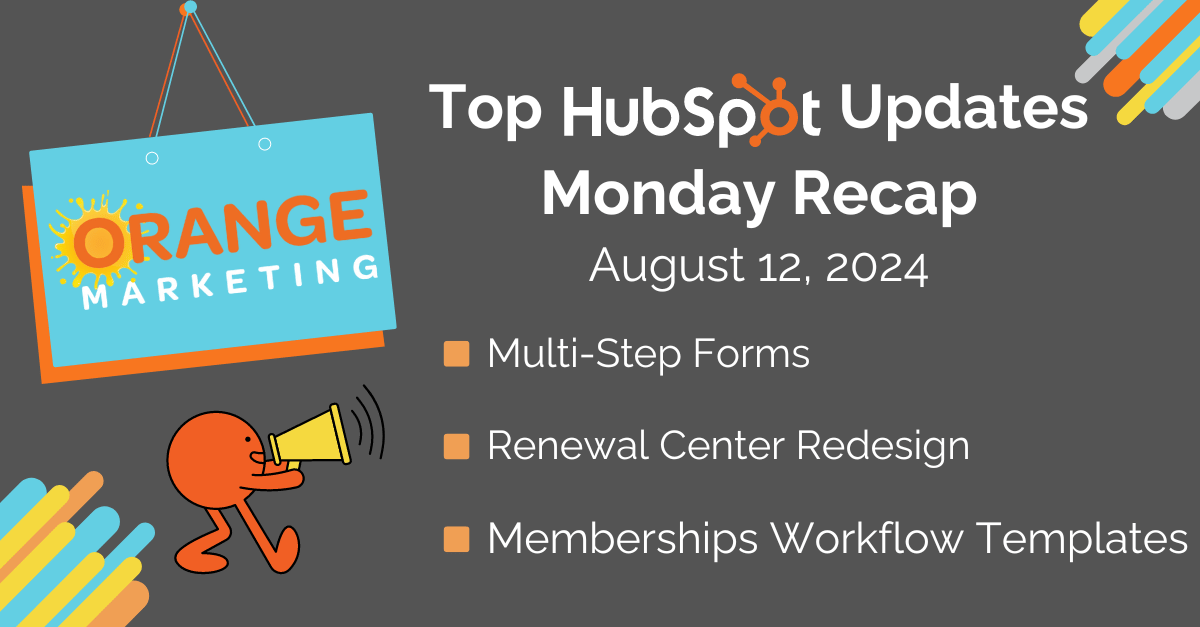
Hello fellow HubSpot-ers! We are back to keep you in the loop with the latest HubSpot updates for the week of August 12, 2024. There are some big changes on the horizon, as well as some great updates released last week, including:
- Multi-Step Forms,
- Renewal Center Redesign,
- Memberships Workflow Templates.
Multi-Step Forms
Multi-Step Forms tackles the problem of form abandonment by breaking down longer forms into manageable parts, providing visitors with a sense of accomplishment and encouraging completion.
Website visitors are more likely to complete shorter segments of a form than a long, daunting single page. This incremental approach can significantly improve conversion rates.
How Does It Work?
You will be able to create forms with a single step, add a step, or remove a step.

And move fields and content between steps.

Learn more on the Knowledge Base
Renewal Center Redesign
The renewal center has been revamped with a new design, providing a comprehensive overview of your renewal process.
The old renewal center caused friction and was unclear about renewal terms. It was missing important information such as changes, savings, and the ability to compare different quotes. This made it hard to get a clear and complete picture of renewals.
By replacing the components of the renewal center, the experience becomes consistent with the rest of the checkout process. This redesign will help you clearly understand your renewal.
Memberships Workflow Templates
These workflows require access to Marketing Hub Pro/Enterprise and Content Hub Pro/Enterprise.
The workflow template library now has 3 brand new templates for membership use cases.
- Send email to churned member
- Send welcome email to newly registered member
- Send a welcome email after the first login
All customers with access to workflows will be able to see and preview the templates in the template library. However, these templates are only available to use by customers depending on their Hub/Tier (since certain actions are only available at certain tiers) and whether they have Memberships activated in their portal.
How Does It Work?
From the global navigation, select automations > workflows. Select the "create workflow" button on the top right and select "from template".
The three new workflows are searchable or can be found in the Marketing Hub section.
That's all - For Now
Thank you for checking out another one of our Weekly HubSpot Updates! We post a new recap every week to help you stay updated with the latest HubSpot features so you can get the most out of HubSpot.
Interested in taking a closer look at all of the updates yourself? Log in to your HubSpot account, click on your profile at the top right to open the drop-down menu, and click "Product Updates." There, you will see all of the live updates, as well as those that are on the way!
If you need extra help getting the most out of HubSpot, reach out to us! We are a HubSpot Diamond Partner, and our team is full of marketing experts who would love to get your company on track. You can contact us here or click below.
