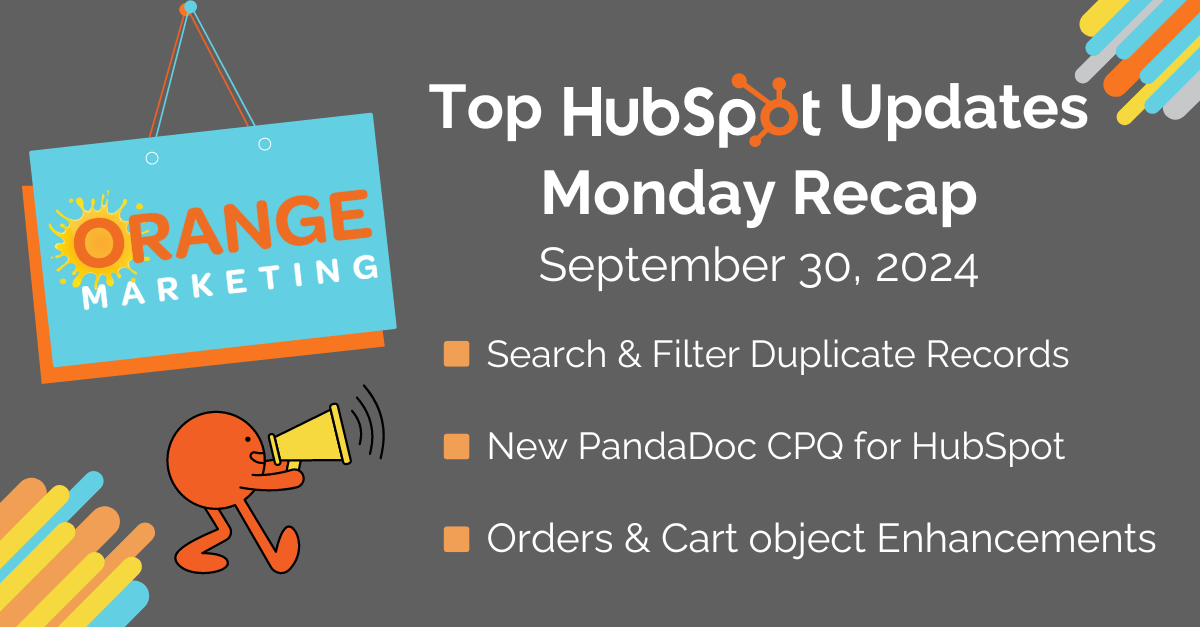
Welcome to this week's HubSpot Updates recap! As always, we're here to keep you informed on the latest features and improvements HubSpot has rolled out. This month was particularly special, with HubSpot's annual INBOUND conference taking center stage. Packed with insights, innovative strategies, and industry trends, INBOUND was a can't-miss event for anyone looking to stay ahead in the digital landscape. Be sure to check out our comprehensive wrap-up of the conference highlights and key takeaways.
Here are the Top HubSpot Updates for the past week ending September 30, 2024:
- Search & Filter Duplicate Records,
- New PandaDoc CPO for HubSpot,
- Orders & Cart object Enhancements.
Search & Filter Duplicate Records
Introducing powerful new search and filtering capabilities in our duplicate management tool. Now you can precisely target duplicate records based on key attributes:
For contacts, filter by:
- Contact owner
- Lifecycle stage
- Create date
- Last activity date
For companies, filter by:
- Company owner
- Creation date
- Last activity date
Additionally, our new search function enables you to find specific records instantly within your duplicates. Together, these features streamline your data-cleansing process
Why does it Matter?
The new search and filtering features revolutionize duplicate management, empowering users to focus on the pairs that matter most. By instantly surfacing relevant duplicates, this enhancement dramatically boosts efficiency and user satisfaction. This streamlined process not only saves valuable time but also enhances data accuracy, enabling businesses to make more informed decisions and optimize their workflows for greater productivity.
How Does It Work?
The new search and filtering options are now seamlessly integrated into the interface, as shown below:
New PandaDoc CPO for HubSpot
The PandaDoc app for HubSpot now offers end-to-end CPQ functionalities that are natively integrated within the HubSpot CRM. Now, you can close deals faster with clean and accurate quotes while managing your entire sales cycle right within HubSpot.
Before, creating consistent and accurate quotes was a challenge for sales teams. It involved context switching between HubSpot and PandaDoc, creating room for error.
Now, the new PandaDoc CPQ for HubSpot is a natively integrated solution that includes end-to-end capabilities like document creation, deal rooms, eSignatures, and payments to help you create, track, and complete proposals right within HubSpot.
The PandaDoc app for HubSpot also offers a no-code UI setup to tackle complex product catalogs, dynamic pricing, and custom discounts without expensive consultants or cumbersome code.
How does it work?
To use the new PandaDoc CPQ for HubSpot functionality:
- Please contact one of PandaDoc’s solutions experts on their Contact Us page. They will help implement the solution in your HubSpot account.
To connect the PandaDoc app for HubSpot without the CPQ functionalities:
- Navigate to PandaDoc in HubSpot’s App Marketplace.
- Select Install app in the top right corner.

If you see Request to install instead, you’ll need to request access for the right permissions.
- To request access, select Request to install, choose an administrator from the dropdown menu, and click Send email.
- Once permissions are granted, revisit PandaDoc’s app listing and click Install app.

Then, choose the HubSpot account you'd like to connect the app to.
- Select the checkbox and click Connect app.
- You’ll then receive a message confirming the authentication is complete.
- Review this knowledge base article to learn more about connecting apps to HubSpot.

Orders & Cart object Enhancements
There are new features available for the carts and orders objects in HubSpot:
- Record pages for orders and carts objects
- Association cards allow you to easily view associated orders and carts on record pages, such as deals, contacts, companies, and tickets
- Support for object data management accessible from the settings tab
Why does it Matter?
Previously, the orders and carts objects didn't offer parity with other HubSpot CRM objects, which limited the way ecommerce and order data could be managed within HubSpot.
Now, these improvements significantly enhance how you can manage your ecommerce data in HubSpot and enable a variety of use cases, including the ability to incorporate order and cart data into marketing campaigns and or into reports.
How does it work?
Now you can view the following within HubSpot:
- A record page for the orders object with access to additional order details and functionalities

- A record page for the carts object:

- Association cards for orders and carts on deals, contacts, companies, and tickets records. For instance, you can now see an associated order and cart when viewing a contact record:

- Settings page to manage order and cart properties, pipelines, and customizations.

HubSpot B2B Agency
Looking to maximize your HubSpot experience? We're here to help! Our expertise lies in empowering B2B SMBs, startups, SaaS, and tech companies to unlock their full potential. Our comprehensive HubSpot services include:
- CRM Implementations & Migrations
- Marketing Services: email campaigns, SEO, and automation
- Sales Services: dashboards, automation, and training
- Help Desk & Knowledge Base Implementations
And so much more! Reach out today!
