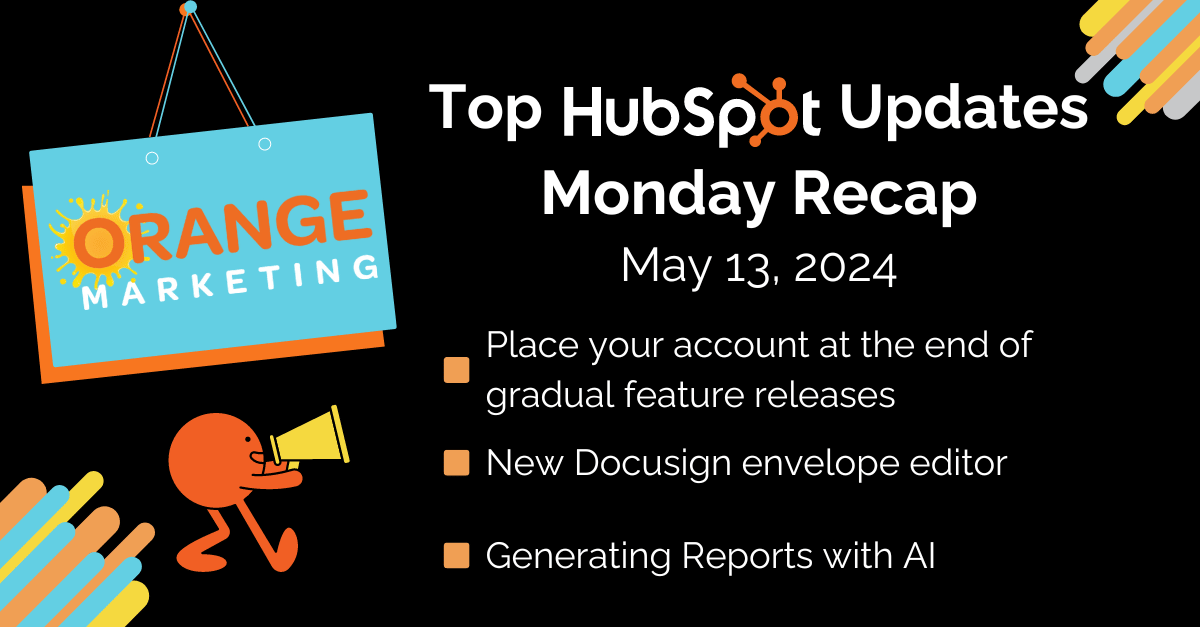
Top HubSpot Updates for the past week ending May 13, 2024:
- Place your account at the end of gradual feature releases
- New Docusign envelope editor within HubSpot
- Generating Reports with AI
Place your account at the end of gradual feature releases
Super admins can now place their accounts at the end of gradual feature releases in Settings. This will give admins more time to test changes, update documentation, and train their users.
How To Do It
Head to Settings > Account Defaults > Feature Releases to place your account at the end of all gradual feature releases.

New Docusign envelope editor within HubSpot
A new Docusign envelope editor is now available, so you can seamlessly create and send Docusign envelopes without leaving HubSpot. With this new experience, you can now:
- Modify documents within a template as you're creating envelopes, including the ability to use attachments, delete documents, and upload documents directly from your computer.
- Create envelopes from scratch without a template.
- Edit envelop sending order (recipient order).
- Pull in contact, company, and deal information from HubSpot into documents.
How Does It Work?
Make sure you've installed the Docusign app in HubSpot App Marketplace and that you have the integration card added to the middle column of the record so you can see Docusign on contact records in HubSpot.

Next, click the "Add from template," then either select a template or no template and click "Create envelope."

Then upload your document through the wizard, pull in recipient information, customize your email message, then review and click "Send envelope".

All customers using the HubSpot Docusign app can use this new functionality.
Generating Reports with AI
Based on feedback, HubSpot is introducing a more interactive approach for generating Single Object reports with HubSpot AI. It's now even easier to start with your business question and then iterate on your AI-assisted reports.
How does it work?
After selecting "Create Report" from either the Dashboard or Report Library, enter the new "Generate with HubSpot AI" flow, where you can describe your report and have HubSpot AI generate it.

These reports work just like any other single object HubSpot reports, allowing you to edit, refine, and save to make the report just right.

Edit by interacting with each aspect of the report, such as the date range or filters, to refine the output until you have what you need. Please give feedback on the AI-assisted report so that it can continue improving.

Once generated save it to a dashboard or dive in deeper and customize the report to your heart's content in the Single Object Builder.
Current Capabilities:
Please note, the AI Assistant Report Builder only supports Single Object reports. Multi-Object reports, Customer Journey reports, Funnels, Attribution, comparisons, calculations, and custom Objects are not yet supported.
HubSpot B2B Agency
Want to get the most out of HubSpot? Click here to get in touch with our team. We are happy to see how we can help!
To learn more about what we do and how we do it, please check out our recent case study detailing how we helped our client RISA. The study shows how we leveraged HubSpot, significantly enhancing RISA's visibility into sales and marketing efforts through integration with their custom e-commerce platform and portal. This helped improve:
- Use of customer/prospect intent data
- Management of customer interactions based on specific triggers
- Automation of communication workflows
Check out the case study to learn how we did it!
