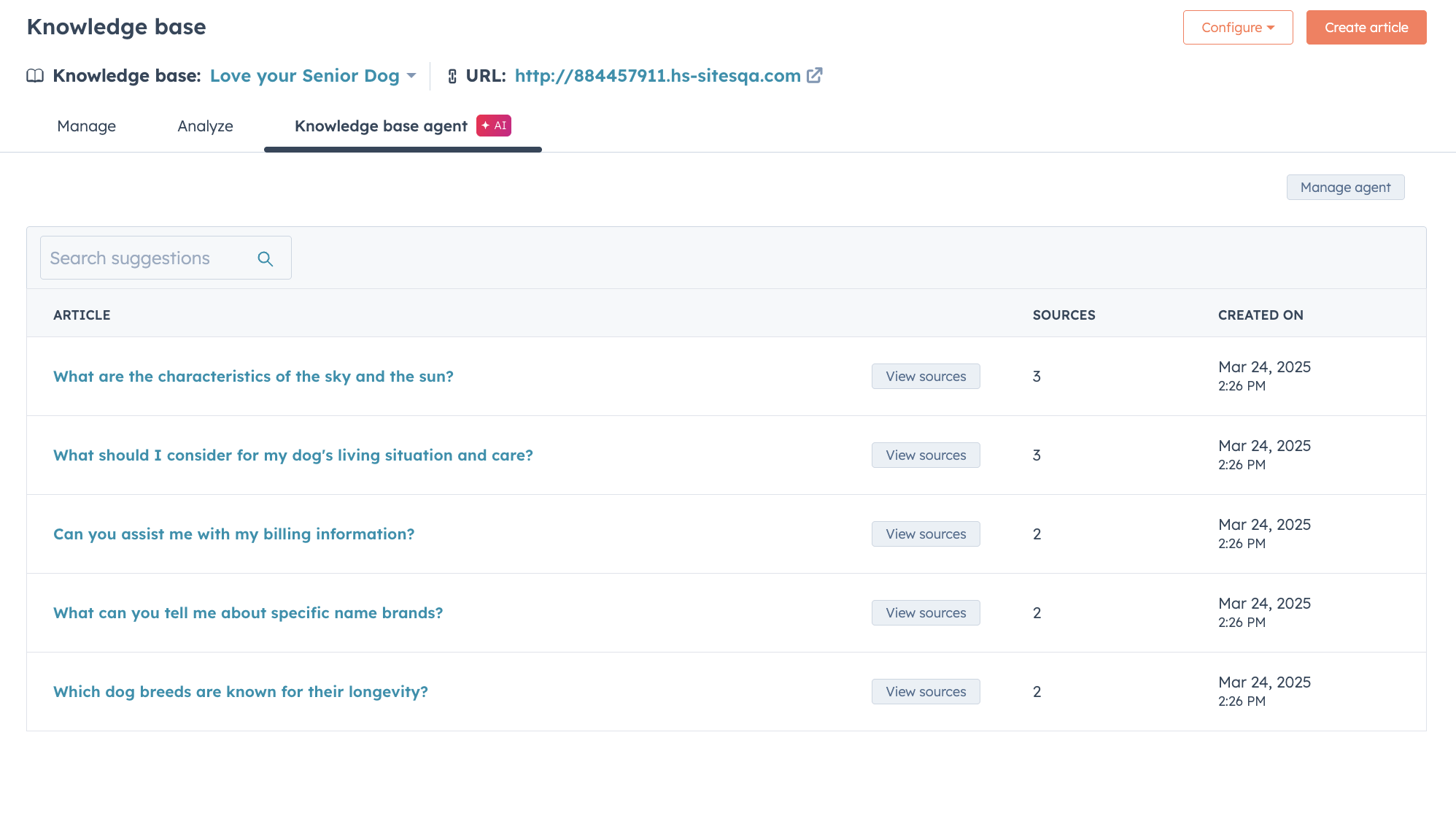.png)
This week, HubSpot continues to roll out updates that streamline operations and reduce manual effort across teams. Whether you're looking to scale your support content or simplify your CRM interface, these new features are designed to help you move faster with more precision. The second update, in particular, offers powerful customization tools that HubSpot admins and ops pros will want to explore.
Here’s what’s new this week in HubSpot:
- Knowledge Base Agent, and
- Conditional Display Logic on All CRM Cards, Locations, and Tabs.
Knowledge Base Agent
Breeze knowledge base agent leverages customer agent knowledge gaps and support tickets to create article drafts for your knowledge base automatically.
You can simply review article content, make edits, and publish!
Why does it matter?
On top of their regular day-to-day, support agents, marketing managers, and technical writers spend hours identifying gaps in their knowledge base to determine what types of content their customers are looking for.
Users then have to search to find answers to common inquiries that likely exist somewhere in their ticket repository.
Our new knowledge base agent will eliminate the need to manually find answers to customer inquiries and write and create knowledge articles by offering self-service content that is fresh, relevant, and automatically at your fingertips!
How does it work?
Setup
Knowledge base agent requirements:
- You must have customer agent set up and a set of knowledge gaps to work with
- Your portal should have at least 5 tickets
- You should be on our newest knowledge base tools and have a knowledge base setup
After confirming the requirements:
- Navigate to Content > Knowledge Base
- Click the knowledge base agent tab, then "Create knowledge base agent."
- Select a knowledge base and a ticket pipeline you'd like the agent to pull tickets from
- Knowledge Base Agent will produce articles in the primary language set on the knowledge base utilized
- Click finish

Review agent-generated articles
- Click "View sources" next to each article title to see which support tickets and knowledge gaps contributed to the article(s)
- Click an article title to view generated content in the article editor
- Make edits as needed and publish as you normally would
- Provide feedback on the AI-generated content you see in the editor

Conditional display logic on all CRM cards, locations, and tabs
Super Admins can now control which CRM cards and tabs are visible based on property values across all CRM locations — including the middle column tabs, right sidebar, and left sidebar of record pages.
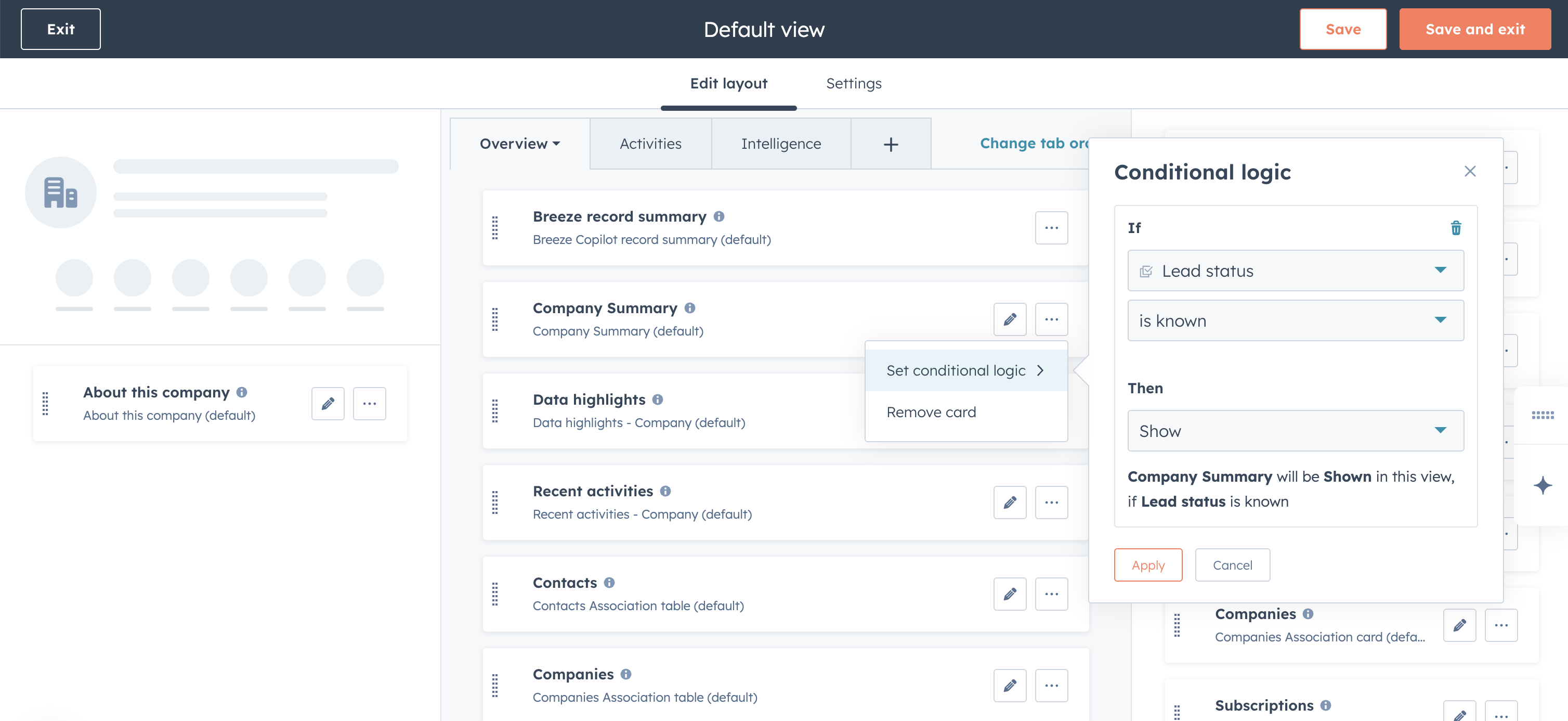
This addresses one of the most requested customization features: the ability to create cleaner, more relevant CRM interfaces by showing only the information that matters for each record. Instead of seeing every card for every contact or company, you can now display contextual information that helps your team work more efficiently. For example, show enterprise-specific fields only for high-value accounts, or display different service information based on subscription type.
How does it work?
Setting up conditional logic for CRM cards:
- Navigate to any record page (Companies > [Select a company])
- Click the Actions dropdown on any card
- Select Set conditional logic
- Choose the property that determines visibility
- Select the operator (such as "is equal to" or "contains")
- Enter the property values that trigger the condition
- Choose whether to show or hide the card when conditions are met
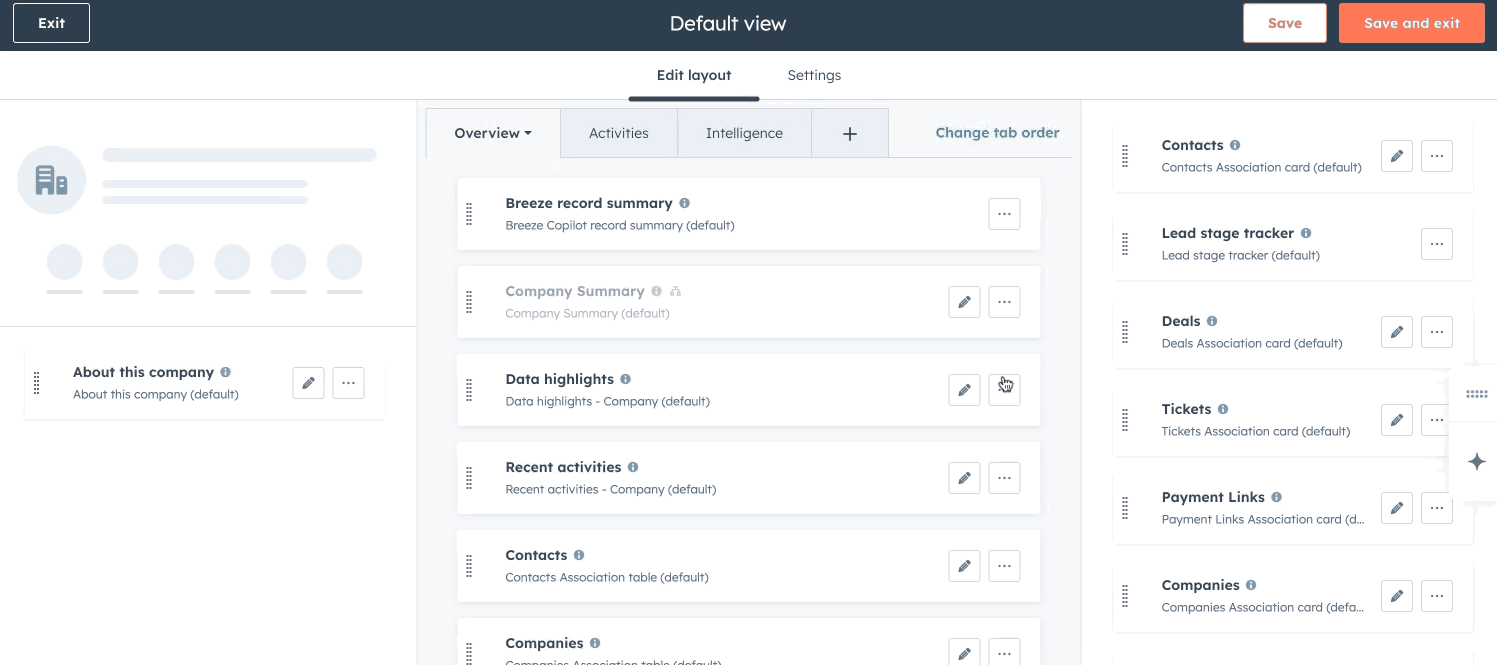
Setting up conditional logic for record page tabs:
- Go to any customizable record page tab in the middle column
- Click the tab's Actions dropdown
- Select Set conditional logic
- Follow the same configuration steps as above
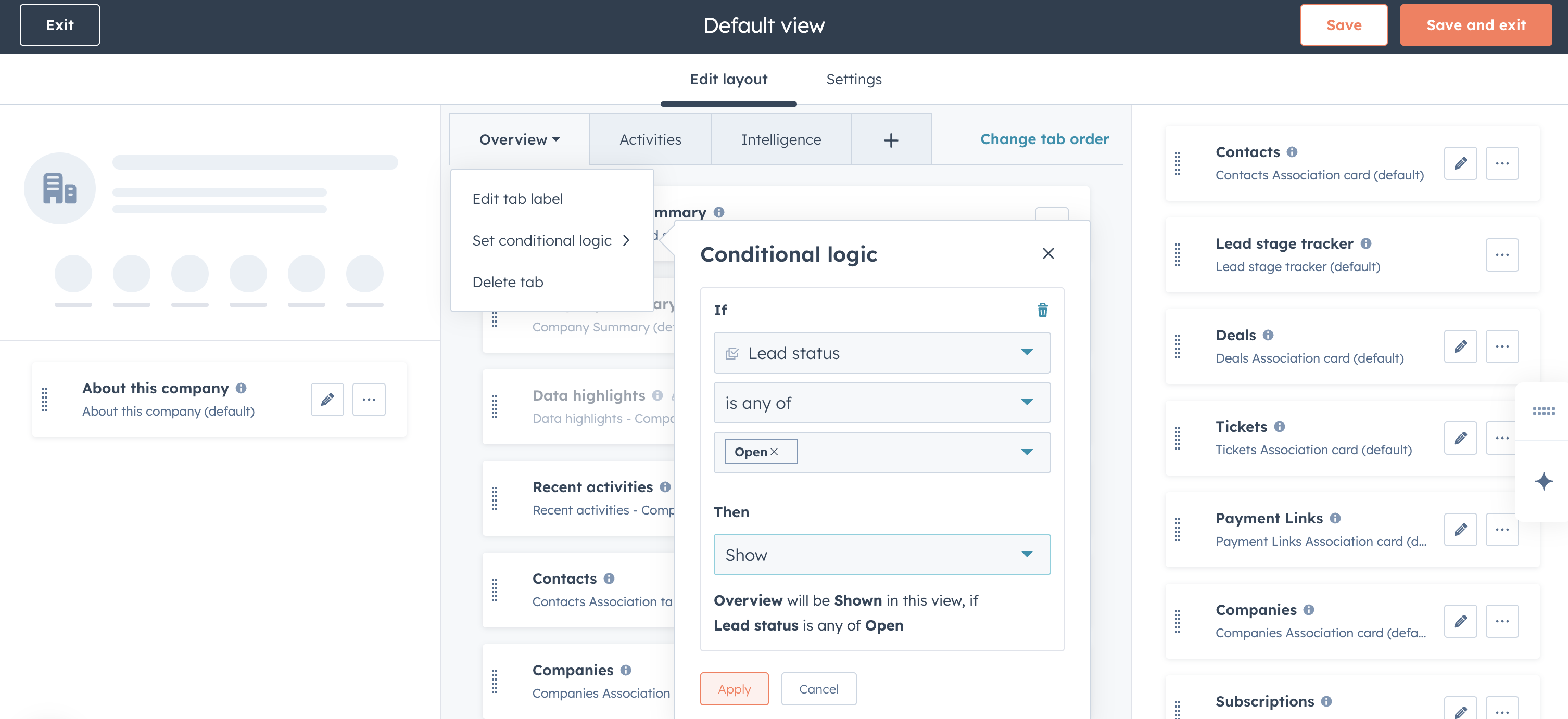
Work Smarter, Stay Informed
This week’s HubSpot updates are designed to help your team work smarter by automating content creation and tailoring CRM views to what really matters. If staying on top of these updates feels overwhelming, our weekly newsletter has you covered. It’s packed with actionable insights for B2Bs and nonprofits, including the latest on HubSpot features, AI search trends, SEO, paid ads, and more. Subscribe now to stay informed, proactive, and one step ahead. [Join the Newsletter →]