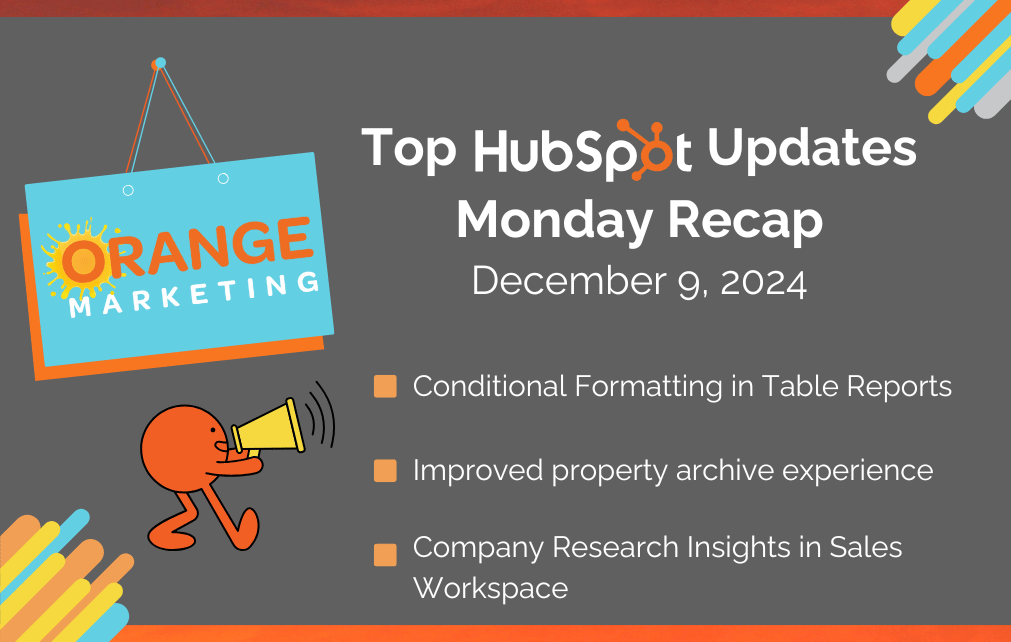
As the holiday season approaches and the year comes to a close, we’re bringing you this week’s HubSpot updates. From new features to improvements, HubSpot has rolled out some exciting changes that are sure to enhance your experience. Read on to get caught up on all the latest updates that you’ll want to know about as we head into the new year!
Here are the Top HubSpot Updates for the past week ending December 9, 2024:
- Conditional Formatting in Table Reports,
- Improved property archive experience,
- Company Research Insights in Sales Workspace.
Conditional Formatting in Table Reports
Users can now apply conditional formatting to table visualizations using the custom report builder and single object builder. This functionality allows you to highlight data visually.
How does it work?
Both the custom report builder and the single object report builder allow you to visualize your data in a table format. When using this visualization type, you can activate conditional formatting by clicking into chart settings.
Custom report builder

Single object builder

Under the conditional formatting section, you can choose from a dropdown of your selected fields of the following property types:
- Number
- Currency
- Percent
- Duration
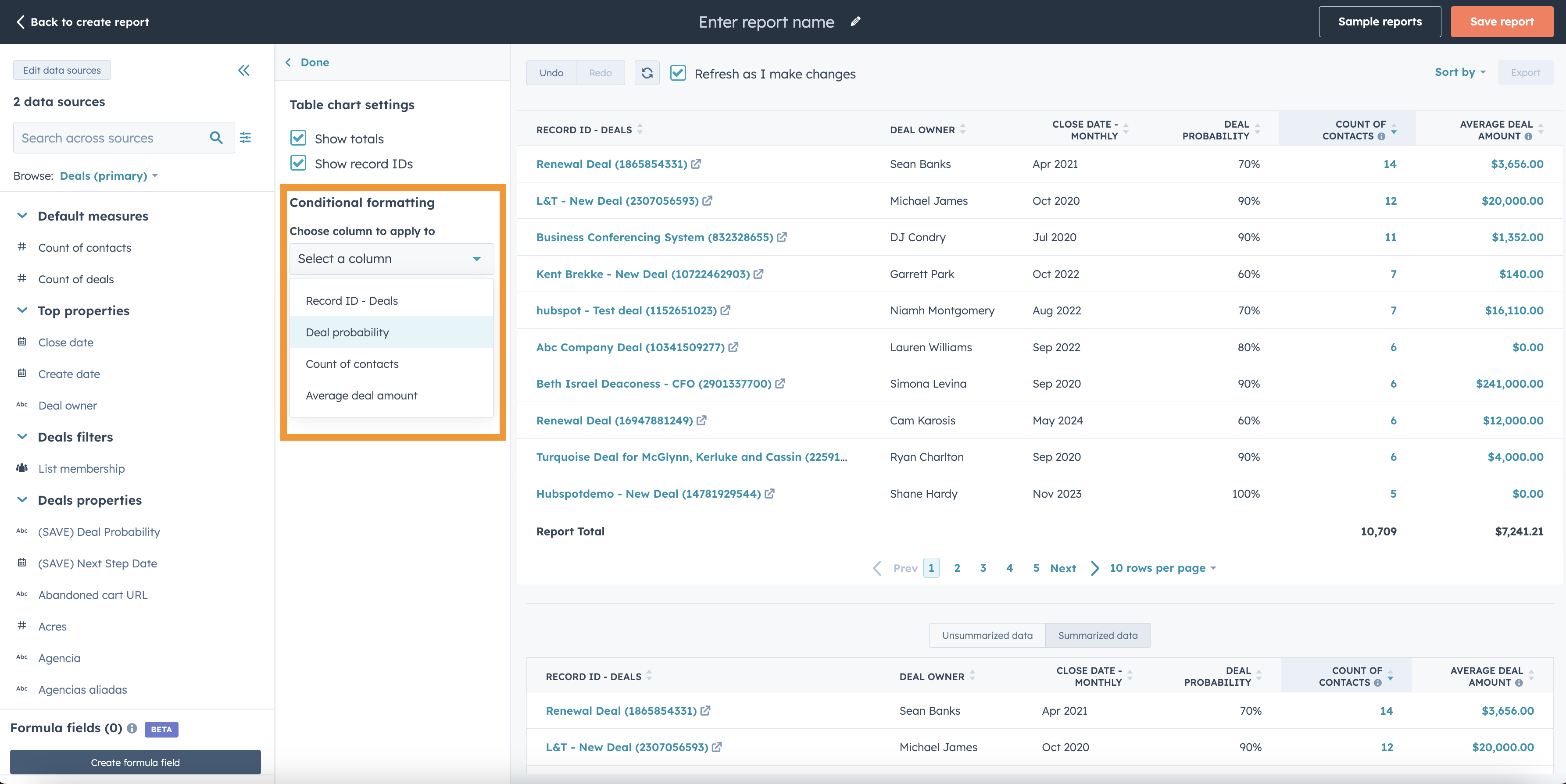
You can select from ten different color palettes, sticking with their automatic color gradient scale or applying your own custom color selection. When a color palette is applied to a table column, it will automatically color scale the values based on the selected colors for “Min” and “Max”.


You can apply a midpoint to specify what value you want to designate as the middle color definition, as well as specify a min or max. Auto values are based on current page data, while min and max values will apply to all data in a column. Setting a specific number for the min or max will not filter out your values but rather determine how the color scale will be applied.

To add or update conditional formatting on another column, simply select the column of interest in the dropdown and apply your desired settings.


For duration field types, you can set the time measurement you want to define your min, mid, or max by. This selection will ensure your color scale is based on the correct unit of measurement, especially when you have a mixture of duration values (e.g., seconds, minutes, days, or weeks) in the same column.


If you'd like to remove any conditional formatting from your table, choose the column you'd like to update and click remove conditional formatting at the bottom of table chart settings.

You are able to apply conditional formatting to any eligible properties included in your table visualization. Oftentimes, having conditional formatting side-by-side can help make your highlights stand out even more.
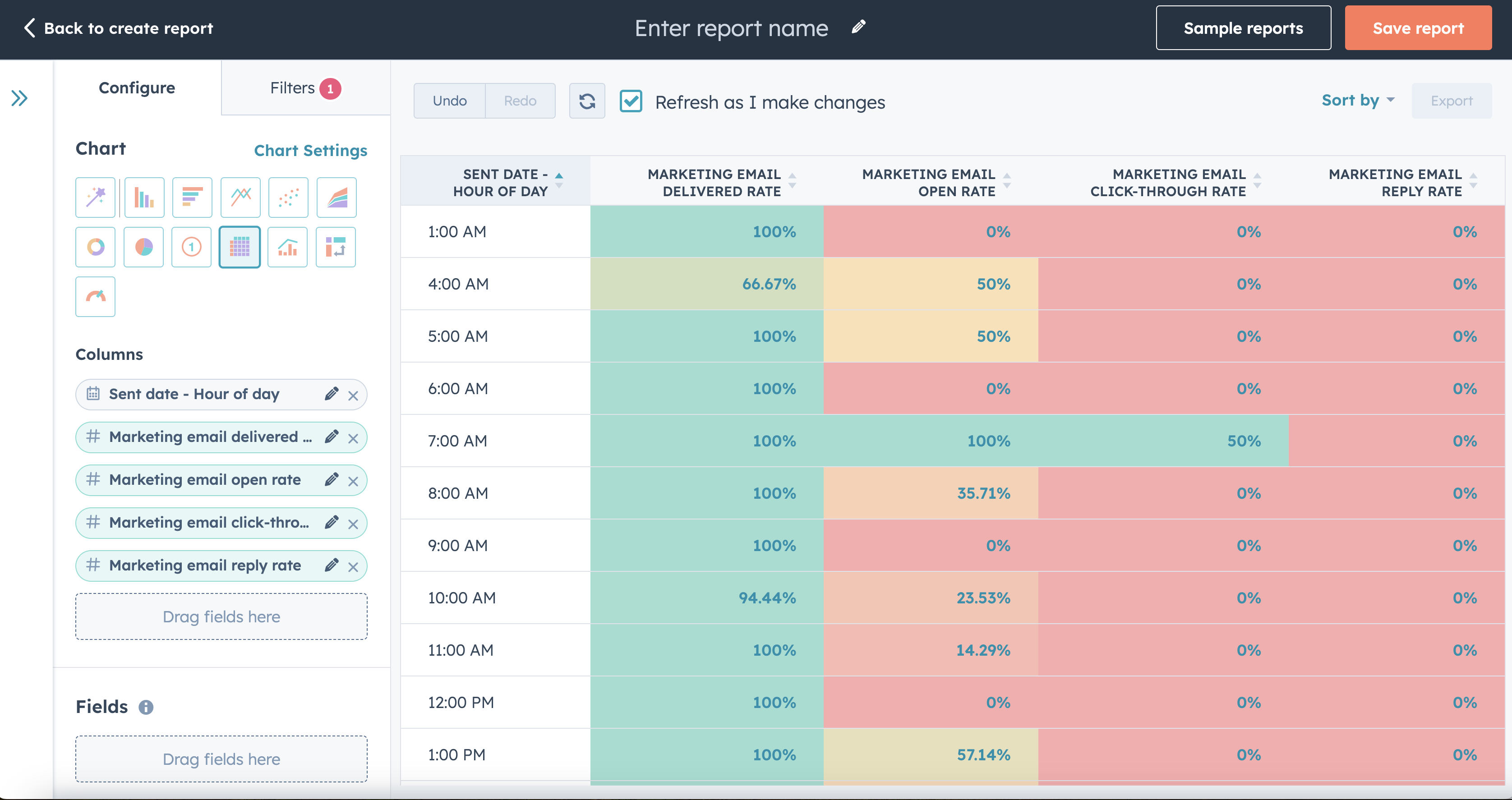
Learn more on the Knowledge Base.
Improved property archive experience
You can now archive properties used in index page views without needing to remove them from each view.
This update will make maintaining a clean data model easier for admins. If you needed to archive properties, removing properties used in multiple views was a time-consuming process. With this change, you can archive a property immediately if its only use is as a sort or column in a view. This reduces the number of non-valuable properties that are shown to users in your portal.
How does it work?
Object > Settings > Properties > More > Archive
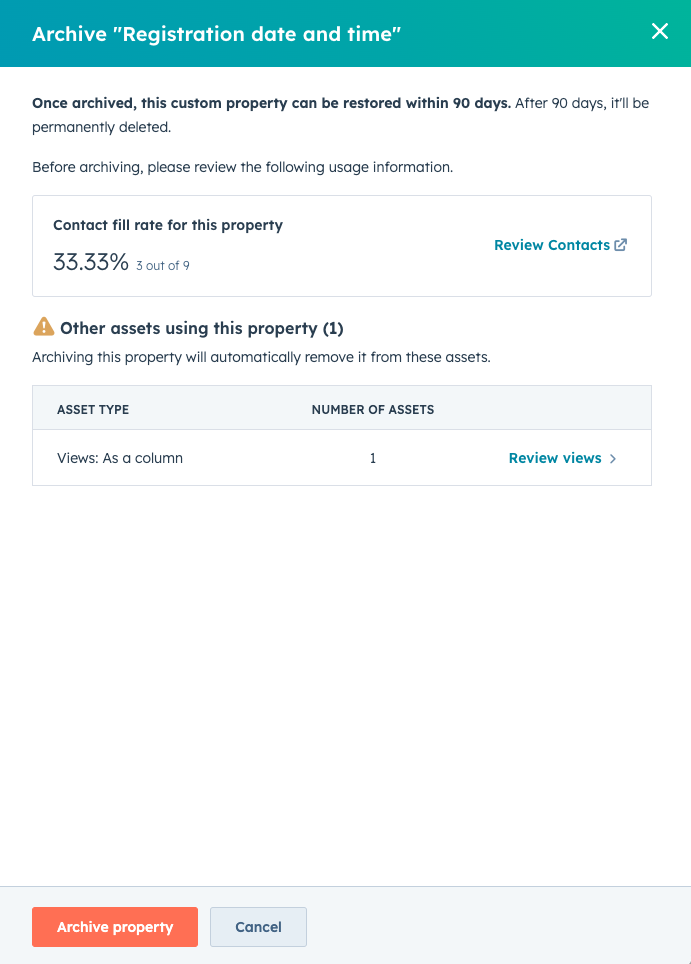
The new Archive experience will display two categories:
1. Assets preventing archiving: References to the property must be removed from these assets before the property can be archived.
2. Other assets using this property: You can archive the property without removing its references from these assets.
Company Research Insights in Sales Workspace
We are adding AI-generated company research insights to the deal insights section in the sales workspace.
Why does it Matter?
Salespeople spend a lot of time researching companies and news to prepare for conversations with buyers. This makes them less productive and leaves them less time to work on deals efficiently. By summarizing company research on the deal page in the sales workspace, we are saving reps time that can now be used to engage more meaningfully with buyers.
How Does It Work?
In the sales workspace, navigate to Deals and click on any deal. Click Deal Insights and scroll down to Company Research Insights.



Powerhouse HubSpot Support
Struggling to get the most out of HubSpot? We specialize in helping B2B SMBs, SaaS, and tech companies transform HubSpot into a powerful engine for growth and success.
Here’s how we support you:
- CRM setups and migrations – Smooth transitions to streamline your processes.
- Email campaigns – Create engaging, high-performing strategies.
- Workflows and automation – Improve efficiency and save time with advanced automation.
- Reporting and analytics – Gain insights to make data-driven decisions.
Let us handle the technical details so you can focus on growing your business! Contact us today for tailored HubSpot support.

