.png)
This week’s HubSpot updates are all about smarter workflows, cleaner reporting, and tighter content integration. Whether you’re building custom property logic, remixing campaign content from Google Drive, or tracking how AI platforms are referring traffic to your site, these updates help you streamline operations and surface meaningful insights faster.
Here's what’s new and noteworthy in HubSpot this week:
- Multiple Conditions for Rollup Properties,
- Remix Google Drive Files, and
- AI Referrals in Website Traffic Analysis.
Multiple Conditions for Rollup Properties
You can now apply multiple conditions to rollup-type calculated properties in HubSpot. This allows you to build smarter, more targeted calculations without relying on complex workarounds or additional workflows.
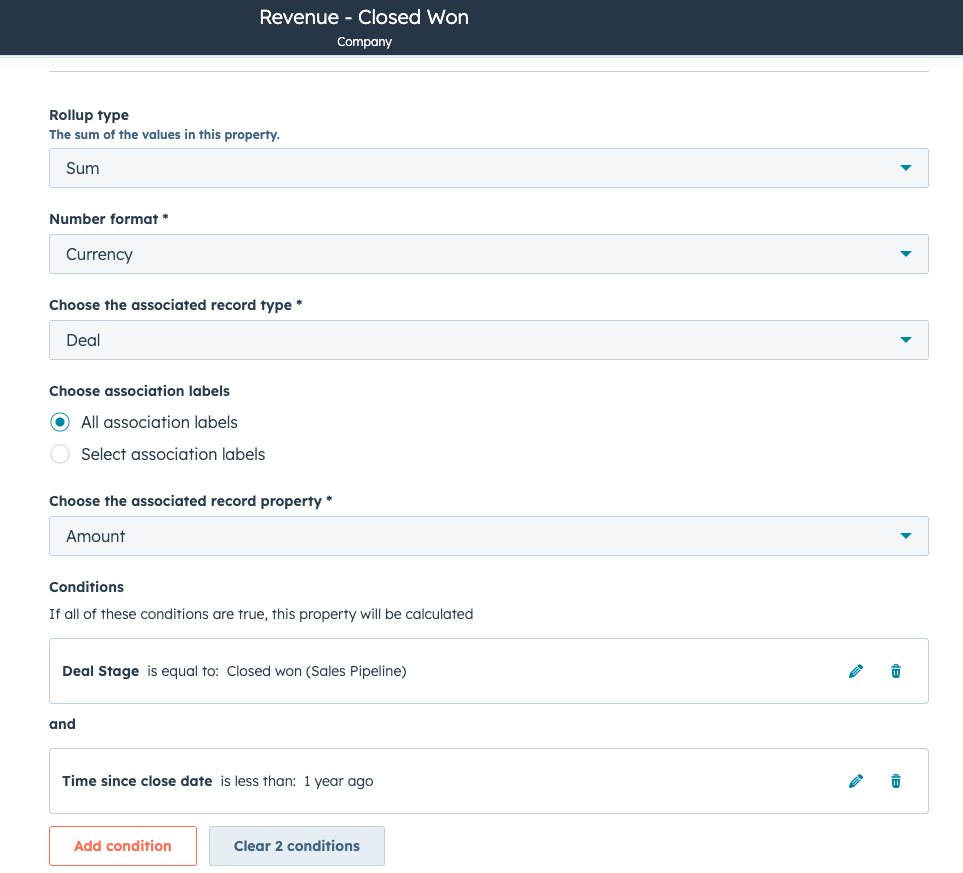
Why does it matter?
This update unlocks new ways to reflect how your business actually works, especially if you use HubSpot to manage subscriptions, multi-product sales, or custom object relationships. Previously, rollup properties only supported one condition. This made it difficult to calculate key business metrics like MRR, ARR, or custom revenue targets without extra workflows or workaround properties.
With this update, you can now:
- Count deals, tickets, or custom object records that meet multiple criteria (e.g., "Stage = Closed Won" AND "Close Date is in Q2")
- Create rollups that reflect tiered pricing, contract logic, or location-specific revenue
- Eliminate redundant workflows and reduce system clutter
How does it work?
To create a custom property:
- In your HubSpot account, click the settings settings icon in the top navigation bar.
- In the left sidebar menu, navigate to Properties.
- Click the Select an object dropdown menu, then select [Object] properties to create a property for that object.
- In the property editor, set the property’s details.
- Select Rollup as the field type. You can use a rollup type, number format, associated record type, associated record property, then add conditions.
Note: There is a limit of 50 conditions per property.
Remix Google Drive Files
You can now start remix projects directly from Google Drive files. Simply select "Start from a Google Drive file" under the "Blogs, Pages, and Text" category to import your existing documents, content briefs, customer personas, and other materials without copying and pasting or downloading files first.
For organizations that use Google's suite of tools, most marketing campaigns start in Google Docs, Sheets, or Presentations. With this new integration, you no longer have to copy and paste that content or download it as a PDF to use inside of content remix. Just authorize your Google account, select the document you want to use, and remix.
How does it work?
- Navigate to Content > Remix, and select Start Remixing.
- Click to select your starting content and choose Blogs, Pages, and Text.
- Click Start from a Google Drive File.
- Select Add Account to connect and authorize your Google Drive.
- Once your account is connected, click Open Document Picker.
- Search your Google Drive for the file you want to use.
- Only Google Docs, Sheets, and Presentations are supported. Your other files may be visible in the Document picker, but they will not be able to be imported.
- Once you've found and clicked on your document, click Select in the bottom lefthand corner of the document picker.
You're ready to remix!
AI Referrals in Website Traffic Analysis
A new traffic source classification in website traffic analytics that identifies visitors arriving via AI platforms (e.g., ChatGPT, Claude, Perplexity) when they click on cited sources. This feature automatically detects known AI platform domains and surfaces them as their own source category in reporting.
Traffic from AI platforms is currently grouped under "Other Websites," making it impossible to measure AI's impact on lead generation. By clearly identifying AI referral traffic, you can better understand how these emerging platforms contribute to awareness, engagement, and conversions.
How does it work?
When a visitor clicks a cited link in an AI platform and lands on your site, the system detects the AI platform's domain in the referral data. This traffic is then classified under the new AI platform referrals category in website traffic analytics. Classification happens automatically based on domain — no action is required to enable this feature. You can build reports to specifically track AI referrals data in Reports > Analytics Tools > Traffic Analytics.
Notes:
- This beta does not retroactively re-categorize web traffic data, only new traffic going forward.
- The new AI Referrals category will show up in Web Traffic reports once new traffic has been categorized as an AI Referral (it won't appear as an empty category).
- The Original and Latest Source properties on your Contacts (net new or existing) will be re-categorized to AI Referral as appropriate when new activity comes in for that Contact.
NOTE: this feature is currently available in private beta only.
Let’s Bring Your HubSpot Strategy to Life
From smarter rollup logic to deeper visibility into AI-driven traffic, this week’s updates are all about making HubSpot more powerful and aligned with how you work. If you're ready to get more out of your portal, or need help setting up advanced features, we're here to make it happen. Contact us to get started.
