3 min read
Startup Marketing Technical Tasks - Naming Convention and Folders
![]() Orange Marketing
:
May 11, 2018
Orange Marketing
:
May 11, 2018
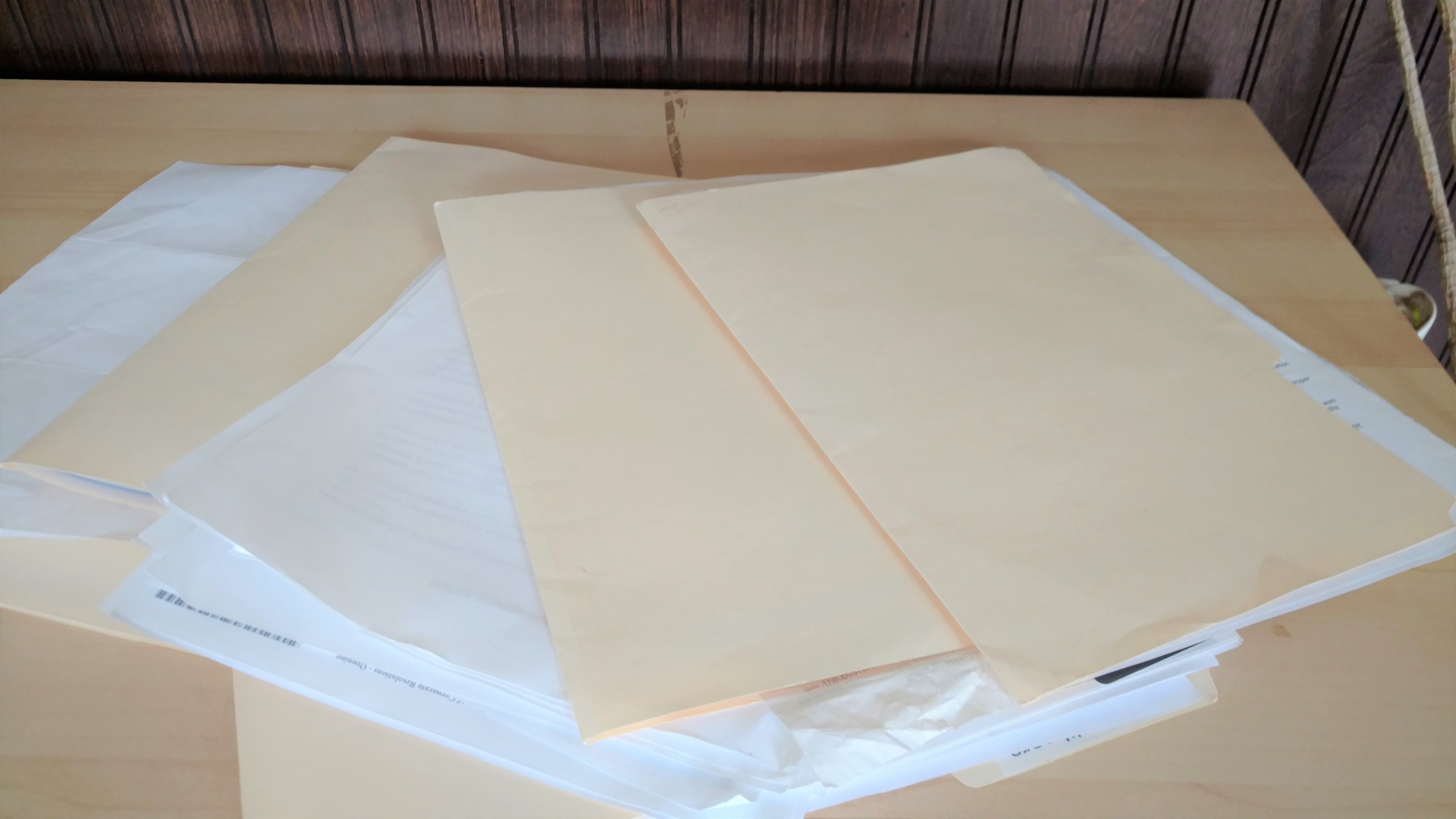
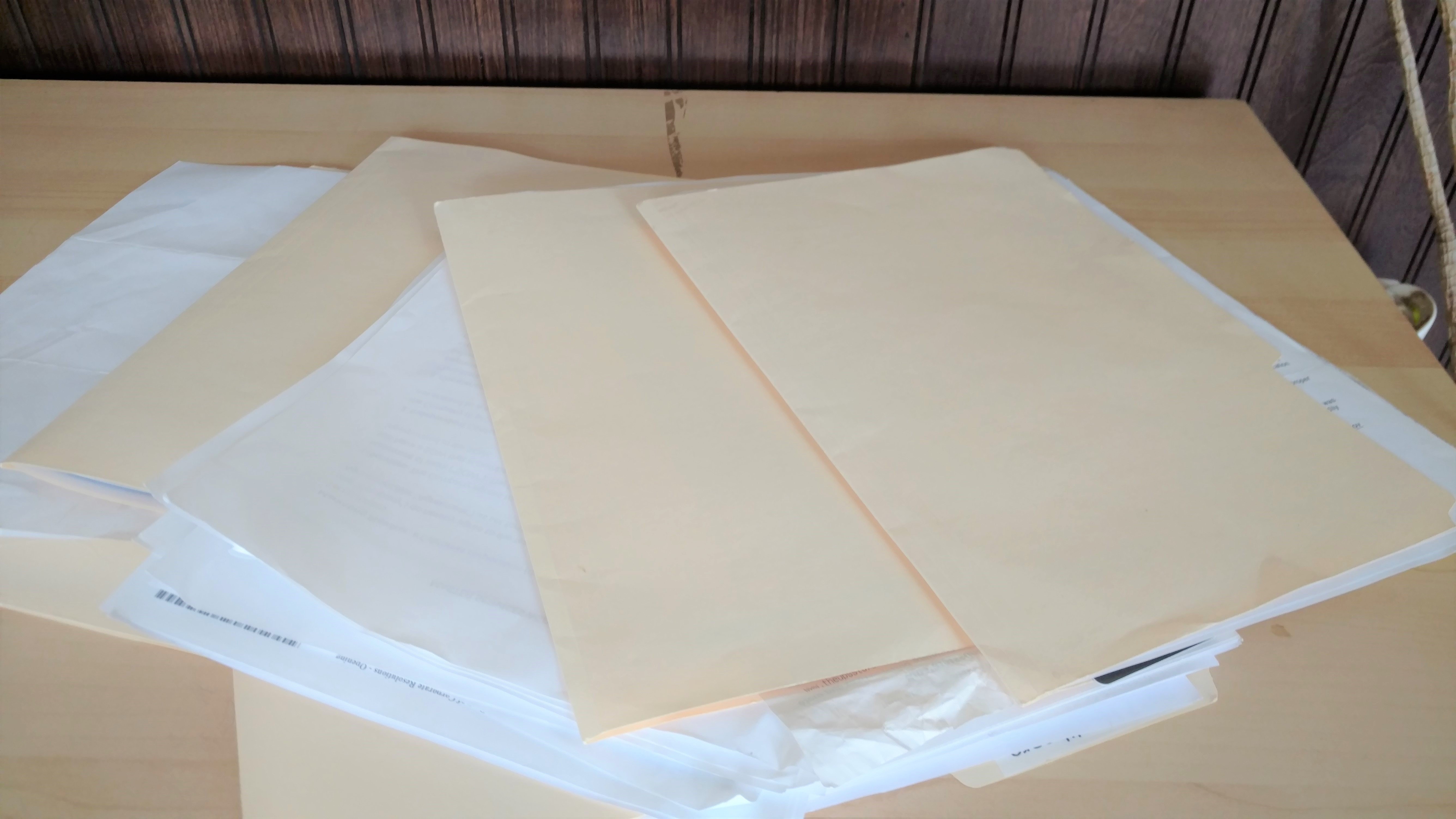
Ok, so you’re being a good startup and you’ve got yourself some marketing automation. That’s awesome, you’re going to need it. While you get it set up, do yourself a favor and keep things organized before you get going too far, because it’s a real hassle to clean it up later, I know this from experience. For the record, I'm not THAT tidy of a person, but I'm forever on the quest. I'm obsessed with the Kon Mari technique, and maybe that's reflected in this article. If you don't have a place for everything, it's all over the place.
Naming Convention
I already mentioned UTMs, and it’s a part of this process too. The things you’re going to need to keep track of are wide and varied, but you’ll want to be able to easily find them when you have hundreds or even thousands of each. A non-exhaustive list of the kinds of things you’ll have:
- Landing pages
- Forms
- Thanks you pages
- Emails
- Templates
- Photos
- Reports
- Calls to Action/Popups
- Fields
- Ads
- Files/marketing assets - a wide variety from applications to videos
- Documents (customer contracts, etc.)
- Campaigns
- Microsites
- Automation Workflows
- Chatbots
If your ecosystem includes sales automation or acceleration tools, you’ll also have
- Sales emails
- Cadences/sequences
- Snippets
- More documents
You get the idea, lots of stuff now multiply it by region or language or both, and now you’re talking big stuff. Naming conventions and foldering are critical. The exact naming convention is really up to you, but there are a few common ways for you to consider, and you’d probably combine them in some way.
Date: Useful if you keep all things together by date, and have a strong calendar you can go back to to see what was happening last January.
Region: If your regions do totally different campaigns and act independently, this is a good choice.
Campaign: Obvious, but tricky. Can be great if you don’t have too many, but you may find a lot of things won’t really fit here and you create “campaigns for no one.” Example: you run blog posts every Friday introducing a team member I suppose it’s interesting to have a campaign called “Introducing Team Members” but not sure.
Language: Another tricky one. This one seems tempting, but if your programs are the same, just translated, you’ll really kick yourself when you have to go find all the pieces separately because a model name or date changes. (Hint: this is why I love HubSpot and other good marketing automation systems, language can be in the same asset Halellujah.)
Asset Type: Ok, but like Humpty Dumpty, hard to put all the pieces back together again without another “key” like campaign or date. Not my favorite to tell you the truth though a lot of people do it this way.
Funnel Stage: Are these things related to TOFU, MOFU, BOFU? Again, I think this is kinda cool, but when combined with another key.
Persona: Same as funnel stage. A good piece of the puzzle that lets you organize strategically rather than tactically.
Combining Naming
You can combine these things in a way that makes sense to you. For years my go-to was
YYYYMMDD|Region|Asset Type|Campaign
But I’ve seen
Country|Asset type|Campaign|MMDDYY and lots of other combinations.
Right now at Orange, we're using
Funnel Stage|Persona|Campaign|Date
Keep your naming convention sacred!
Remember the obvious, you have to have written down what these things mean. Don’t make the mistake of thinking everyone knows what your country shorthand is…
GE and DE are the same place maybe! And LP, TP, etc. get forgotten by the new people or the folks that don’t do it very often. Be a complete maniac about getting this right.
Folders or Files
Now, you can combine all these things. You can do this at the file level, folder level, or both. Personally I recommend folder level because may assets (photos, etc.) can be reused in multiple campaigns and there’s no need for dupes.
Foldering
Default is alphabetical, so consider if you want them another way and use numbers in front of your folder names to make pretty folders.
And lastly, keep it up. Go through your stuff and look for things that didn’t make it into folders, or are out of bounds for naming. You can even write an exception report to look for pieces that are out of whack.