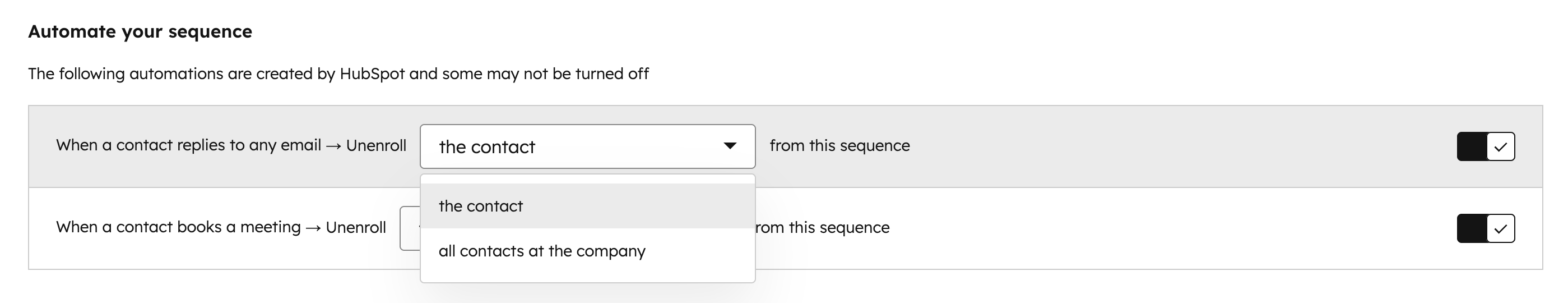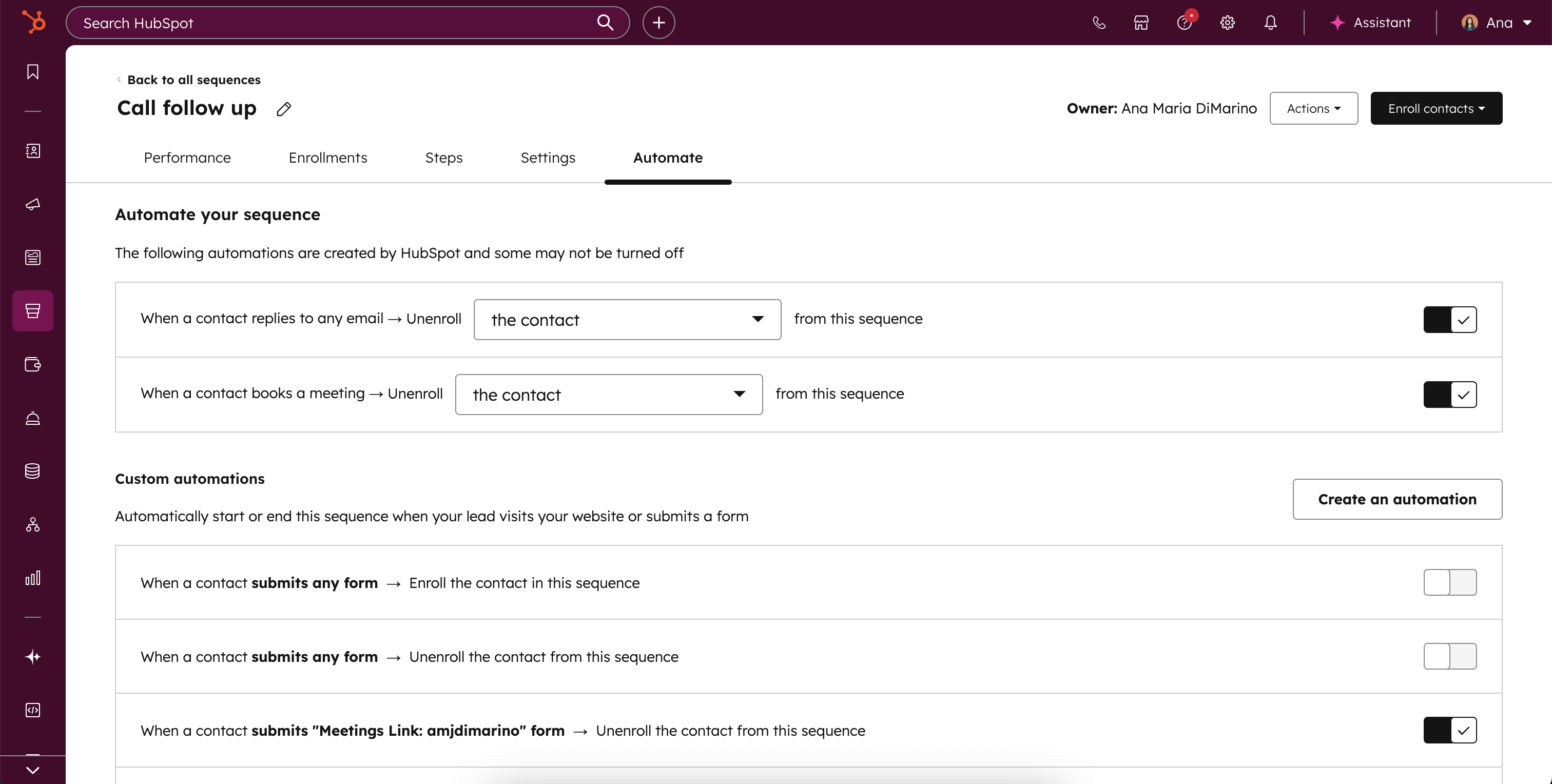%20(1).png)
We’re heading into mid-November with two powerful updates that are all about flexibility and control, especially for sales and RevOps teams. Whether you're customizing your line item data for better quoting workflows or fine-tuning how sequences respond to contact engagement, these features give you more precision in how you use HubSpot day to day.
Here are our two favorite updates for the week of November 10, 2025:
- Line Item Custom Properties, and
- Customizable Sequence Unenrollment Triggers.
Line Item Custom Properties
You can now manage line item properties directly in Data Management, just like you do for Contacts, Companies, and Deals.
This includes:
- Creating custom properties on the line item object
- Defining calculated and conditional properties
This gives you the flexibility to extend line item data to match your business workflows in a familiar, centralized interface.
Why does it matter?
Previously, line items were rigid and custom properties were only available by defining a custom property on Products. Now, you can:
- Customize line items to your sales process without workarounds
- Add logic-based fields like margin, fees, or discounts
- Unify how you manage data across all your core CRM objects
This simplifies quoting, improves data consistency, and enables richer automation and reporting.
How does it work?
To get started:
- Go to Settings > Data Management > Properties
- Select Line Item properties from the object dropdown
- Click “Create Property” to add a custom property. Choose from the field type options, including “Calculation”, “Property Sync”, or any standard field types.
- Use these properties in the line item editor on quotes, deals, or in reporting and workflows.
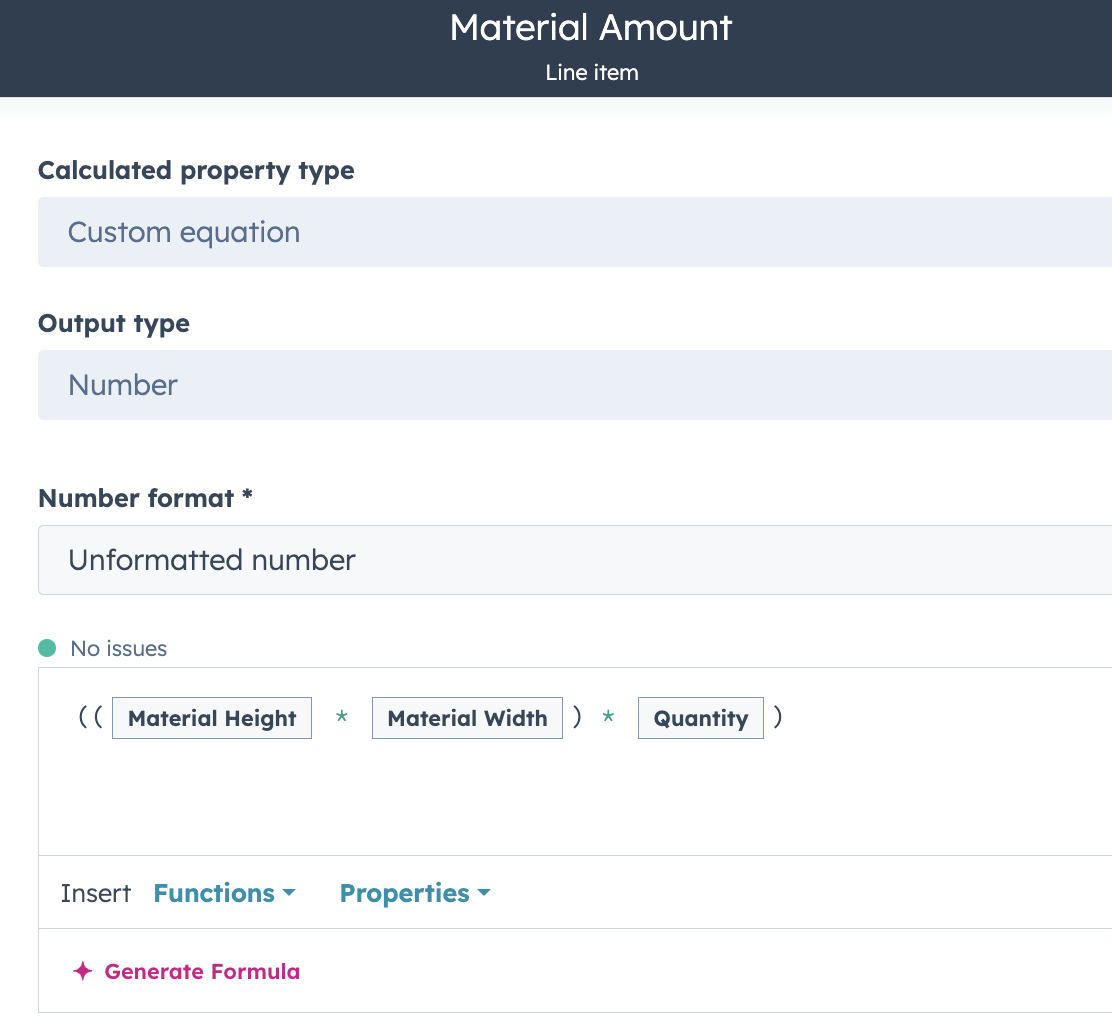
NOTE: this feature is currently available in private beta only.
Customizable Sequence Unenrollment Triggers
You can now customize when contacts are automatically unenrolled from sequences by turning off the default reply and meeting triggers.
Why does it matter?
Previously, sequences automatically ended when contacts replied to any email or booked a meeting - even if you wanted the outreach to continue. This interrupted communication flows beyond initial prospecting, forcing reps to manually re-enroll contacts or use workarounds. Now, you have the flexibility to continue sequences even after a contact responds.
How does it work?
For new and existing sequences:
1. In the sequence builder, navigate to the Automate tab2. Toggle off unenrollment triggers as needed:
- "When a contact replies to any email"
- "When a contact books a meeting"
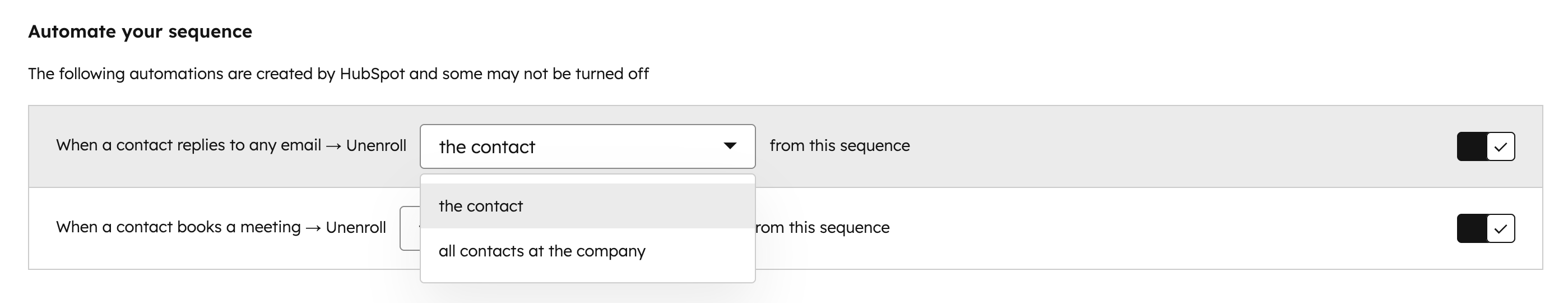
Note: These settings remain ON by default to preserve existing prospecting workflows. The enrollments table will also show engagement badges (replies/meetings) regardless of your unenrollment settings, giving you full visibility into contact engagement.
Want to See AI In Action?
As HubSpot continues to roll out features that give you more control (like smarter line items and customizable sequence logic), it’s also shaping the future of visibility in B2B marketing. If you're wondering how to align your strategy with how buyers are discovering brands through AI, we’ve got you covered.
Join our upcoming webinar, The AI Visibility Playbook: A Live AEO Briefing for B2B Marketers.