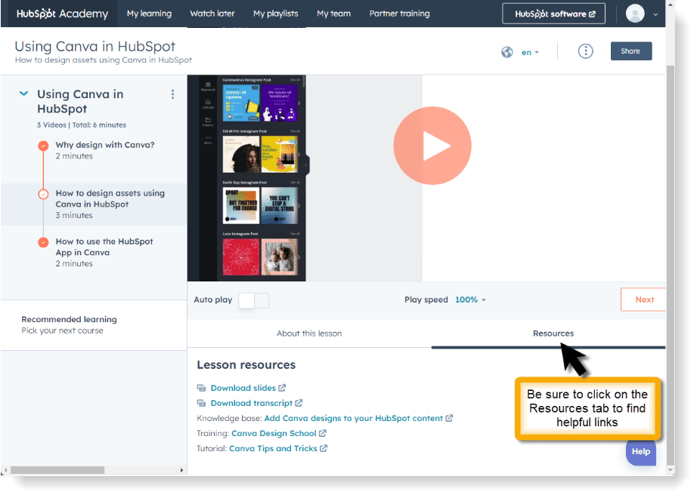3 min read

2. Consistency In Branding
Maintaining brand consistency is vital for building a solid and recognizable brand. With Canva and HubSpot integration, you can access brand assets you store in Canva, such as logos, colors, and fonts. This ensures all your designs remain on-brand, reinforcing your brand identity across different marketing channels and materials. Consistency in branding helps build trust with your audience and make your brand more memorable.
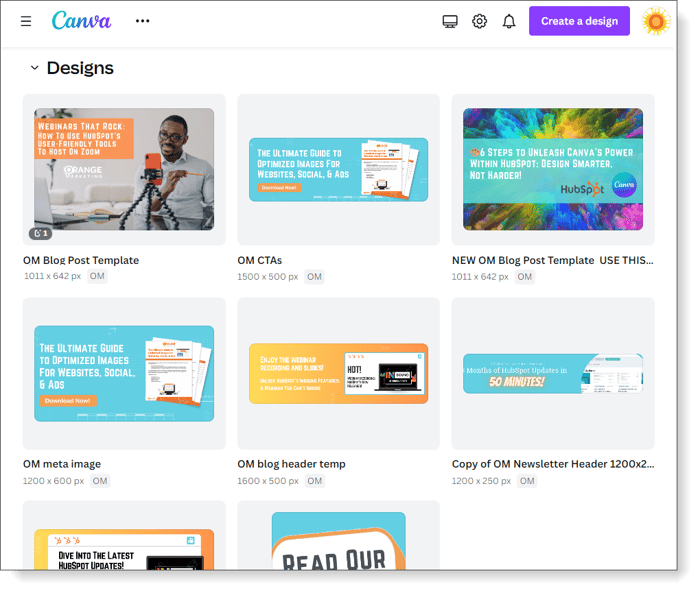
3. Time Savings
Integrating Canva with HubSpot can save you significant time by allowing you to import Canva designs directly into your HubSpot content. This eliminates the need to download, upload, or manually transfer design files between the two platforms. The streamlined process enables you to work more efficiently, focusing on other aspects of your marketing strategy.
HubSpot Academy Video: Using Canva with HubSpot
4. Enhanced Collaboration
Collaboration is a crucial aspect of marketing, and both Canva and HubSpot offer collaboration features for companies with more than one person managing your content. These tools enable marketing teams to work seamlessly on design projects when integrated. You can invite team members to edit, provide feedback, or make suggestions on Canva designs directly within HubSpot, fostering better teamwork and creativity.
5. Marketing Automation
HubSpot is known for its robust automation capabilities, allowing you to create personalized email marketing campaigns and workflows. Combined with Canva, you can create visually appealing email templates that are more likely to capture your audience's attention. The integration ensures that design and automation go hand in hand, resulting in more effective marketing campaigns. There are Canva buttons in various image insert areas throughout HubSpot for easy access.
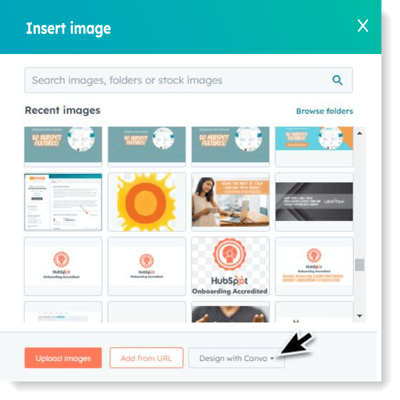
6. Enhanced User Experience
Finally, by creating visually appealing content using Canva and integrating it into HubSpot's campaigns, you enhance the overall user experience for your audience. Visual content is more engaging and can help capture and retain your audience's attention. This, in turn, can lead to better engagement and conversion rates, ultimately contributing to the success of your inbound marketing efforts.
Optimizing Images
Using Canva's HubSpot integration significantly enhances your marketing efforts, helping you achieve your goals and stand out in today's competitive digital landscape.
Once you have your stock image sources and the Canva integration to HubSpot, the next crucial step is image optimization. Perfectly optimized images are key to website speed and user engagement. That’s where our Ultimate Guide to Optimized Images for Websites, Social, & Ads comes in. It’s a toolkit designed to fine-tune your visuals for peak performance online.
Grab your copy now to ensure your images are captivating and drive your marketing objectives forward with optimal efficiency.
Related Posts
- 🖼️ Size Matters: 3 Ways To Optimize Images For Better Content Marketing
- How To Use Image Personalization And Dynamic Images To Increase Engagement
- 🖼️Maximize Impact: The Ultimate Image Guide For SaaS Marketers