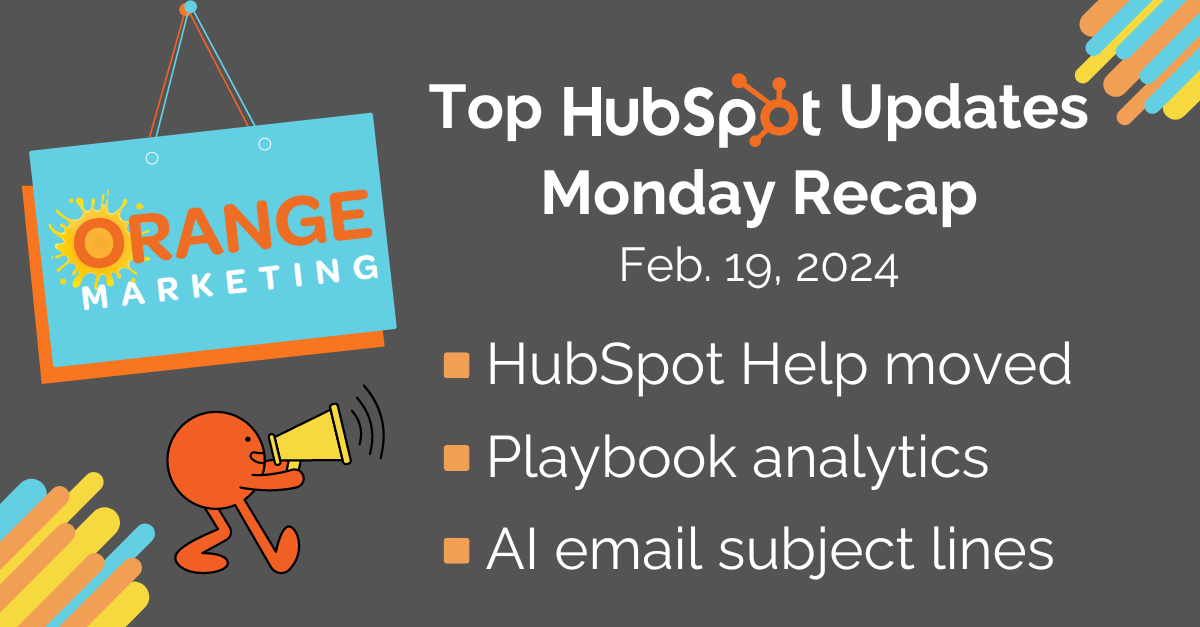
It's Monday, and you know what that means - it's time to get caught up with the most recent HubSpot updates! There are some super useful new features this week, and we are excited to show you what they are and how they can help you. Let's dive right in ...
Help Has Moved to the Top Navigation
The link to HubSpot Help has moved from the bottom-right corner to a “?” icon in the top navigation menu.
This change will enable you to find Help more easily and to solve your questions with our newly expanded range of self-service resources. The entry point for Help will be the ‘?’ icon in the navigation: by clicking on it, you will open Help directly within your portal.
Playbook Analytics
Sales managers want to understand how their playbooks are being used and how effective they are. The new usage metrics will help them gain a better understanding of their playbooks, the people using them, and how well they are working.
To see how much you and your team have been using Playbooks, go to the "Analyze" tab in the Playbooks dashboard. You can see how often Playbooks have been used, both overall and by specific teams. You can also narrow down the results by date, team, and playbook folders.

See how much the playbook was used over time. You can filter it by things like views, logs, or see both at the same time. You can also change how often the graph updates.
AI Assistant: Subject Line Generation
Content creators can now easily generate an email subject line for their campaign, complementing the ability to generate and edit email copy within the Email Editor.
Powered by email insights and best practices from HubSpot, the Subject Line Assistant will read the content of your marketing email and generate three subject lines accordingly. You will not need to prompt the tool, instead you can generate subject lines on the click of a button.
Subject line generation will be available on desktop and the HubSpot mobile app for last minute or on-the-go adjustments to your marketing email.
Trend Lines in the Single Report Viewer
Trend lines are a new visual option to enhance your reports. You can now add multiple types of trend lines in the single report viewer.
To use this new feature, just enter the single report viewer from either dashboards or the reports list.
If the report is able to have a trend line added the "Trend Line" toggle will be in the upper right corner. Click that toggle to enable a trend line and save to update the report!

New Source Property on All CRM Records
All records now have a new “Record Source” property which describes how the record was originally created.
Historically it was hard to pinpoint the actual source of a record (think import or UI) in HubSpot. Users were forced to use the original source properties as a proxy. Those properties were intended for traffic analytics and grouped many common sources for record creation into a confusing bucket called "offline sources". As a result, users were often missing key context about a record and had a hard time completing simple tasks like creating a list of all deals created by a workflow.
Workflow Enrollment Diagnosis
You can now efficiently troubleshoot workflow enrollments directly in-app! This functionality will empower users to independently investigate and resolve workflow enrollment questions.
The tool provides users with:
- Comprehensive logs detailing the enrollment status of each record.
- A clear indication of successful enrollments
- Reasons a workflow wouldn't (or did not) enroll
Many customers use workflows, but users often face challenges understanding why certain records either enrolled or failed to enroll in a workflow. This solution provides customers with enrollment information directly in the workflow tool and will empower you to quickly and efficiently resolve workflow enrollment discrepancies!
That's All - Until Next Week!
As HubSpot continues to evolve, we'll keep you informed and prepared to leverage these powerful tools for your business growth. Stay tuned for more updates as they roll out and keep exploring new ways to make the most of your HubSpot experience.
If you'd like to look deeper at these recent HubSpot updates, and more, you can! Just log in to your HubSpot account, click on your profile in the top right to open the drop-down menu, and then click on "Product Updates". There, you will see all of the updates that are live, as well as those that are on the way!
Do you feel like you could use some extra help? Click here to get in touch with our team.



