3 min read
Step-by-Step: Merging and Rebranding LinkedIn Showcase or Company Pages
![]() Amanda Berger
:
January 30, 2025
Amanda Berger
:
January 30, 2025
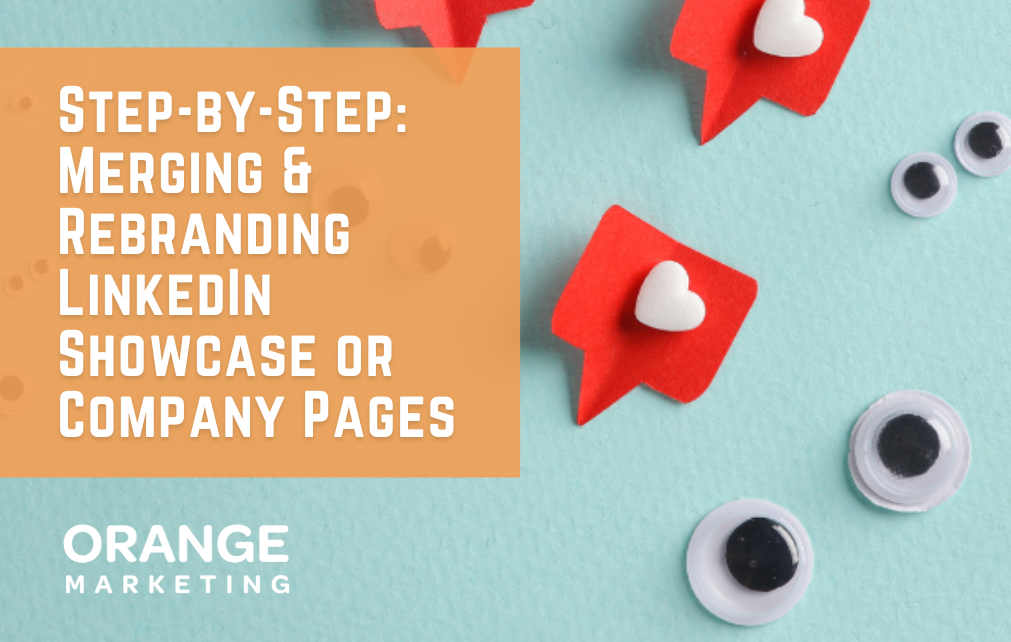
Are you confused about how to merge your Showcase or Company Pages on LinkedIn? No matter the reason, the process can feel overwhelming. The good news is, with the right approach, you can retain your connections, keep your followers informed, and ensure a seamless transition.
Why Merge or Rebrand a LinkedIn Pages?
You may wish to merge or rebrand your LinkedIn Showcase or Company Pages for a variety of reasons, such as:
- Corporate Merger: Merging pages helps streamline communications for companies coming together.
- Rebranding: Reflecting a name change or refreshed identity in your LinkedIn presence to align your page with your new brand.
- Streamlined Communication: Consolidating pages can provide a single source of truth for your followers, leading to a more cohesive experience.
This post will walk you through the steps needed to successfully merge or rebrand LinkedIn pages, keeping your audience in the loop and minimizing disruptions.
Step-by-Step
To ensure LinkedIn connections are retained during this process, follow these steps:
Step 1: Confirm Your Company Email
Before contacting LinkedIn, ensure that the email registered to your LinkedIn account is your verified company email address. LinkedIn may require this information to confirm your identity and your authority to manage the page.
Step 2: Contact LinkedIn Customer Service
Next, visit LinkedIn’s “Contact Us” page to reach Customer Service. Since deleting or merging accounts will impact your employees and followers, LinkedIn must process the request. Direct communication with their team will help ensure the transition is done according to LinkedIn’s policies and minimize the chance of losing connections.
Step 3: Submit a Request To Transfer Connections
In your request to Customer Service, include the email addresses associated with the LinkedIn accounts you want to merge. Specify which account you wish to keep and outline any updates you’d like to make. LinkedIn will work with you to transfer connections to the new page, preserving these valuable links as you transition.
Steps to Take Before the Migration Begins
While LinkedIn processes your request, you can prepare your connections for the upcoming change. These steps will help inform your audience and ease them into the transition:
1. Update Your Bio with Transition Details
As an initial announcement, update the bio on the page you plan to deactivate to let followers know the account is moving. Include a link to the new page, clearly directing your audience to the new location for the latest updates.
2. Notify Your Connections with Daily Updates
For the next 10 business days, post daily reminders about the upcoming move. A sample post could be, “We’re moving on [date]! Connect with us here [link to new page] to continue receiving our updates.” This frequent communication helps ensure followers won’t miss the transition announcement.
3. Limit Posts on the Old Page to Transition Updates Only
During the transition period, avoid posting unrelated content on the page you’re discontinuing. Keep it focused on move-related updates only, while all other content should be posted on the new page. This reinforces your messaging and minimizes any potential confusion.
Final Steps After the Migration
Once LinkedIn confirms that the merge is complete and your connections have been transferred, keep an eye on the new page’s performance. Monitor engagement metrics, solicit feedback from your followers, and continue fostering community through relevant, valuable content.
Merging or rebranding LinkedIn Pages can be a straightforward process with the right preparation and communication. By following these steps, you’ll maintain strong connections, ensure your audience is informed, and position your brand to succeed on LinkedIn.
Supercharge Your LinkedIn Strategy
Rebranding or merging your LinkedIn presence is no small task, but it’s just one piece of the puzzle when it comes to building a cohesive, results-driven digital presence. If you’re ready to take your LinkedIn efforts—or your entire paid media strategy—to the next level, we've got you covered!
Here’s how we help you maximize your investment:
- Custom Ad Strategies: Tailored campaigns across LinkedIn, Google, Bing, Facebook, and more.
- HubSpot Landing Pages: Designed to convert clicks into leads, not just traffic.
- Data-Driven Insights: Metrics dashboards and performance reviews to keep your campaigns optimized.
- Proven Expertise: As a HubSpot Diamond Partner, we specialize in high-performing, lead-focused campaigns.
Let’s turn your next rebrand or campaign into a revenue-driving machine. Learn more to get started!
