3 min read
Learning How to Develop Your HubSpot Website
![]() Monica Caraway and Cristina Torres Martinez
:
Oct 12, 2021
Monica Caraway and Cristina Torres Martinez
:
Oct 12, 2021
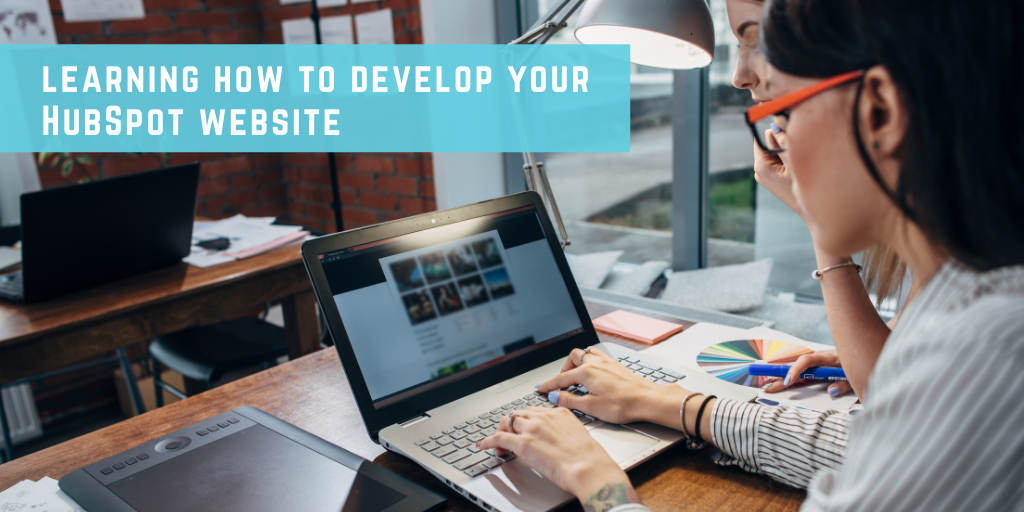
The HubSpot Academy receives wide acclaim for providing exceptionally laid out content and amazing resources. We agree! And their ever-expanding CMS for Developers course is handy, despite the nature of some of the heavy, developer-oriented, material it covers.
Something HubSpot does very well, that we've seen from communities like Twitter, Reddit, and Stack Overflow, is devote significant resources and attention to their courses.
Our team rigorously takes HubSpot's Academy courses, and we're not the only ones finding them powerful and smartly laid out. They have hundreds of 5-star reviews. And it's not just about the material and certificates. HubSpot puts a heavy emphasis on having users apply the knowledge they learn through practical exercises.
HubSpot Academy CMS for Developers Course
HubSpot's CMS Developers Course, available through the HubSpot Academy, is a phenomenal course with the mission: "To maximize the efficacy of developers and content editors." (More details on the course's evolution are here.)
Who is the course for?
The class is geared toward web developers. However, we feel confident that startup teams, particularly the SaaS startups we work with, could take the developer course and successfully complete the basic material, which would aid them in understanding their HubSpot website options.
So for those lean teams that may still be getting off the ground, your head of development, product manager, and even content folks would find value in some of the basics covered, which include:
- HubSpot APIs
- Best Practices
- HubL: HubSpot’s Templating Language
- Building HubSpot CMS Modules and Templates
- And numerous other components
The course is also a terrific orientation for those developers and users coming from a WordPress background. HubSpot presents a much cleaner and does not have the legacy code "baggage" that WordPress has. As such, the UI is much "cleaner" for work on both the front end and back end, so if you are making this transition, the basics covered in the course are well worth your time.
SIDEBAR: The CMS for developers course has been keeping pace with their evolving CMS functionality. Over the last few years, HubSpot has improved drag and drop functionality, coded templates for customization, and offers the option to use the editor of your choice, among other updates.
In contrast, WordPress started as a blogging platform/site and then became a CMS. It's pretty simple because it has A LOT of themes and plugins, but if you want something more tailored to your needs right off the bat without having to sort through other people's code (since WP is an open-source) HubSpot is a much better option. Plus, there's no need to install/configure or use 3rd-party hosting apps. HubSpot CMS Hub makes it super easy to start coding on the platform since it's cloud-based.
The Nuts and Bolts of the HubSpot CMS Course
The basics
The course starts with the basics of what HTML, CSS, and JavaScript code look like and then introduces HubSpot's coding language HubL. They explain how HubL becomes integrated with common coding languages like HTML and how they created their entire platform with their language. So the course gives you a basic introduction and then ramps up from there.
HubSpot coding combines 'snippets', or dropping in part of the HubL language into your HTML code and customizing it from there. It's really nice that HubSpot has made its templates and modules customizable. It enables you to make simple changes without knowing code—to the point where with a bit of Googling or help from a HubSpot forum, you can make some customizations without a coding background.
SIDEBAR: The HubSpot CMS course heavily encourages you to use the HubSpot Developers Slack Channel for questions and general chatting before going to their help desk. They vigorously promote the atmosphere of community among HubSpot developers.
The Course Flow
HubSpot continually engages you while you make your way through the classes. There are six core sections with multiple bite-sized videos covering around 2-7 minutes of material each.
The course thoroughly covers how to build templates and modules and then takes users through how to clone and edit templates–another very clever option provided by HubSpot.
HubSpot also provides older materials that cover HTML, CSS, and Javascript–some of which are now supplementary information but still very useful, particularly for those who like to start with the basics and ramp up their learning from there.
When you purchase or use free HubSpot templates, they do not allow you to just edit that template. You must first clone it, and then you can edit that copy. This prevents you from the danger of customizing a template so much that you render it incompatible with the website you are working on or other templates. The original template will always remain your source of truth in case something goes wrong.
Getting your HubSpot CMS Developer Certificate
At the end of each developer course, there is a final exam with around 40 questions. You have to make over 75% to pass the courses, affirming a solid competence in HubSpot CMS. And a great thing to point out here is that you can still access the course material and cover sections that you may need clarification on to answer a question. They really spell out what you need for the exams in the course videos and material.
But a certificate is not awarded by completing the exam—you must also make a template from scratch following an outline. So again, there is an emphasis on showing practical knowledge.
An excellent course!
Additional Website Resources:
- Don't be fooled. Building B2B Websites is not Rocket Science
- Top Components of a Lead Generating B2B Website
- The Website Messaging Template That Will Improve Your Lead Conversions
- SaaS Medical Startup's Website Makeover Doubles Traffic and Leads
- SaaS Startups: Eight Reasons to Build Your Website on HubSpot CMS
- Why HubSpot's Website CMS Hub is a WordPress Killer
- Why Host Your Website on HubSpot & How to Migrate Websites to HubSpot's CMS



